
Seagull VPN-Easy and reliable! APK
7.0.1
Seagull VPN-Easy and reliable!
Seagull VPN-Easy and reliable! APK
Download for Android
Seagull VPN offers a wide array of global servers for you to connect to as a proxy or VPN, and the best part is, it’s completely free for life! This service helps safeguard your network and maintain your privacy.
******Important Tips******
If you encounter a message indicating that you cannot connect to the server upon your first launch, it likely means that your local network has blocked Seagull VPN's built-in server, preventing you from accessing the latest nodes. Don’t worry! Simply use another proxy or VPN tool to complete the initial setup, which will allow you to access the latest nodes. Once this setup is done, you can use Seagull VPN normally without needing additional tools.
Please remember:
1) If your local network has strict controls and you need to initialize with another proxy tool, it’s advisable to connect to Seagull VPN regularly (ideally, connect at least once a day and maintain the connection for over a minute). This ensures that Seagull VPN can continuously access the latest nodes and provide you with its free services.
2) If you haven’t connected to Seagull VPN for an extended period (like several days or weeks), the nodes you see may have expired or you might receive a connection error. In this case, you will need to use another proxy or VPN again to complete the initial setup.
What benefits does Seagull VPN offer you?
1. Conceal your true IP address:
By utilizing Seagull VPN, your internet service provider will only detect the IP address of the Seagull server, keeping your actual IP address hidden and secure.
2. Secure your internet connection:
When connecting to public Wi-Fi networks, like those in KFC or shopping malls, your browsing history, emails, and passwords could be exposed. Seagull VPN encrypts your connection with military-grade 256-bit encryption, ensuring that your data and messages are transmitted safely over unsecured networks.
3. Access region-restricted content:
Certain online content is limited to specific geographical areas. By connecting to a regional server node with Seagull VPN, you can access this restricted content just like a local resident.
4. Seagull VPN offers a wide selection of server nodes across numerous countries and regions worldwide, with more servers being added regularly for your convenience.
How to use Seagull VPN:
1) Simply click the large round button to activate the VPN (click again to deactivate when not in use);
2) Tap on the current node to choose from various server nodes in different locations;
3) Go to the “More” page, sign in or participate in a draw to earn coins, which can be exchanged for VIP traffic to access premium channels;
4) VIP traffic comes with an expiration date, and exchanging for new VIP traffic before it expires will extend the validity of all your VIP traffic;
5) The home help bar will provide you with the latest updates and tips;
6) All nodes prohibit downloading via Thunderbolt BT, but support regular downloads through HTTP, Google Play, and other standard methods.
Additional tips for Hummingbird VPN:
Seagull VPN employs a 256-bit encryption algorithm and maintains a strict no-logs policy, ensuring that your network access records remain private.
Standard link channels are available for immediate use, while VIP high-speed channels require coins to access. You can easily earn coins for free by signing in or participating in a lottery.
For additional information, kindly visit the official website!
If you experience any issues, feel free to reach out through these channels:
1) Email us directly, and we will ensure a prompt response;
2) Use the feedback option in the app; if you provide a valid email, we will get back to you;
3) We can only respond to five-star comments on Play due to resource limitations;
4) I am unable to communicate in Russian, so please comment in English for a quicker reply. Responses in other languages may take longer.
FAQ
Q: Is Seagull VPN completely free?
A: Yes, Seagull VPN is completely free for life. However, there are VIP features that require coins, which can be earned through sign-ins and lottery participation.
Q: How do I set up Seagull VPN for the first time?
A: Upon your first launch, if you encounter a message indicating that you cannot connect to the server, it likely means your local network has blocked Seagull VPN's built-in server. Use another proxy or VPN tool to complete the initial setup, which will allow you to access the latest nodes. Once this setup is done, you can use Seagull VPN normally without needing additional tools.
Q: What should I do if I can't connect to the server?
A: If you can't connect to the server, it might be because your local network has strict controls. Use another proxy or VPN tool to complete the initial setup. After that, you should be able to connect to Seagull VPN normally.
Version History
v7.0.1——25 Mar 2025
Seagull VPN provides dozens of servers from global and it's free forever! Download the latest version of Seagull VPN-Easy and reliable! 7.0.1 to enjoy new features and updates immediately!
*7.0.1
Fix bugs. VIP is unavailable in this version.
*6.6.3
Fix known issues.
*6.6.2
Fix crash issue on certain devices.
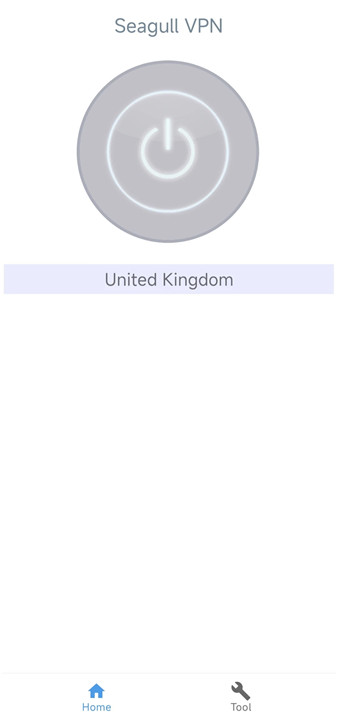
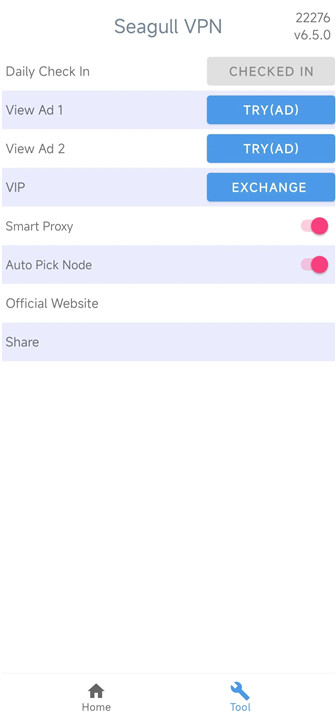
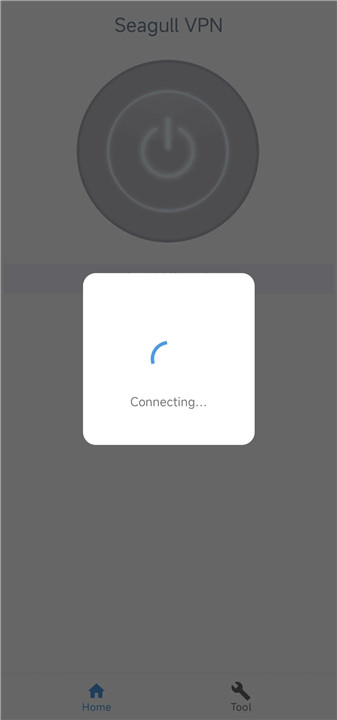
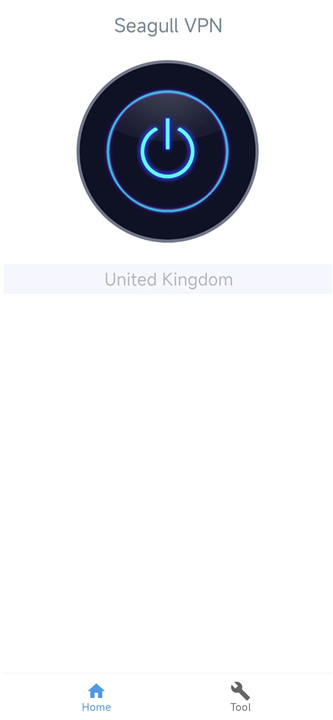










Ratings and reviews
There are no reviews yet. Be the first one to write one.