
QR Scanner - Barcode Scanner APK
1.4.1
QR Scanner - Barcode Scanner
QR Scanner - Barcode Scanner APK
Download for Android
QR Scanner - Barcode Scanner can easily share any data, such as: URLs, contacts, wifi, applications, etc. You only need to make a QR code, and then share it with friends or use another device to scan it directly. In addition, QR Scanner also supports almost all QR code and barcode formats, such as: QR, Data Matrix, Aztec, UPC, EAN, Code 39, etc.
App features:
1. Quick Scan
After focusing, you can quickly scan all standard 1D & 2D barcodes
2. Simple and easy to use
After scanning, a button is provided to search for product details on the Internet
3. Scan without Internet connection
Scan without Internet connection, no network restrictions
4. Flashlight support
You can also turn on the flashlight directly in the App, so that you can scan in the dark
5. Save scan history
Convenient to view scan history so that you don’t forget
App offers:
1. Security and performance: Use Chrome Custom Tabs with Google Safe Browsing technology to protect yourself from malicious spam links and get shorter loading times.
2. Minimal permissions: Scan images without device storage permissions. You don’t even need address book access to share contact data in QR code!
3. Scan from image: Detect code in image files, or scan directly with the camera.
4. Flash and Zoom: Activate the flash for more reliable scanning in darker environments, and use pinch-to-zoom to scan barcodes from a distance.
5. Create and Share: This app has a built-in QR code generator that allows you to display any data (such as a website link) as a QR code on your screen and other devices.
6. Scan the code to get information, so you can share any data.
7. Custom Search Options: Get specific information by adding custom websites (such as your favorite shopping websites) to the barcode search.
8. CSV Export and Annotations: Manage unlimited history and export it as a CSV file. Export to Excel or save to any cloud storage, such as Google Drive. Add annotations to your scans and manage product inventory or perform quality assurance in your small business!
What's New in the Latest Version 1.4.1
Last updated on May 17, 2024
Minor bug fixes and improvements. Install or update to the newest version to check it out!

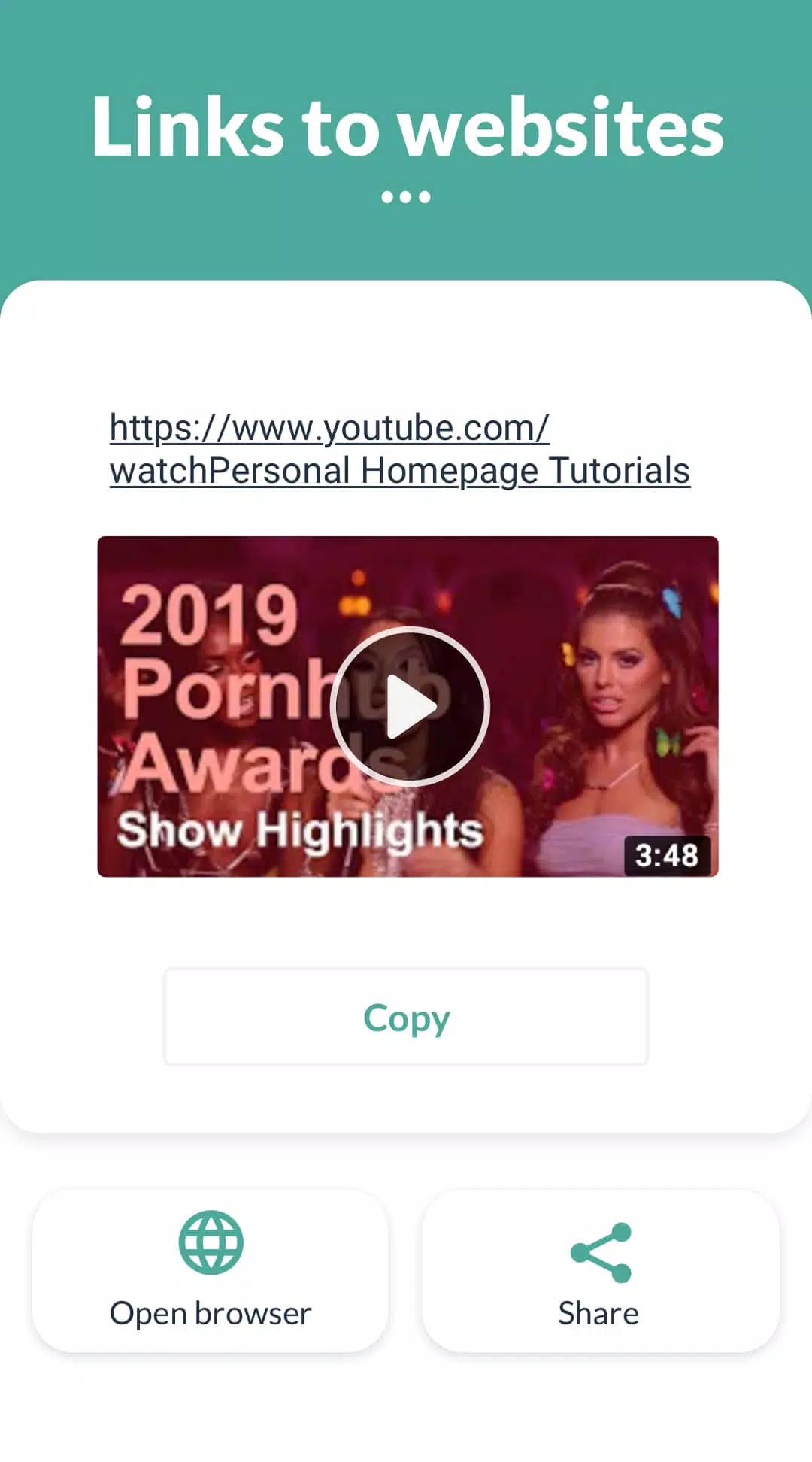
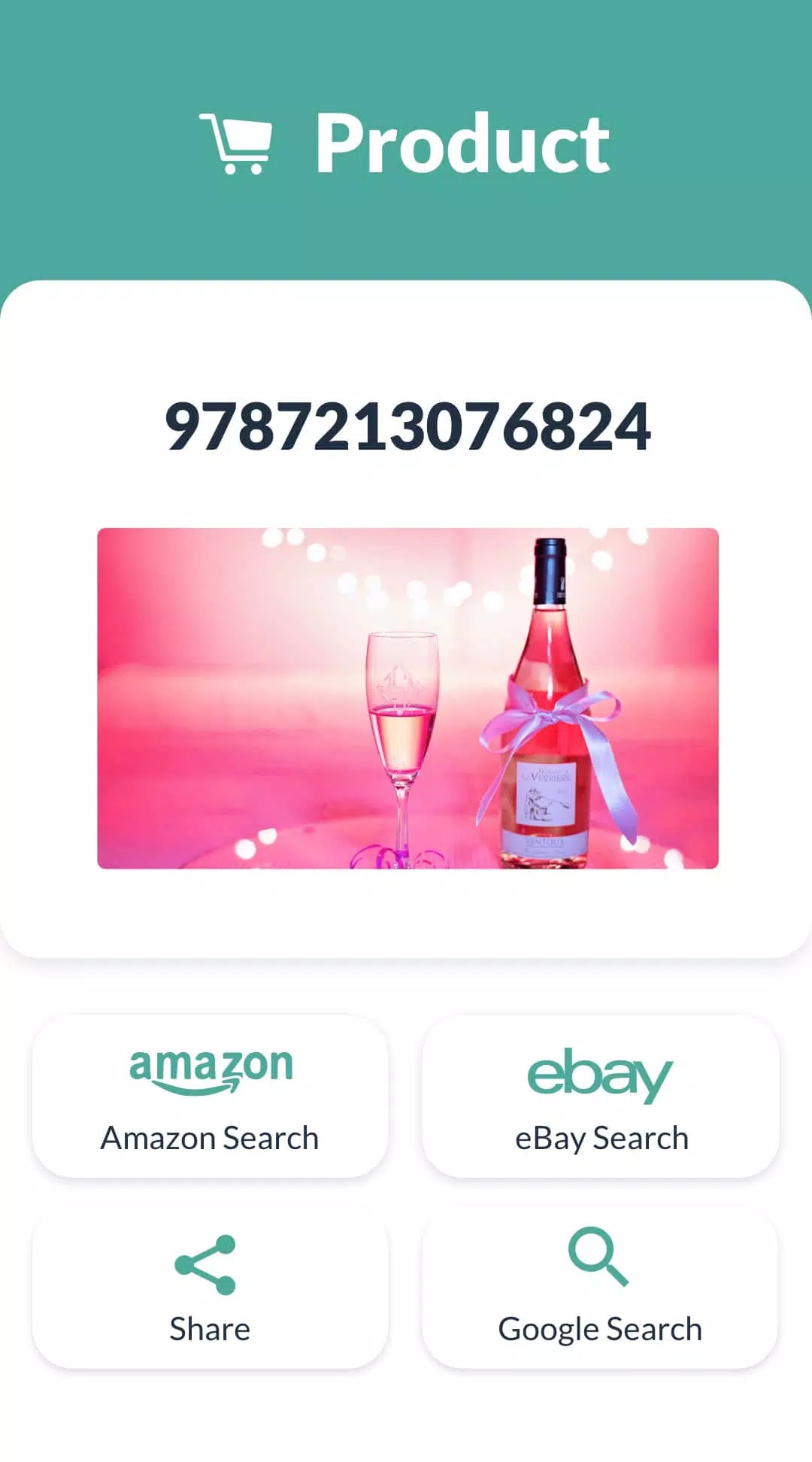
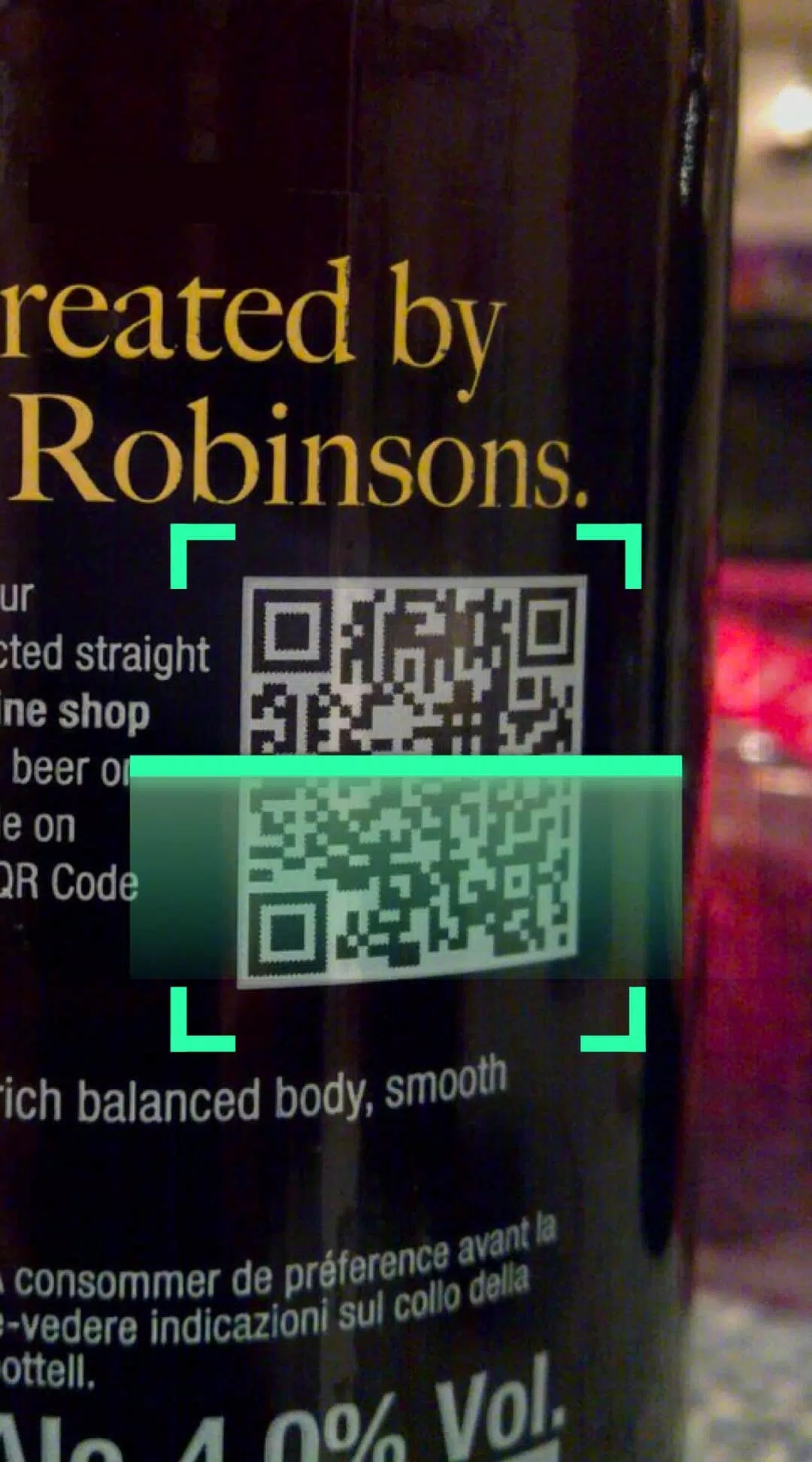
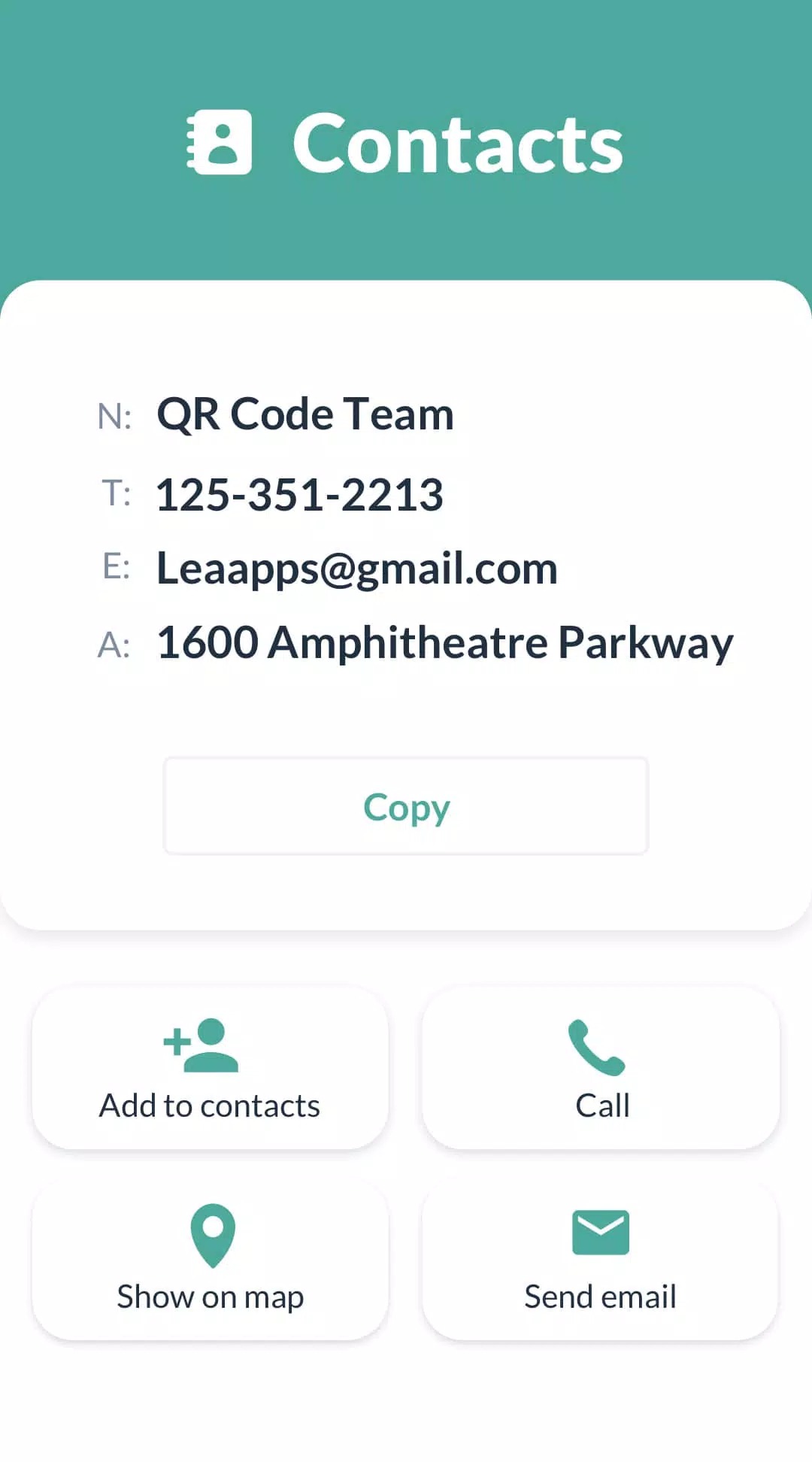
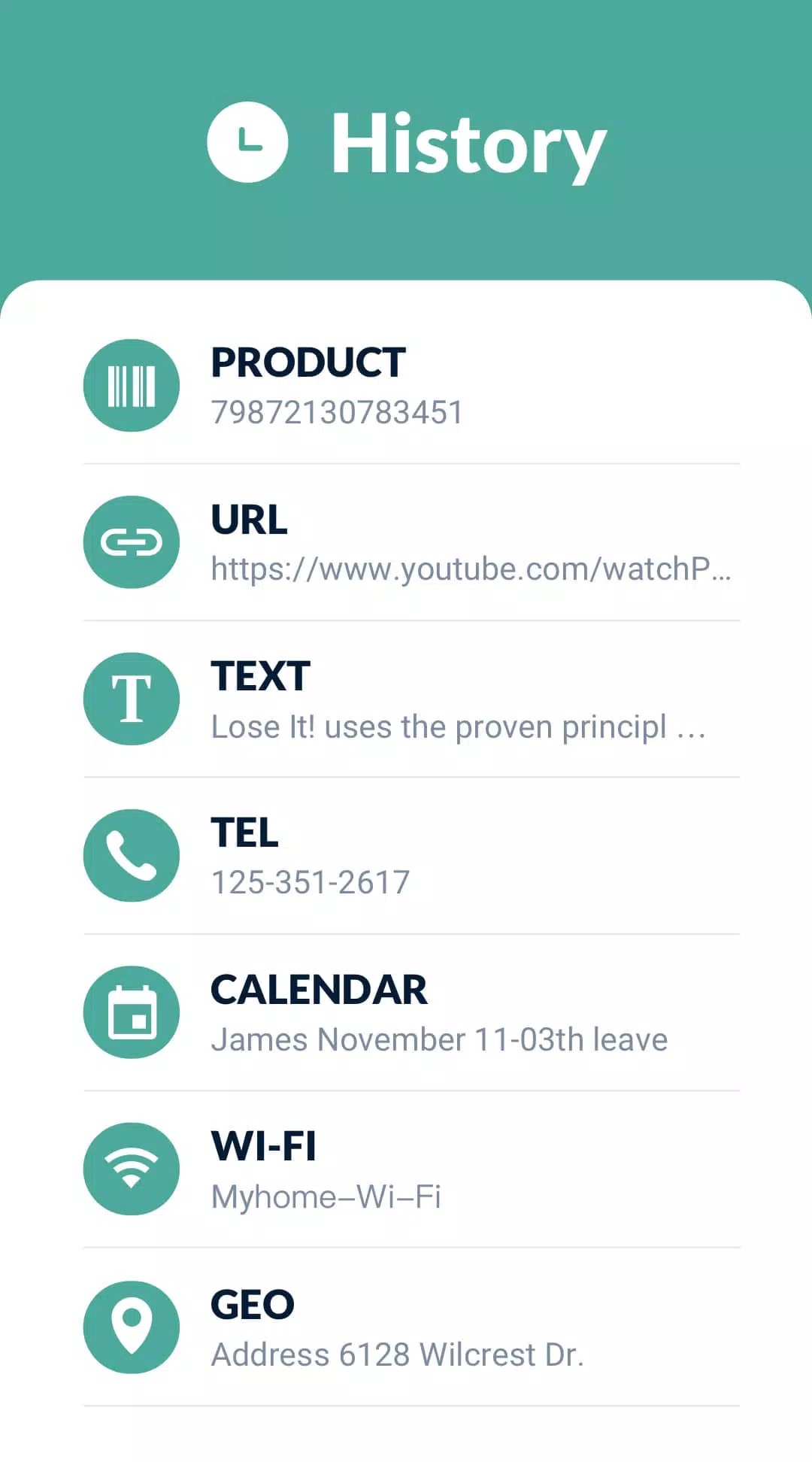
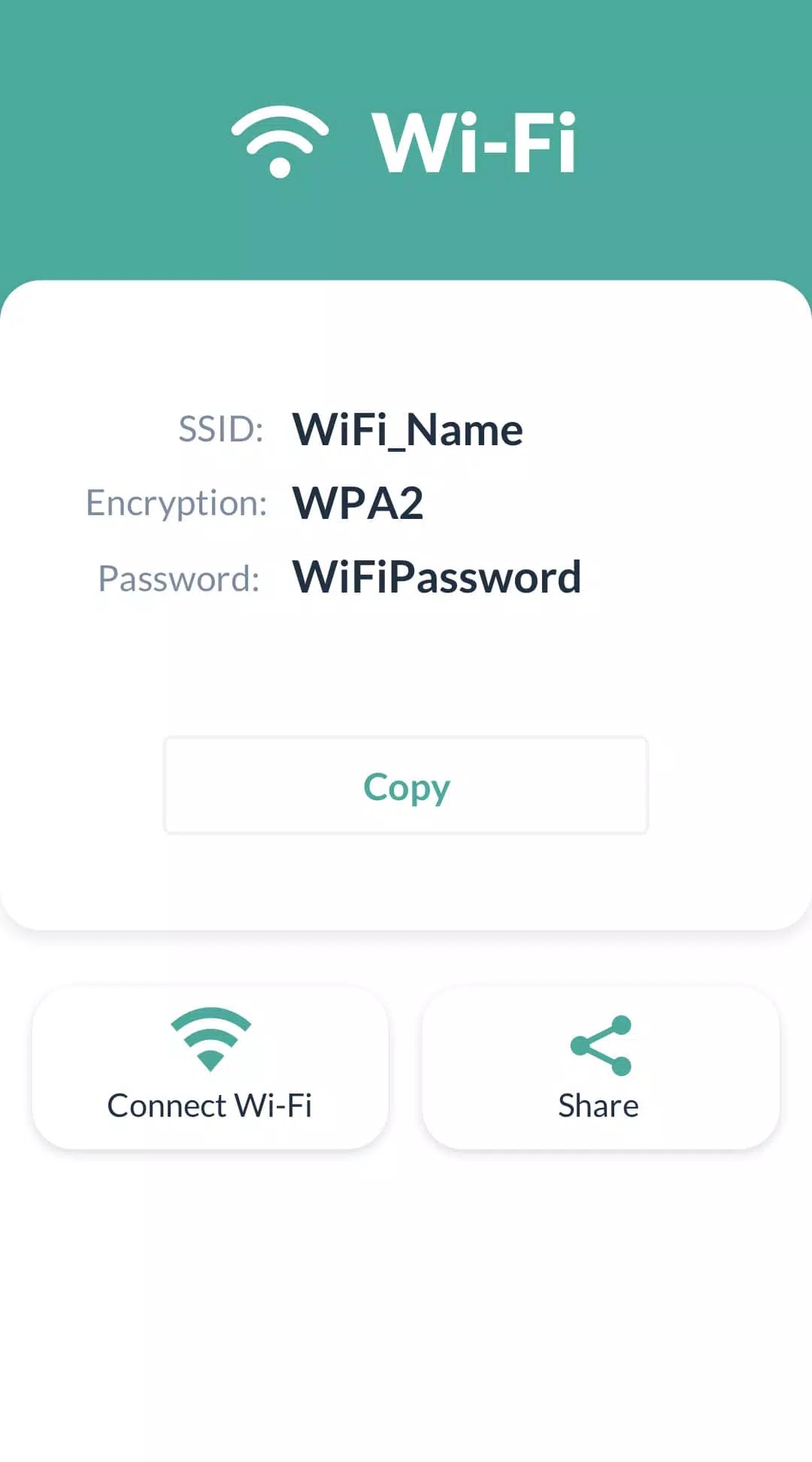
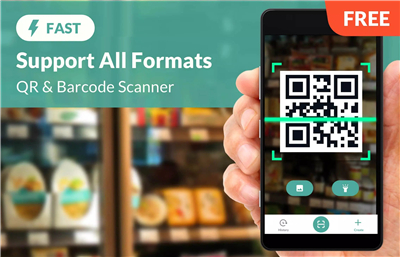









Ratings and reviews
There are no reviews yet. Be the first one to write one.