Start your mornings right with Simple Alarm, the easy-to-use alarm clock app designed to make waking up a pleasant experience. Unlike other alarm clock apps overloaded with unnecessary features, Simple Alarm focuses on what matters most—getting you out of bed! Best of all? It’s completely free! No hidden fees, no ads—just a smooth and user-friendly experience to help you start your day.
Alarm Sound Settings
Simple Alarm allows you to wake up to something you love—your favorite song! Whether it's a calm melody or an energizing track, you can set any song as your alarm tone, ensuring your wake-up routine is exactly how you want it. No more annoying default alarm sounds!
Snooze Function
We all need a few extra minutes of sleep sometimes. With the built-in snooze function, you can pause your alarm and catch a few more Zs before starting your day. Simply tap the snooze button to delay the alarm for your chosen time, giving you that much-needed break before getting up.
Vibration Settings
Sometimes you need an extra nudge to get up. With the vibration settings, you can ensure the alarm gets your attention. Whether you're a heavy sleeper or just need that extra wake-up call, the vibration feature helps ensure you don’t sleep through your alarm.
Customizable Alarm Time and Day Settings
Set your alarm for any time you need, and choose which days of the week you want it to go off. You can easily adjust settings for weekdays, weekends, or any schedule that suits you. Whether you need a daily alarm or only on certain days, Simple Alarm makes it easy to customize.
Important Notes
· Smartphone Must Be On
Please note that the alarm will not go off if your smartphone is turned off at the time of the alarm. Make sure your phone is powered on and connected for the alarm to function correctly.
· Energy Saving Settings
If you use an energy-saving app on your phone, it may interfere with the functioning of Simple Alarm. To ensure the app works properly, please make an exception for it in your energy-saving settings. This will allow the alarm to go off as scheduled without any issues.
Support
If you encounter any issues or have questions about the app, our team is here to help! Feel free to contact us at kairy.lab@gmail.com, and we’ll do our best to resolve your concerns promptly.
FAQs
1. Can I use my favorite song as an alarm sound?
Yes! Simple Alarm allows you to set your favorite song as the alarm sound. You can easily choose from your music library to start your day with the perfect tune.
2. Does Simple Alarm have a snooze function?
Absolutely! Simple Alarm includes a snooze function, allowing you to delay your alarm for a few extra minutes of sleep whenever you need it.
3. Will the alarm go off if my phone is turned off?
No, the alarm will not go off if your smartphone is turned off at the scheduled time. Please ensure your phone is powered on to activate the alarm.
4. How do I prevent energy-saving apps from interfering with the alarm?
If you use an energy-saving app, it may block the alarm. To prevent this, simply make an exception for the Simple Alarm app in your energy-saving settings.
5. How can I get support if I have issues with the app?
If you encounter any issues or have any questions, please contact us at kairy.lab@gmail.com, and our team will assist you in resolving the problem.
Version History
v1.2—25 Apr, 2025
Minor bug fixes and improvements. Install or update to the newest version to check it out!
v1.1—14 Mar, 2020
Supporting Android 10
v1.0—30 Jan, 2018
Support multiple languages.

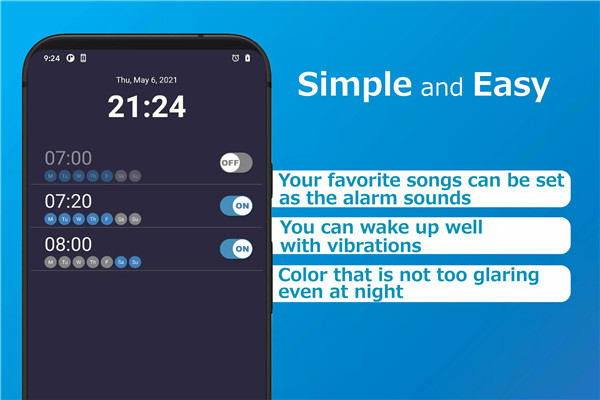
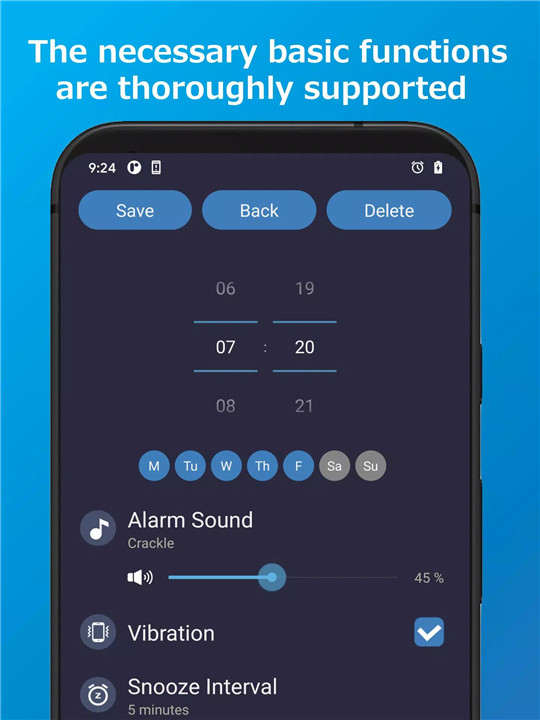
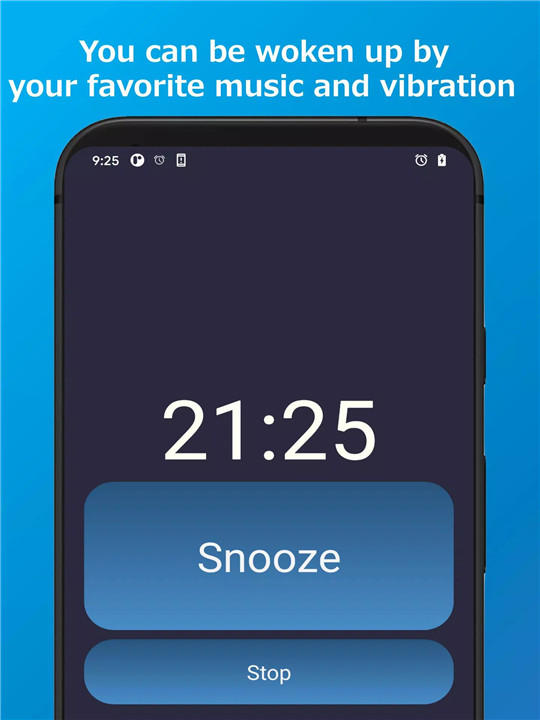









Ratings and reviews
There are no reviews yet. Be the first one to write one.