Features of Convert Word to PDF
User-Friendly Interface:
The app offers an intuitive interface for easy navigation.
Users can quickly upload Word files and initiate the conversion process.
Efficient Conversion:
Convert Word documents to PDF with just a few clicks.
The app ensures that the layout and formatting remain consistent.
Mobile Accessibility:
Access the app directly from your smartphone or tablet.
Convert Word files to PDF on the go.
How to Use Convert Word to PDF
Upload Word Document:
Open the app and select the Word document you want to convert.
Upload it using the provided options.
Conversion Process:
Wait for the app to process the file.
Once the conversion is complete, download the resulting PDF.
Benefits of Convert Word to PDF
Universal Compatibility: PDF files can be opened on any device or operating system.
Document Preservation: Convert Word files to PDF without losing formatting or layout.
Easy Sharing: Share PDFs with colleagues, clients, or friends seamlessly.
What's New in the Latest Version 33
Last updated on Feb 5, 2024
Fix bugs about policy.

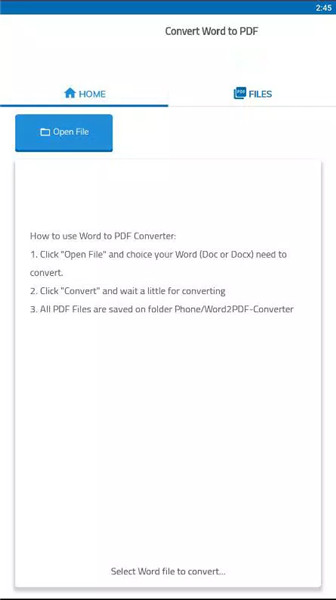
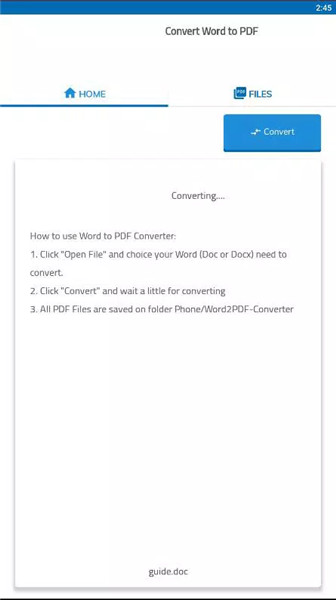
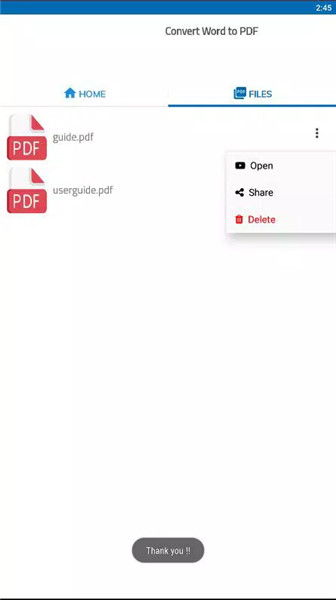
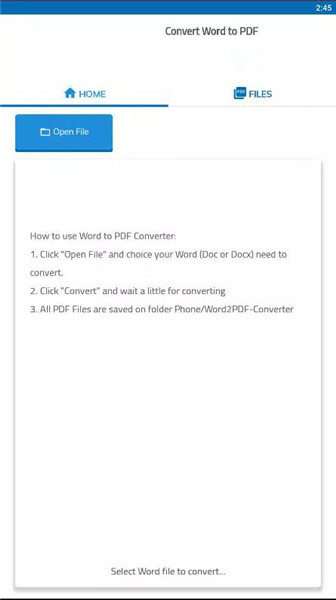
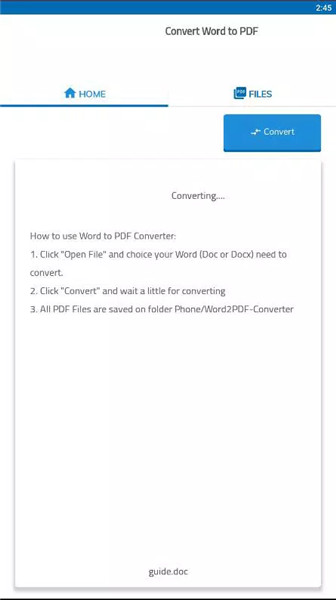









Ratings and reviews
There are no reviews yet. Be the first one to write one.