Are you frustrated by incompatible audio formats on your device or software? Audio Converter is the perfect solution to your problem. With this versatile app, you can convert a wide range of audio files into your preferred formats.
User-Friendly Interface
Audio Converter boasts an intuitive interface that makes converting your audio files quick and easy. No complicated steps—simply select the file, choose the format, and hit convert.
Extensive Format Support
Audio Converter supports a wide range of audio formats, including MP3, AAC, WAV, FLAC, M4A, M4B, AMR, and many more. Whether you're converting audio for personal use or professional purposes, the app has you covered.
High-Speed Conversion
Enjoy fast, efficient conversions with lightning-fast speeds. Audio Converter ensures that your audio is converted quickly without compromising quality.
Exceptional Audio Quality
The app preserves the original audio quality throughout the conversion process, so you can expect clear, crisp sound with every file, no matter the output format.
Batch Conversion
Save time by converting multiple audio files at once. The batch conversion feature lets you select multiple files for conversion and process them all simultaneously.
Customizable Output Settings
Tailor the conversion process to your needs with customizable settings for bitrate, sample rate, and channels.
Offline Functionality
No internet connection? No problem! Audio Converter works offline, so you can convert files anytime, anywhere.
Real-Time Preview
Listen to your audio files before and after conversion to ensure the output meets your expectations. Real-time preview allows you to check audio quality instantly.
Privacy Guaranteed
Your audio files remain secure and private throughout the process. Rest easy knowing that your personal data is never shared with anyone.
How to Use
1. Import Your Audio Files: Choose the audio files you want to convert from your device.
2. Select Output Format: Pick your preferred output format from a wide range of options, including MP3, WAV, AAC, FLAC, and more.
3. Adjust Settings (Optional): Customize the conversion by tweaking the bitrate, sample rate, or channels as needed.
4. Start Conversion: With just one tap, initiate the conversion process.
5. Access Your Files: Once the conversion is complete, find your files in the app or in your device's storage.
Supported Formats and Features
- Supported Formats: MP3, AAC, WAV, FLAC, AMR, OGG, WMA, and more.
- Bitrate Options: Variable Bitrate (VBR), Constant Bitrate (CBR), and Average Bitrate (ABR) ranging from 160 kb/s to 320 kb/s.
- Sample Rates: 48000 Hz, 44100 Hz, 32000 Hz, 24000 Hz, and more.
- Channels: Mono, Stereo, 2.1, 4.0, 5.0, 5.1, and 7.1.
FAQs
1. What formats can I convert my audio files to?
Audio Converter supports a wide range of popular audio formats including MP3, AAC, WAV, FLAC, M4A, AMR, OGG, WMA, and many others. You can easily convert your audio files into the format that best suits your needs.
2. How do I adjust the output settings for my converted files?
When converting your files, you can fine-tune the output settings such as bitrate, sample rate, and channels to get the best sound quality or adjust file size. These settings can be customized in the app before starting the conversion process.
3. Can I convert audio files without an internet connection?
Yes! Audio Converter works offline, allowing you to convert your audio files anywhere, without needing an internet connection.
--------------------
What's New in the Latest Version 29.3
Last updated on Nov 13, 2024
Bug Fixes.

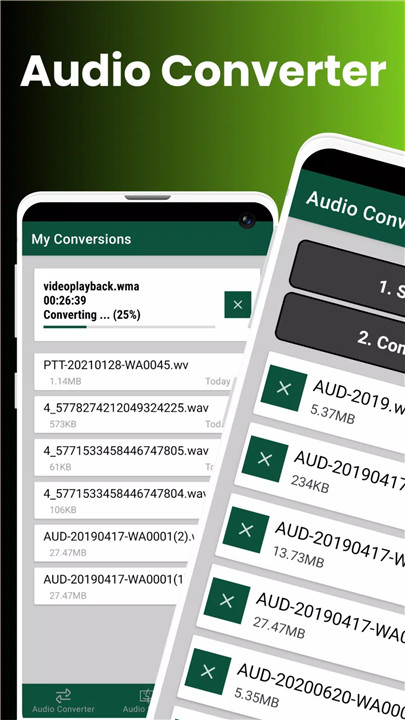
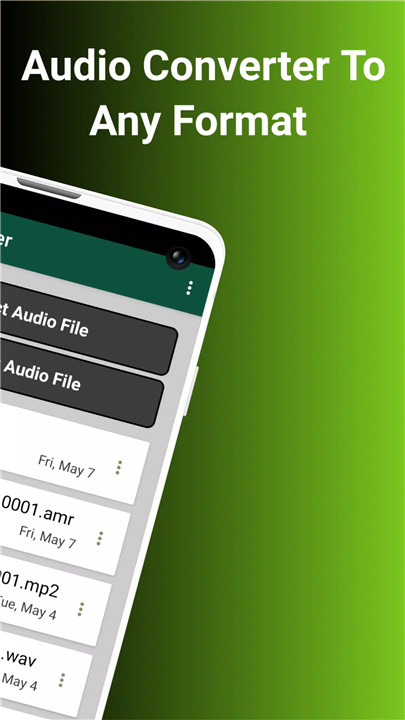
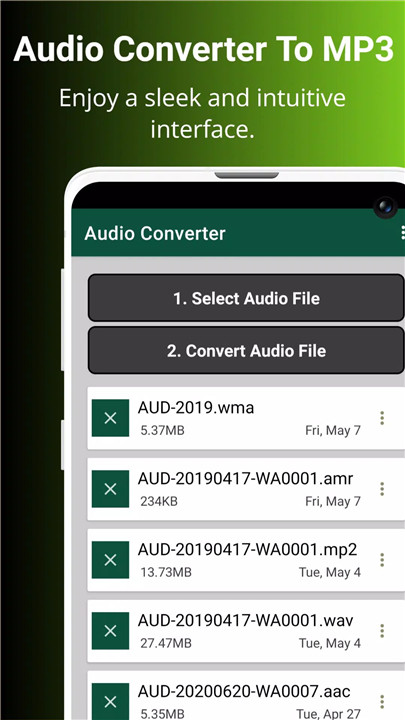
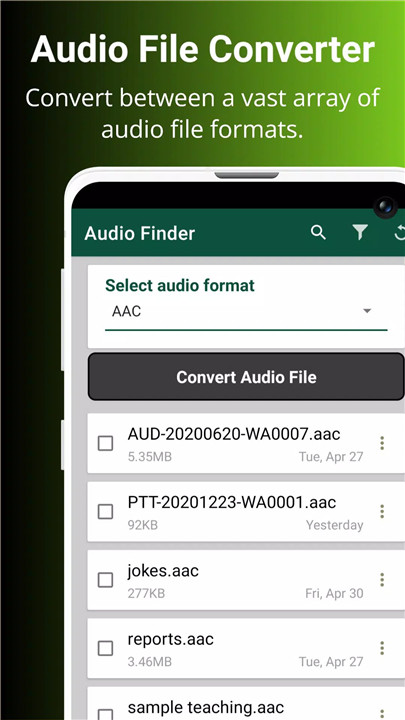
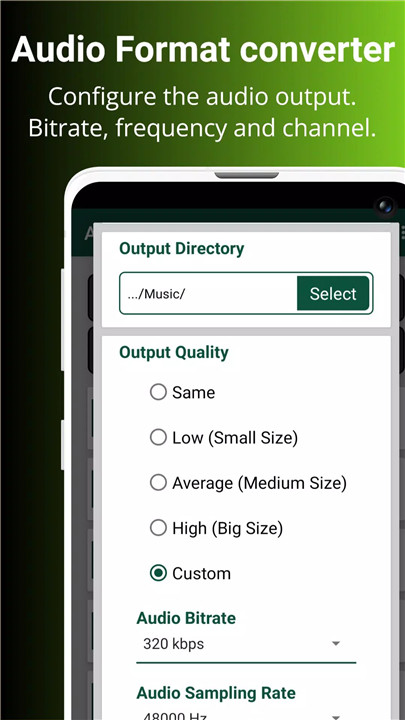
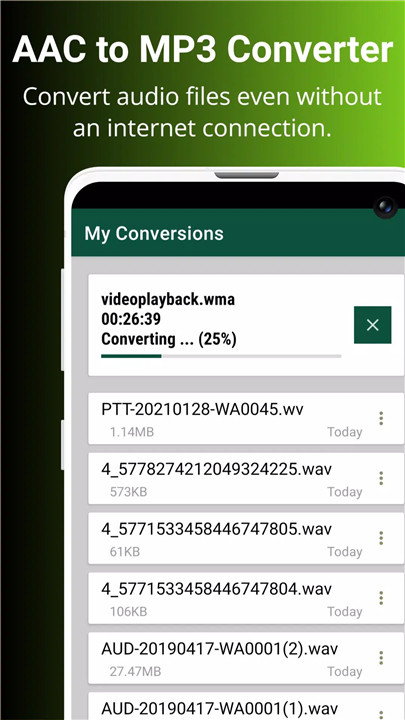
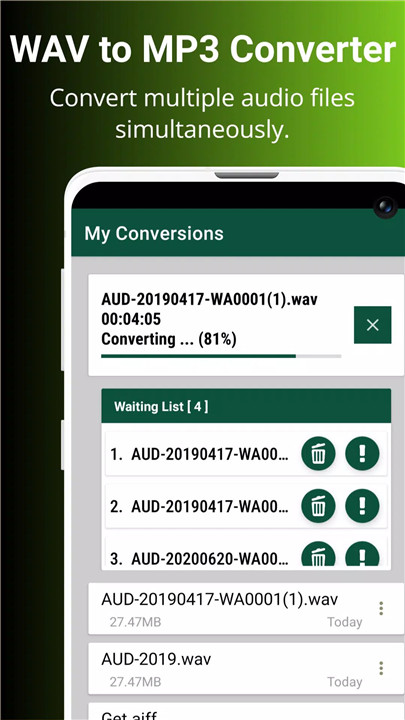
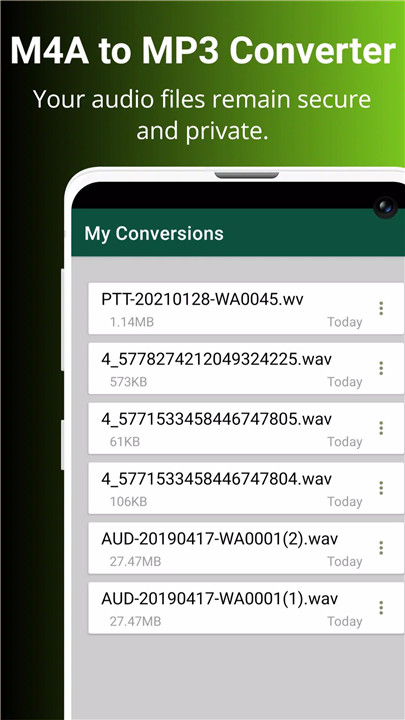









Ratings and reviews
There are no reviews yet. Be the first one to write one.