What is AfterFocus?
AfterFocus brings the sophisticated photography experience of a DSLR camera to your smartphone, allowing you to effortlessly create stunning photos with DSLR-style background blur. With its intuitive interface and powerful features, AfterFocus enables you to achieve professional-looking images with ease.
Key Features that AfterFocus offer to user
Smart Focus Area Selection:
Easily select the focus area by drawing lines around the subject and the background. AfterFocus intelligently recognizes the focus area, even for objects with complex shapes.
Background Blur Effect:
Create realistic blur effects similar to those produced by DSLR cameras. Choose from various aperture styles to customize the blur intensity. Additionally, apply motion blur effects to emphasize movement in the scene.
Filter Effects:
Enhance your photos with a wide range of filter effects, from basic adjustments to professional-grade effects like Cross Process. Use Bokeh effects to highlight specific areas of the background, adding depth and dimension to your photos.
Easy Sharing:
Share your edited photos effortlessly via email and social media platforms. AfterFocus makes it simple to showcase your creations and connect with friends and followers.
Key Highlights that AfterFocus offer to user
Intuitive Interface: AfterFocus features an intuitive interface that makes it easy for users to achieve professional-looking images with minimal effort. Whether you're a beginner or an experienced photographer, the app's user-friendly design ensures a seamless editing experience.
Precise Focus Area Selection: With AfterFocus, you can easily select the focus area by drawing lines around the subject and the background. The app intelligently recognizes the focus area, even for objects with complex shapes, ensuring precise and accurate results every time.
Customizable Background Blur Effect: Create realistic blur effects similar to those produced by DSLR cameras. Choose from various aperture styles to customize the blur intensity according to your preferences. Additionally, apply motion blur effects to emphasize movement in the scene and add an extra layer of dynamism to your photos.
Filter Effects: Enhance your photos with a wide range of filter effects, from basic adjustments to professional-grade effects like Cross Process. Experiment with different filters to add depth, texture, and mood to your images. Use Bokeh effects to highlight specific areas of the background, creating stunning visual effects that draw the viewer's eye.
Easy Sharing: Share your edited photos effortlessly via email and popular social media platforms. AfterFocus makes it simple to showcase your creations and connect with friends, family, and followers. Whether you're sharing your latest travel adventures or showcasing your creative photography skills, AfterFocus ensures that your photos look their best when shared with others.
AI Cut Feature: With the latest update, AfterFocus introduces the AI Cut feature, which automatically detects human subjects in images. This makes it easier to isolate and focus on specific elements within your photos, allowing you to achieve even more precise and professional-looking results.
What's New (Version 2.2.3):
AI Cut Feature: Automatically detects human subjects in images, making it easier to isolate and focus on specific elements.
Bug Fixes: Addresses a crash issue that occurred when opening images from outside the AfterFocus app, ensuring a smoother user experience.
Experience the power and versatility of a DSLR camera right on your smartphone with AfterFocus. Create stunning photos with beautiful background blur and share your creativity with the world.

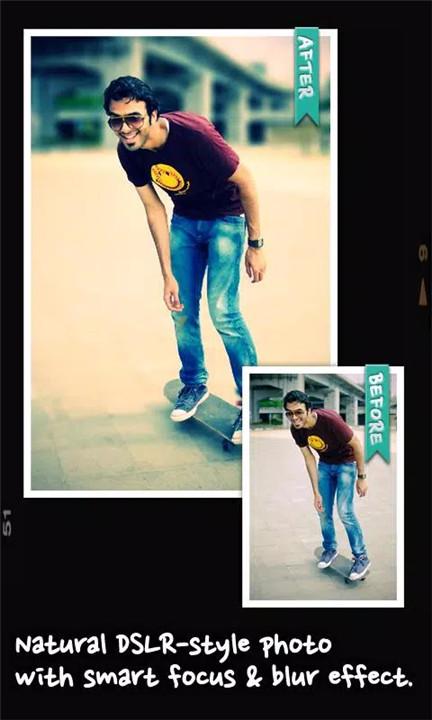
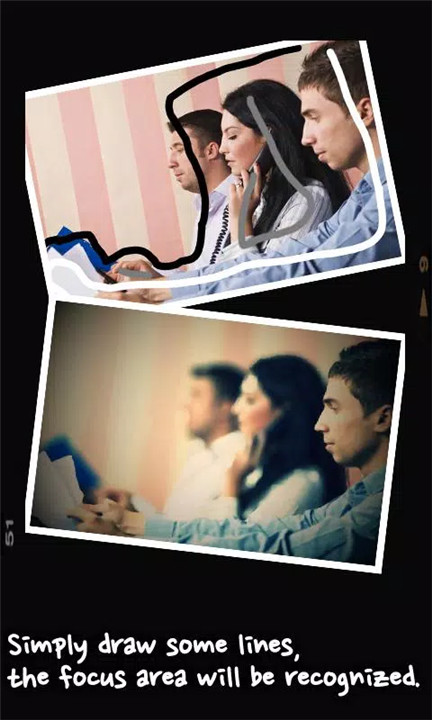


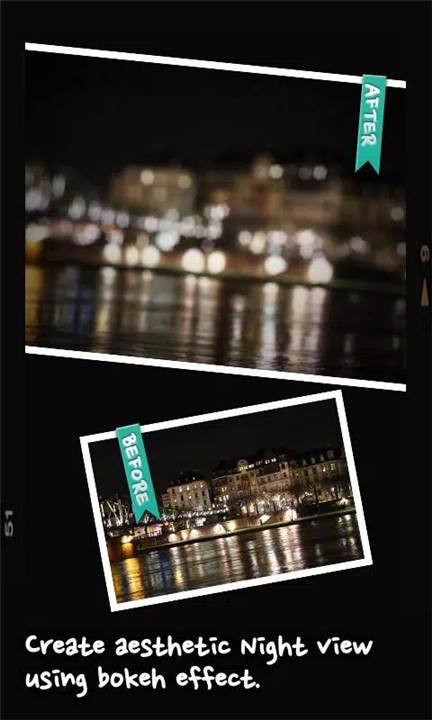









Ratings and reviews
There are no reviews yet. Be the first one to write one.