Owlfiles is thefile management app available on both mobile and desktop platforms, providing seamless access to files stored locally, on your computer, NAS, and various cloud services. With support for SMB, FTP, SFTP, WebDAV, and S3 protocols, Owlfiles enables you to effortlessly manage and stream your files from anywhere.
Universal Access: Access files stored on your PC, Mac, NAS, or cloud storage services such as Google Drive, OneDrive, Dropbox, Amazon S3, and more, all in one convenient app.
Stream Media: Stream movies and music directly from your computer, NAS, or cloud storage to your Android device, eliminating the need for manual downloads.
Secure Connections: Access your files securely over SMB, FTP, SFTP, WebDAV, and S3 protocols, ensuring the privacy and security of your data.
Network Tools: Utilize built-in network tools such as ping, port scanning, LAN device listing, and Wake-On-LAN (WOL) to streamline your network management tasks.
File Transfer: Transfer files effortlessly between your computer, NAS, cloud storage, and Android device using drag-and-drop or built-in FTP and HTTP servers.
Dark Mode: Enjoy a comfortable viewing experience in low-light conditions with support for Owlfiles' dark mode.
File Management: View, rename, delete, and organize files directly from your Android device, with options to add files to favorites and access recent files for quick access.
Owlfiles Pro:
- Unlimited connections with computers, NAS, and cloud storage.
- Keep all your devices synchronized.
- Photo editing capabilities.
- Backup photos to your computer, NAS, or cloud storage.
- File synchronization between your Android device and a computer, NAS, or cloud storage.
- seamless integration across mobile, desktop, and TV platforms.
Privacy Policy and Terms of Use:
Privacy Policy: https://www.skyjos.com/owlfiles/privacy.html
Terms of Use (EULA): https://www.skyjos.com/owlfiles/terms.html
Contact Us:
Email: support@skyjos.com
Twitter: @SkyjosApps
Facebook: @SkyjosApp
Enjoy the ease and versatility of file management with Owlfiles.
What's New in the Latest Version 13.1, Last updated on Apr 10, 2024
Improves file synchronization.
Supports cutout display.
Improves nearby file drop.
Bug fixes and stability improvements.

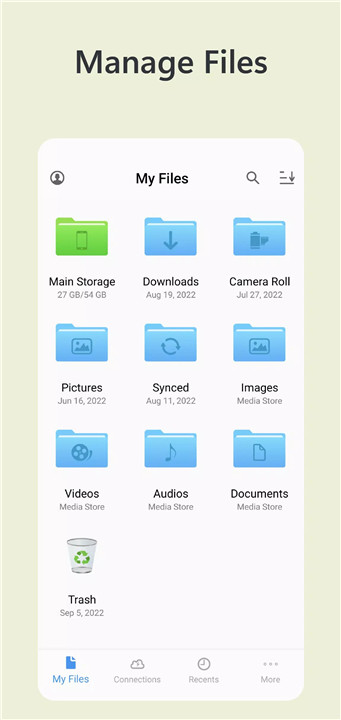
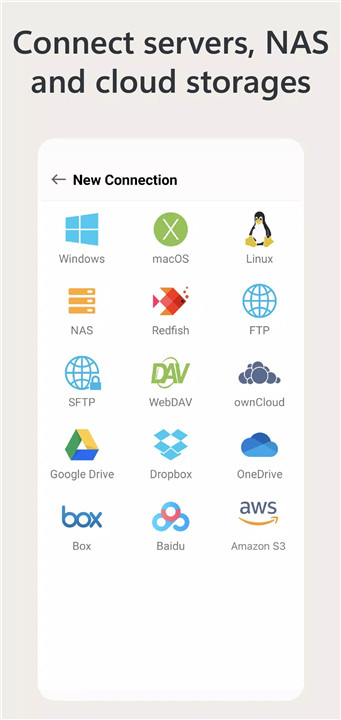
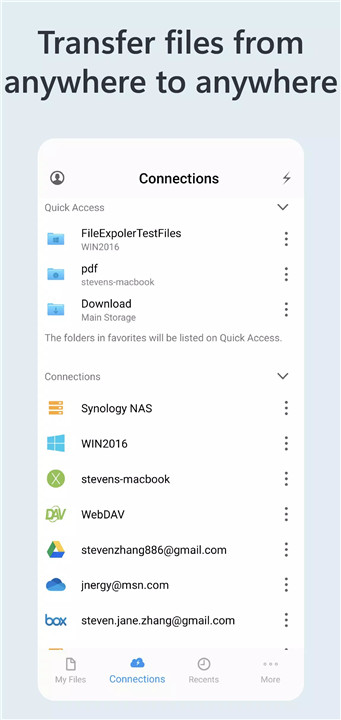
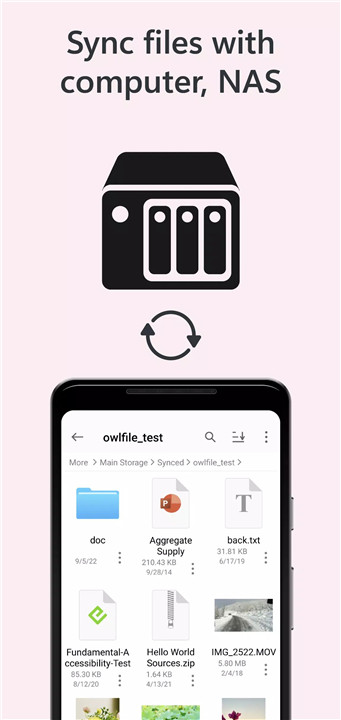
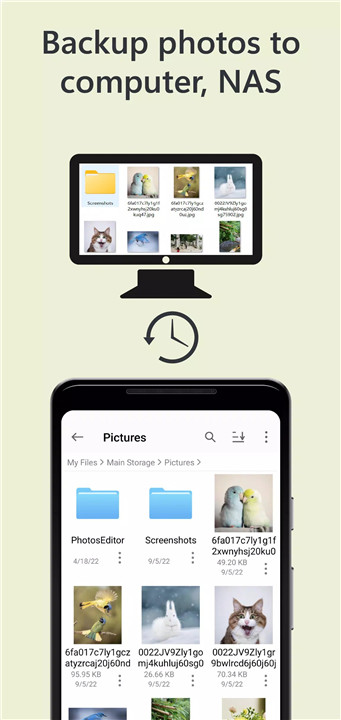
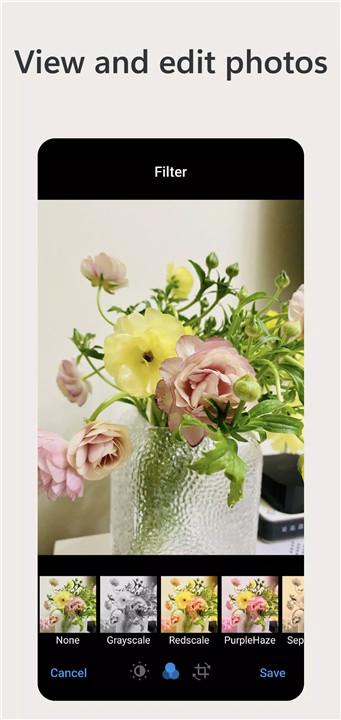
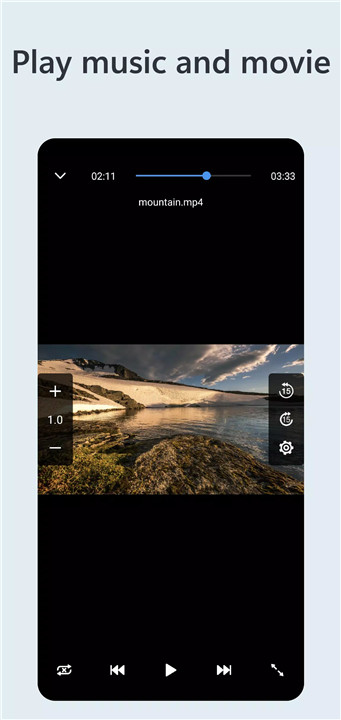









Ratings and reviews
There are no reviews yet. Be the first one to write one.