TP-Link Tether simplifies the management of your TP-Link Router, xDSL Router, and Range Extender, offering easy access and control directly from your mobile devices.
Whether you need to set up your network, monitor device status, or enforce parental controls, Tether provides a user-friendly interface to handle all these tasks effortlessly!!
Download TP-Link Tether now!
Why?
Let me show you!!
Quick Setup: Easily configure SSID, password, and Internet/VDSL/ADSL settings for your devices directly from your mobile device.
Access Control: Block unauthorized users from accessing your devices and manage permissions for client devices.
Parental Controls: Set up schedules and URL-based Internet access management to ensure a safe online environment for your family.
Range Extender Placement: Find the optimal location for your range extender to enhance Wi-Fi coverage throughout your home or office.
LED Control: Automatically turn off device LEDs at specific times to minimize distractions.
Multi-Device Management: Manage multiple TP-Link devices simultaneously for seamless network administration.
Compatible Devices: TP-Link Tether supports a wide range of routers, xDSL routers, and range extenders. For a list of compatible devices, visit the TP-Link Tether product list on the official website.
TP-Link Tether Important to take notes!!
Firmware upgrade may be required for optimal performance. Ensure you have the latest firmware installed by visiting the TP-Link support page.
TP-Link Tether does not function when connected to a guest network.
For any issues or assistance, contact TP-Link support through the provided link.
What's New in Version 4.5.13:
The latest update includes bug fixes and stability improvements, ensuring a smoother user experience.


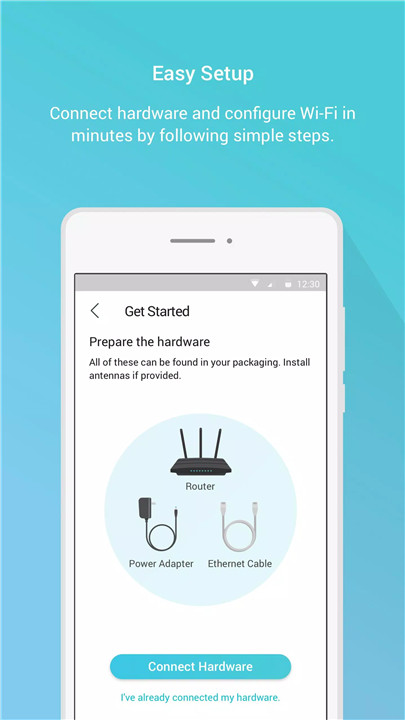
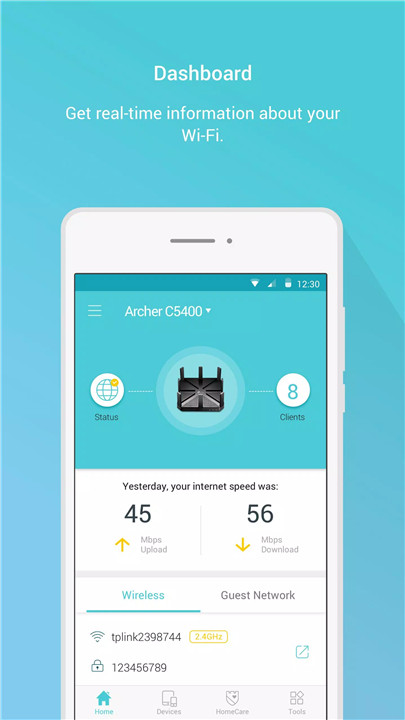
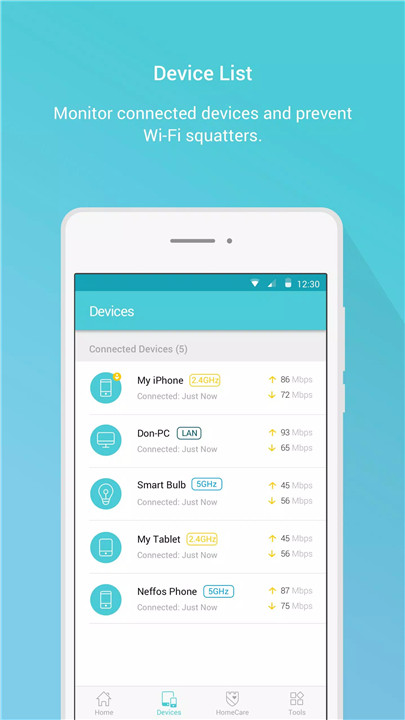
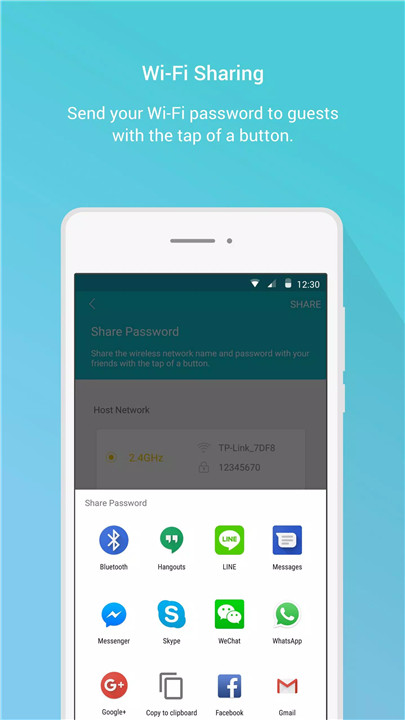









Ratings and reviews
There are no reviews yet. Be the first one to write one.