In a world filled with distractions, staying focused can feel like a constant struggle. ScreenZen is here to help you regain control and improve your digital well-being. This free app blocker offers a customizable solution to limit distractions, track usage, and promote healthier screen habits.
Pause Before Opening Apps
When you try to open a distracting app or website, the app prompts you with a pause, which gives you a moment to reflect and decide whether it's worth your time to continue. You can even set this pause duration to increase each time.
Interrupt Your Scrolling
Designed for those who struggle with endless scrolling, ScreenZen helps limit your time on distracting apps. You can check your apps for short, controlled periods, preventing you from getting sucked into infinite scrolls that waste valuable time.
Set App Usage Goals
ScreenZen allows you to set limits for individual apps. Once you hit your goal, the app will notify you or even block access to the app, encouraging you to focus on other activities and stay within healthy screen time limits.
Customizable for Different Days & Times
We all have different routines, and ScreenZen recognizes that. You can configure the app’s blocking features to suit specific days of the week and times, providing flexibility for your schedule while keeping your screen time in check.
Reflect with Helpful Prompts
Before opening a distracting app, ScreenZen asks a simple question: "Is this important?" This prompt encourages you to think about whether the app is worth your attention, helping you avoid impulsive decisions.
Focus on Your Most Distracting Apps
ScreenZen gives you a clear overview of your screen time for the most distracting apps, so you can track and manage your usage. Apps like Google Maps won’t clutter up your stats—only apps that really pull you away from your goals.
FAQs
1. What does ScreenZen do?
ScreenZen is a free app that helps you pause before opening distracting apps, track your usage, and set limits to break the cycle of endless scrolling, improving focus and productivity.
2. Is ScreenZen safe for privacy?
Yes, ScreenZen is completely safe. It does not collect, use, or save any of your personal data. All settings and data related to the app are stored only on your device.
3. Is ScreenZen free to use?
Yes, ScreenZen is completely free to download and use. There are no hidden costs or subscription fees.
4. Can I set different usage limits for different days?
Yes, ScreenZen allows you to configure blocking settings based on specific days of the week and times of day, offering maximum flexibility.
5. How does the pause feature work?
The pause feature prompts you with a delay before opening a distracting app. You can gradually increase this pause time, helping break the habit of mindless app opening and improving focus.
Version History
v1.54—18 May, 2024
Default language - en-US
- Bug Fixes
- Updated UI
- Added Tip Jar
Default language - en-US
- Bug Fixes
- Updated UI
- Added Tip Jar
v1.46—12 Apr, 2024
-Fixed issue with blocked home and back buttons
-Increased stability
v1.39—8 Mar, 2024
More reliable blocking with accessibility permissions. Bug fixes.
More reliable blocking with accessibility permissions. Bug fixes.

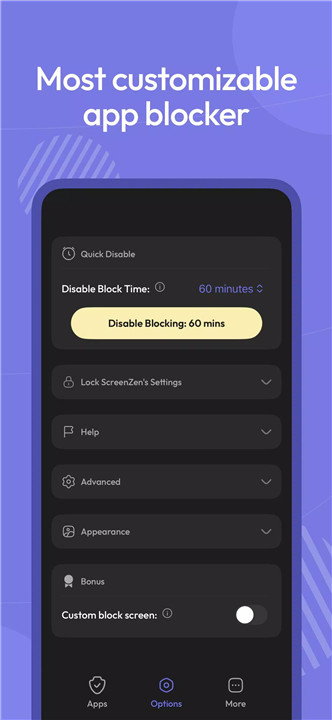
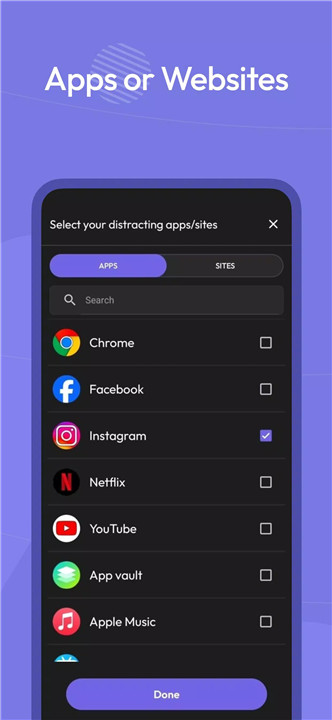


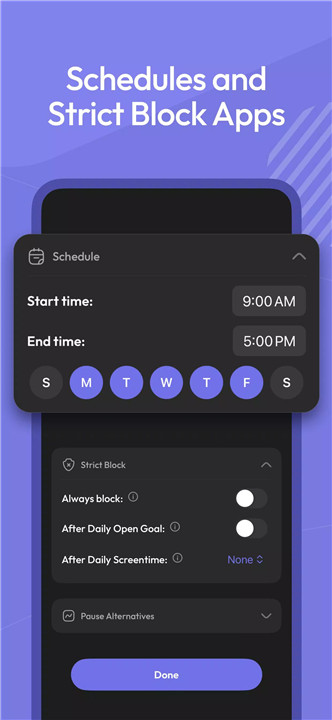

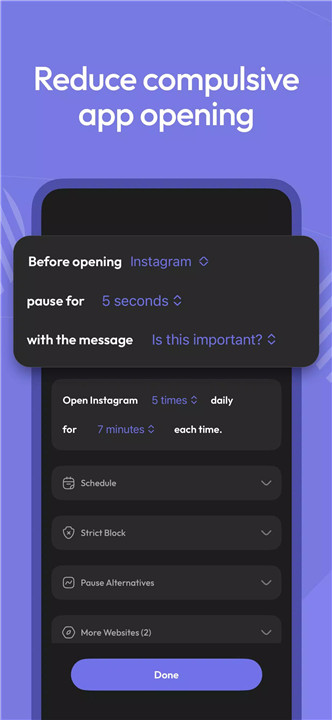
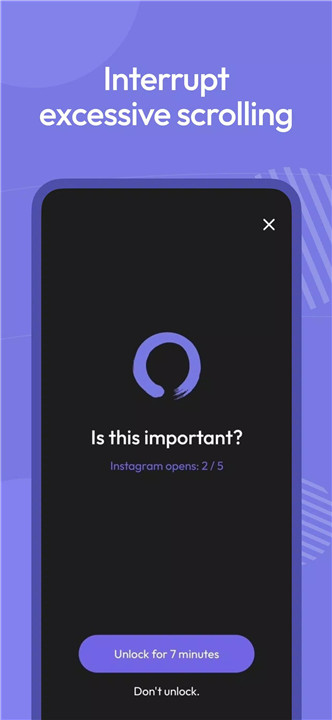









Ratings and reviews
There are no reviews yet. Be the first one to write one.