
Reemote - Control Deezer web APK
1.1.1
Reemote - Control Deezer web
Reemote - Control Deezer web APK
Download for Android
Reemote is a remote control tool designed for managing Deezer on the web. It operates exclusively when the player is active in a browser that has the Reemote extension installed.
EASY SETUP
No need to create an account. Simply install the application along with the Reemote extension on your web browser. The extension will generate an identifier that you need to enter in the app. It’s that straightforward! For detailed instructions, visit: https://dev.vingran.com/reemote
FEATURES
- Playback controls: play, pause, skip, rewind, shuffle, repeat, and favorite tracks
- Interactive notifications: access pause, play, skip, and rewind functions directly from the lock screen without unlocking your device
- Volume adjustment: control volume within the app or using your device's physical buttons
- View the current playback queue: easily move, remove, or jump to a specific track
- Access and play favorites (available for public profiles only)
- Quick access to Flow, Favorites, and Playlists for relaxation, discovery, and new releases
- Search and launch options for artists, albums, tracks, playlists, and podcasts
- Add multiple browsers and switch between them effortlessly
THEMES
Choose from a variety of light and dark themes
IMPORTANT
This application is solely a remote control and is not designed for music playback.
Reemote is NOT affiliated with the Deezer group. Initially created for personal use, it has since been shared freely with the community.
FAQ
Q: What is Reemote?
A: Reemote is a free, third-party application that acts as a remote control for your Deezer web player. It allows you to control playback, manage your queue, and more, all without touching your computer. It does not play Deezer music itself; it only controls the Deezer web player running in your browser.
Q: How does Reemote work?
A: Reemote requires both a mobile application (which you install on your phone/tablet) and a browser extension (which you install on your computer). The extension generates a unique identifier, which you then enter into the mobile app to link them. Once linked, you can control the Deezer web player running in that browser.
Q: Do I need a Deezer account to use Reemote?
A: Yes, you need a Deezer account and a Deezer web player running in your browser with the Reemote extension installed. Reemote itself doesn't require an account.
-----------------
What's New in the Latest Version 1.1.1
Last updated on Dec 12, 2024
Remote control to control Deezer on internet browser Download the latest version of Reemote - Control Deezer web 1.1.1 to enjoy new features and updates immediately!
- Add Flow type choice
- Add 2 new colors theme : Purple light and Purple dark
- Some more little modification of design and functionalities
- Rebuild application and code cleaning
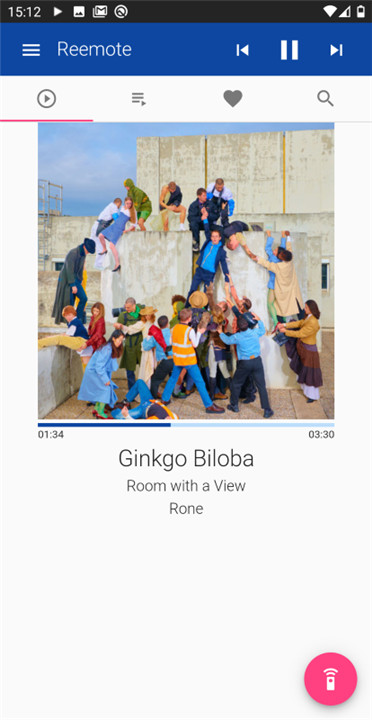
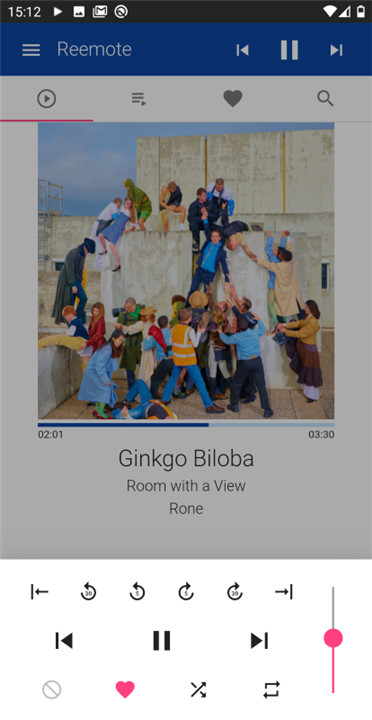
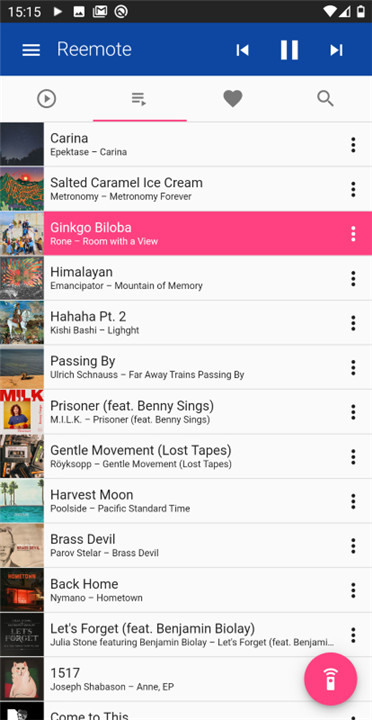
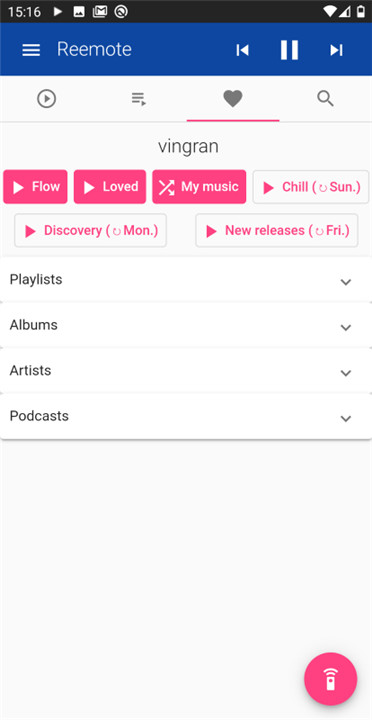
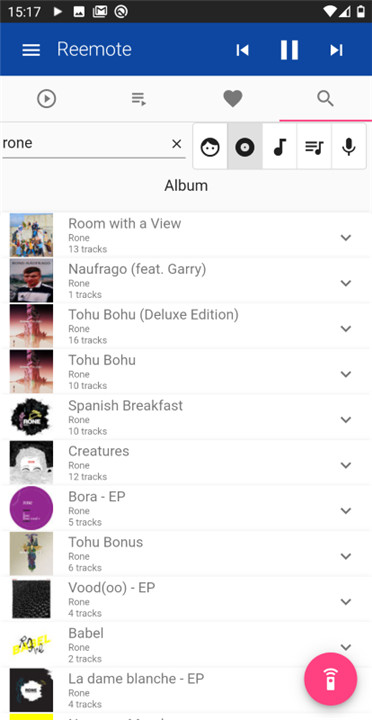
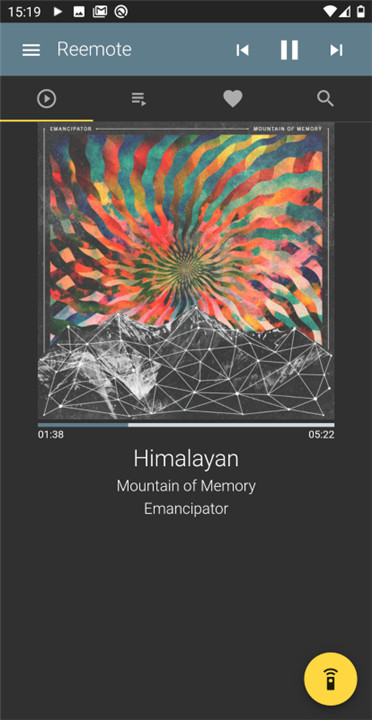
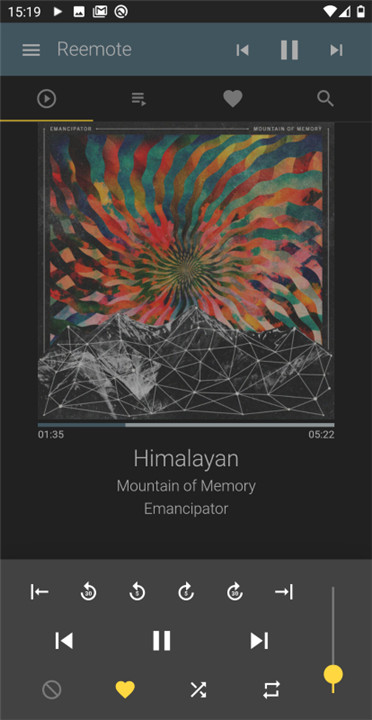









Ratings and reviews
There are no reviews yet. Be the first one to write one.