Key Features of NewDroid 13 Launcher
Android 13 Features: NewDroid 13 Launcher incorporates several Android 13 features, making them accessible to all Android 6.0+ devices.
Adapted Icons: Icons automatically adapt to your wallpaper, ensuring a cohesive and visually pleasing appearance.
Colorful Wallpaper Schemes: Choose from multiple wallpaper color schemes to match your icons.
Beautiful Wallpapers and Themes: Access a vast collection of wallpapers and themes to personalize your home screen.
App Hiding: Easily hide apps you don’t need, decluttering your app drawer.
Gesture Support: Navigate using gestures for efficient interaction.
Vertical or Horizontal Drawer: Customize your app drawer layout.
Animations and Effects: Enjoy cool animations and lively 3D parallax live wallpapers.
Customization Options: Adjust grid size, icon size, text color, and more.
Photo Frame Widgets: Add photo frame widgets to your home screen.
Desktop Transition Effects: Choose from various transition effects like cube, cylinder, wave, and cross.
Interactive Finger Effects: Touch the desktop screen to reveal dynamic effects.
Screen Edge Effects: Neon, marquee, and other edge effects add flair.
Live Effects: Bubble, wave, love shape, and more can be added to your screen.
Lock Desktop Layout: Lock your preferred desktop arrangement.
Notifier Feature: Stay informed with important notifications.
Pattern Support: Add patterns (e.g., “14” with emojis) to your screen.
Useful Tools: Manage your phone efficiently with built-in tools.
Icon Pack Compatibility: Use third-party icon packs for further customization.
Kids Mode: Enable Kids Mode for a child-friendly experience.
Benefits of NewDroid 13 Launcher
Visual Appeal: NewDroid 13 Launcher adds vibrancy and style to your device.
Feature-Rich: Enjoy Android 13 features without waiting for an official update.
Privacy and Organization: Hide apps and manage your desktop effectively.
What's New in the Latest Version 1.8
Last updated on Dec 24, 2023
v1.8
-Fixed the photo frame's realistic position being incorrect.
-Fixed the user adjustment shape preview display is not synchronized.
-Fixed an issue where some of the ICONS in the drawer were incorrectly styled.




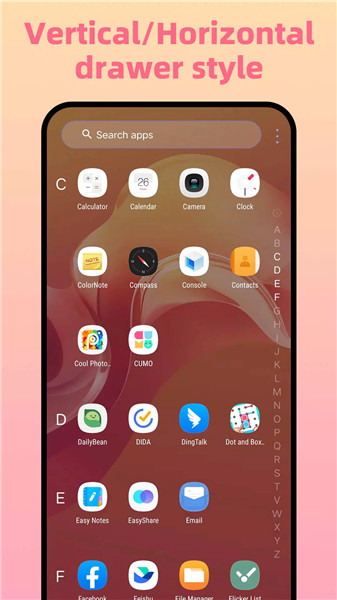
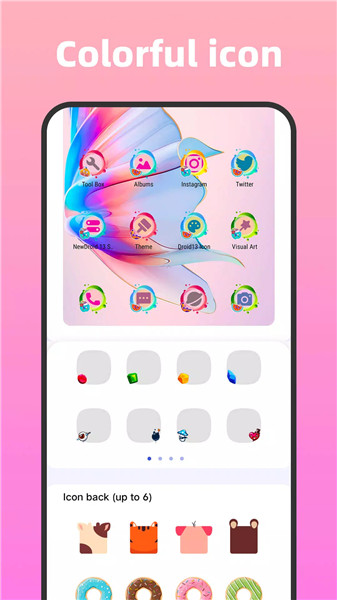









Ratings and reviews
There are no reviews yet. Be the first one to write one.