App features:
【Exchange Pokémon with users around the world! 】
As long as you have a smartphone, you can exchange Pokémon with users around the world anytime, anywhere.
With multiple exchange methods such as Miracle Box and GTS, you can enjoy the fun of exchange.
【Complete the National Illustrated Encyclopedia! 】
Collect Pokémon in "Pokémon HOME" to complete the "Pokémon National Pictorial Encyclopedia".
In addition to the "Pokémon National Pictorial Encyclopedia", Pokémon's moves and characteristics are also available for collection.
【Receive the mysterious gift! 】
Mystery gifts can be collected conveniently using your smartphone.
【User Agreement】
Please be sure to confirm the user agreement before use.
How to use:
1. After downloading and installing Pokémon Home, click to enter
2. Then select your region
3. Then enter your date of birth
4. Next agree to the user agreement
5. Then connect your Nintendo account
6. Enter your username next
7. Choose the first-generation Yusanjia that we are most familiar with
8. It is best to enter the software and start exchanging Pokémon
Does Pokémon Home require a membership?
Players do not need a Switch Online membership to bring Pokémon home. In addition, Pokémon Home is divided into a free version and a paid version. The free version can store 30 Pokémon, while the paid version can store up to 6,000 Pokémon.
App offers
1. You can check announcements of related software and various event information on my homepage. Additionally, you can edit your profile using stickers. Stickers can be earned by completing various achievements with different conditions.
2. Through the battle data function, you can check the results of level battles in "Sword/Shield" and various Internet competitions, as well as the Pokémon usage rankings. You can also check the battle results of each trainer here, as well as information such as the moves often learned by the Pokémon used.
3. You can confirm announcements about Pokémon gifts and information about the "Sword/Shield" Internet Contest.
4. You can also receive mysterious gifts in the smartphone version of home. In addition to receiving gifts targeted at home, you can also receive mysterious gifts from "Sword/Shield" on your behalf. The received Pokémon can be stored directly in the Pokémon box in home; the received props will be stored in home in the form of serial numbers, which can later be obtained by entering the serial numbers in "Sword/Shield" .
5. You can view information about the characteristics, personality, learned moves, and abilities of each Pokémon in the deposited Pokémon. In addition, after joining the advanced plan, you can use the evaluation function to confirm the level of Pokémon's ability.
6. By depositing more Pokémon, you can accumulate Pokémon home points and exchange them for battle points in the "Pokémon" series.
7. When you store Pokémon in your home, the props you carry will be automatically removed.
8. You can exchange Pokémon in 4 ways in the smartphone version of Pokémon Home. Exchange methods include miracle exchange, gts, group exchange and friend exchange.
9. Pokémon successfully exchanged through smartphones will not evolve even if they meet the evolution conditions.
10. When the Pokémon is placed in the home, it will be added to the home's national illustrated book. The National Pokédex function allows you to view various information and illustration descriptions of Pokémon including Mega Evolution, Gigantamax and other forms. In the smartphone version, you can also search for Pokémon based on characteristics or learned moves.
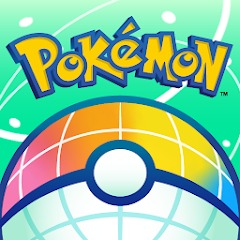
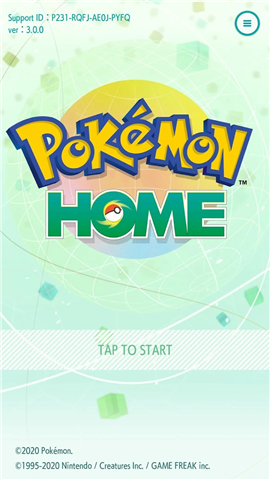

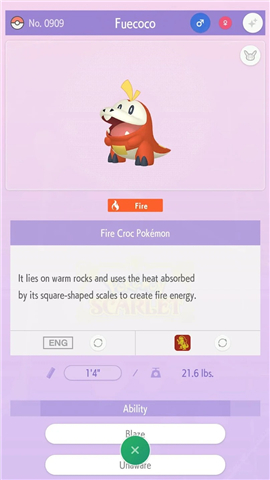
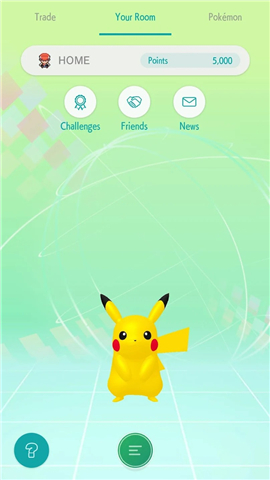
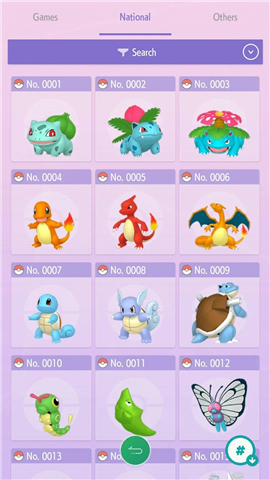









Ratings and reviews
There are no reviews yet. Be the first one to write one.