
CodeREADr: Barcode Scanner APK
2.3.7
CodeREADr: Barcode Scanner
CodeREADr: Barcode Scanner APK
Download for Android
Overview
CodeREADr is an enterprise‑grade barcode‑scanning and data‑capture solution that businesses use directly and that developers can embed in their own workflows for automatic identification and data capture (AIDC).
Core Capabilities
• Scan barcodes, read NFC tags, and capture text via OCR using the device’s built‑in camera.
• Collect supplemental information through form fields, secondary scans, multiple‑choice questions, drop‑down menus, photos, GPS coordinates, and signatures.
• Record and validate every data element embedded in a scanned code, documenting who scanned (app username), what was scanned (barcode, RFID/NFC, OCR), when it was scanned (timestamp), where it was scanned (GPS), how it was captured (capture type), and why it was captured (custom workflow).
Getting Started
• Register in the app or at CodeREADr.com to activate the Free Plan, which provides up to 50 scans per month.
Typical Use Cases
• Ticket validation & access control
• Inventory, asset, and logistics tracking
• Attendance monitoring & security patrols
• Lead retrieval and coupon/voucher/loyalty programs
• Retail price audits, scan‑to‑order services, and more
Hardware Options
• Uses the device’s built‑in camera by default.
• Can also operate with rugged, dedicated scanners and accessories that emulate a standard keyboard.
Key Features
1. Scanning
• Fast, accurate reading of printed and mobile barcodes.
• Supports up to 50 commercial, industrial, and medical barcode symbologies.
• SD PRO Scan Modes:
- Batch – capture up to 100 codes in a single view.
- Framing – define a decoding window.
- Targeting – isolate one code among many.
- Selecting – preview multiple codes and pick the desired one.
- Triggering – simulate a button press to scan a specific code.
• Rule‑based scanning lets you define which barcodes are accepted in the camera view.
• Auto‑Next‑Scan enables continuous, hands‑free scanning.
• Kiosk Mode hides settings for unattended deployments.
2. Data Management
• Real‑time, secure recording and validation of each scan.
• Offline capture with automatic background synchronization.
• Integrated SaaS web service for managing users, databases, and services.
• Developer tools: API, Postback URL, and Direct Scan‑to‑URL for custom server integration.
• Scan‑Mask (pattern‑matching) technology for environments without a pre‑loaded database.
3. Customization & Integration
• Import and export barcode databases.
• Custom question‑answer scripts for form data collection.
• Conditional and custom validation rules for scanned and entered data.
• White‑label version available for full rebranding.
• Single Sign‑On (SSO) with SAML 2.0 support.
Support
• For questions or feedback, email info@codereadr.com.
FAQ
Q: Is there a free trial?
A: Yes, the Free Plan allows limited testing. Paid plans offer higher scan volumes and advanced features.
Q: What barcode types does CodeREADr support?
A: It reads 50+ symbologies, including UPC, QR codes, Data Matrix, and medical/industrial barcodes.
Q: Can it scan NFC/RFID tags?
A: Yes, NFC tag reading is supported on compatible devices.
Version History
v2.3.7——6 Aug 2025
Enterprise-grade barcode scanner tracks and validates tickets, IDs and assets. Download the latest version of CodeREADr: Barcode Scanner to enjoy new features and updates immediately!
*2.3.7
- Enhanced GS1 barcode scanning for better data capture.
- Try OCR via “Test Scanning Barcodes” in “Learn More” — enable OCR switch and hold the shutter button.
- Hybrid Validation: checks both on-device and online databases.
- “Forgot Password” available for email-based usernames.
- GS1 decoding works with camera and scanner imagers.
- Bug fixes and performance improvements.
*2.3.6
- Fix front camera bug.
- Scan engine updates for Android 15 compatibility
- "Hybrid Validation" validates scans against both an on-device database and online database (on our servers or third party servers) when necessary.
- Your authorized app users with email usernames can now use "Forgot Password" when signing into the mobile app.
- GS1 barcode parsing is now enabled for scans from the device camera or a dedicated scanner's imager.
- Minor bug fixes and performance improvements.
*2.3.5
- Fix front camera bug.
- Scan engine updates for Android 15 compatibility
- "Hybrid Validation" validates scans against both an on-device database and online database (on our servers or third party servers) when necessary.
- Your authorized app users with email usernames can now use "Forgot Password" when signing into the mobile app.
- GS1 barcode parsing is now enabled for scans from the device camera or a dedicated scanner's imager.
- Minor bug fixes and performance improvements.
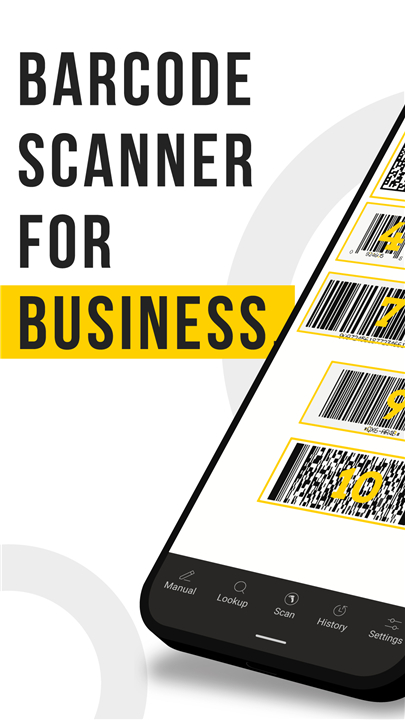

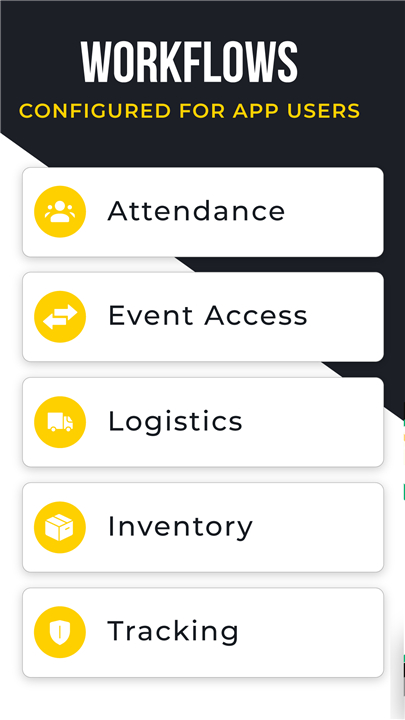
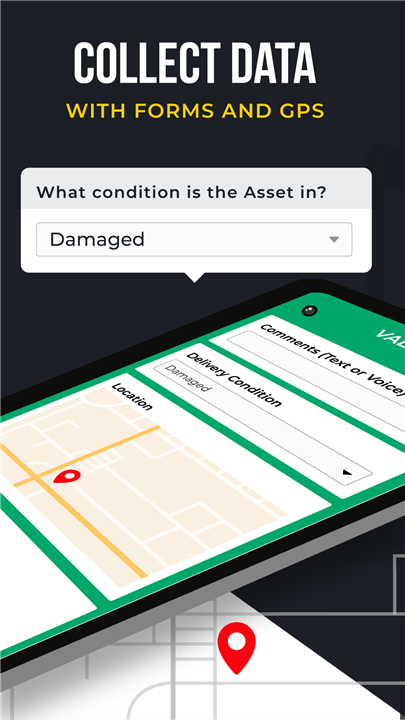
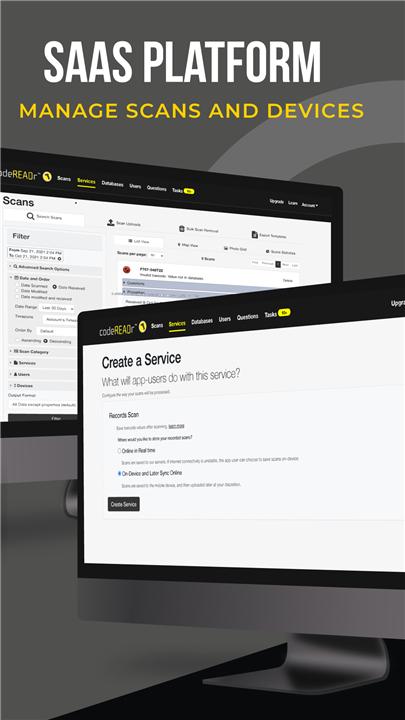









Ratings and reviews
There are no reviews yet. Be the first one to write one.