
Planoly: Social Media Planner APK
5.21.0
Planoly: Social Media Planner
Planoly: Social Media Planner APK
Download for Android
Highlight of Planoly: Social Media Planner
Content Inspiration:
Planoly provides content inspiration to keep your creative juices flowing. Use weekly video trends and AI-generated captions to stay inspired throughout the content creation process.
Visual Planning Tools:
Upload photos, videos, and GIFs to Planoly’s visual planner.
Arrange your content visually to create a cohesive feed across platforms.
Auto-Posting Across Channels:
Planoly supports auto-posting to various platforms:
TikTok
YouTube (including YouTube Shorts)
X (formerly Twitter)
Editing Tools:
Edit images and videos using professional design tools like filters, text overlays, and cropping.
Key Features of Planoly: Social Media Planner
Let’s explore the key features that make Planoly a must-have for social media planning:
Auto-Post and Repurpose Content:
Schedule posts across multiple channels effortlessly.
Repurpose content from one platform to others seamlessly.
Customizable Templates:
Create engaging social content using Canva templates.
Add your unique touch to each post.
Hashtags and Analytics:
Discover relevant hashtags to optimize your reach.
Monitor engagement, follower growth, and other metrics.
Monetization Opportunities:
Organize content ideas, hashtags, and more in one place.
Streamline your workflow and focus on growth.
How to Use Planoly: Social Media Planner
Sign Up:
Create an account on Planoly: Social Media Planner app.
Connect Your Accounts:
Link your social media profiles (Instagram, TikTok, etc.) to Planoly.
Set up your profile and preferences.
Upload Content:
Upload your photos, videos, and GIFs.
Use the editing tools to enhance visuals.
Plan Your Feed:
Arrange content visually in the planner.
Schedule posts for optimal times.
Auto-Post and Monitor Analytics:
Schedule auto-posts across platforms.
Keep track of performance metrics.
Benefits of Using Planoly
Here’s why Planoly is a game-changer for your social media strategy:
Consistency: Plan ahead and maintain a consistent posting schedule.
Time-Saving: Auto-posting and content organization save you time.
Engaging Content: Use templates and hashtags to create captivating posts.
Monetization: Optimize your content for monetization opportunities.
What's New in the Latest Version 5.21.0
Last updated on May 3, 2024
We made some improvements to our multi-channel workspace that make rearranging Instagram carousels easy as 1, 2, 3. Happy posting.




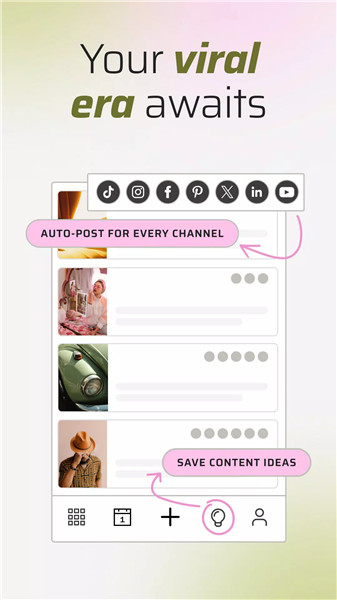









Ratings and reviews
There are no reviews yet. Be the first one to write one.