App features:
1. Quick access to music:
Browse and play your favorite music from Spotify, Pandora, Amazon Music, SiriusXM, iHeartRadio®, TuneIn and more faster than ever, all in the new Beats Headphones app.
2. Create personalized experiences for multiple users:
The Beats Headphones app allows multiple users to personalize their experience and control their own content. While one person has quick access to a Spotify playlist, another can easily listen to the latest podcasts. The whole family can easily enjoy their favorite music or other content.
3. Continuous improvement:
Analytics are designed to protect your information and give you choices about what you share. Apple collects analytics information about your Beats App and Beats products (such as device software version, device renaming events, and the probability of successful and failed device updates) to improve the products. Any information collected cannot be used to identify you personally and is used only by Apple to improve the quality and performance of the Beats App and Beats products.
App features:
1. Check the battery power
You can see the battery level at the top of the screen, right above the beats product name.
2. View and change settings
Open the beats app to check your device's battery level, change the device name, or adjust other settings.
3. beats device settings
Check for firmware updates
If you see a notification saying you need to update the firmware, follow the instructions in the notification to do so. Leave the beats app open until the update is complete.
4. Register beats
Tap Register.
Tap Serial Number and enter the serial number of your beats product.
5. Find the serial number
Look for "Serial Number" in the "Internal Parameters" section.
6. Rename beats
Tap Rename.
1. Quick access to music:
Browse and play your favorite music from Spotify, Pandora, Amazon Music, SiriusXM, iHeartRadio®, TuneIn and more faster than ever, all in the new Beats Headphones app.
2. Create personalized experiences for multiple users:
The Beats Headphones app allows multiple users to personalize their experience and control their own content. While one person has quick access to a Spotify playlist, another can easily listen to the latest podcasts. The whole family can easily enjoy their favorite music or other content.
3. Continuous improvement:
Analytics are designed to protect your information and give you choices about what you share. Apple collects analytics information about your Beats App and Beats products (such as device software version, device renaming events, and the probability of successful and failed device updates) to improve the products. Any information collected cannot be used to identify you personally and is used only by Apple to improve the quality and performance of the Beats App and Beats products.
App features:
1. Check the battery power
You can see the battery level at the top of the screen, right above the beats product name.
2. View and change settings
Open the beats app to check your device's battery level, change the device name, or adjust other settings.
3. beats device settings
Check for firmware updates
If you see a notification saying you need to update the firmware, follow the instructions in the notification to do so. Leave the beats app open until the update is complete.
4. Register beats
Tap Register.
Tap Serial Number and enter the serial number of your beats product.
5. Find the serial number
Look for "Serial Number" in the "Internal Parameters" section.
6. Rename beats
Tap Rename.
Enter a name. If you want the app to generate a name for you, tap Generate Name.
What's New in the Latest Version 2.7.6
Last updated on Oct 31, 2023
Introduces Mute function support for Beats Fit Pro and Powerbeats Pro, while paired with a supported source device. Now you can easily mute yourself while on a phone call using the onboard ‘b’ button.

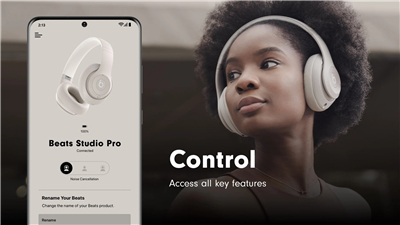
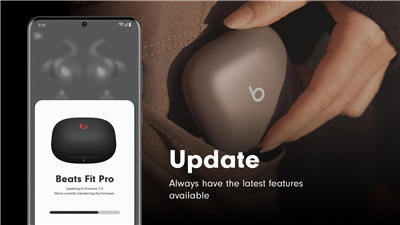
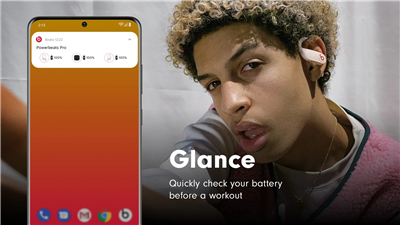
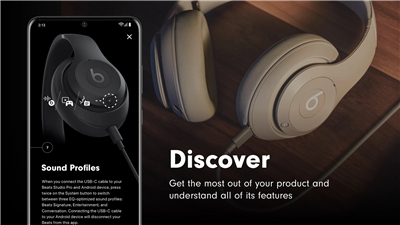
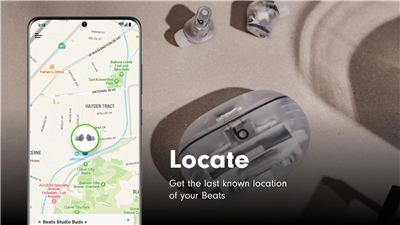
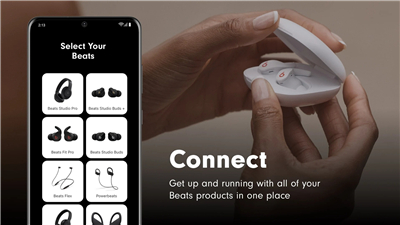









Ratings and reviews
There are no reviews yet. Be the first one to write one.