
Retouch Remove Objects Editor APK
2.1.2.0-CN
Retouch Remove Objects Editor
Retouch Remove Objects Editor APK
Download for Android
Features of the Retouch Remove Objects Editor:
Object Removal: Easily remove unwanted content or objects from your photos using just the tip of your finger. Erase people, stickers, or captions effortlessly.
Background Replacement: The AI auto selection tool lets you cut out an image and paste it onto a different background. Choose any background from your gallery to create stunning compositions.
Photo Pasting: Copy specific parts of photos and paste them onto other backgrounds. Imagine yourself in famous locations or alongside celebrities.
Clone Effect: Paste multiple copies of people within a single photo to create fun and creative clones.
Blemish Remover: Fix facial imperfections like acne, pimples, wrinkles, and dark circles. Tap to magically erase blemishes.
Photo Editing: Crop photos to any size, apply beautiful filters, adjust exposure, contrast, and other settings. Enhance your images with fonts and stickers.
Quick Saving and Sharing: Save your masterpiece to your album and easily share it on social media platforms.
Highlights of the Retouch Remove Objects Editor:
Simplicity: Retouch Remove Objects Editor streamlines the process. Just mark any unwanted content or background, and remove it with a single touch.
Offline Enjoyment: Save edited photos for offline viewing.
Privacy-Compliant: Respect intellectual property rights and use the app responsibly.
How to Use Retouch Remove Objects Editor:
Upload your photo to the app.
Identify the unwanted object or content.
Use the intuitive tools to erase it seamlessly.
Save your retouched photo and share it with friends and followers.
Benefits of the Retouch Remove Objects Editor:
Professional-Looking Photos: Achieve polished results without complex editing skills.
Time-Saving: Quickly remove unwanted elements without spending hours on manual retouching.
Versatility: Use it for personal photos, social media posts, or professional projects.
What's New in the Latest Version 2.1.2.0-CN
Last updated on Jun 8, 2023.
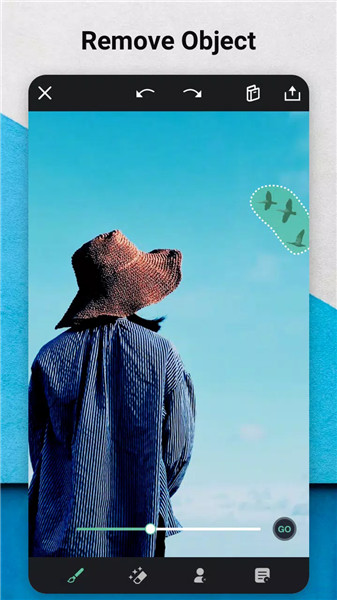


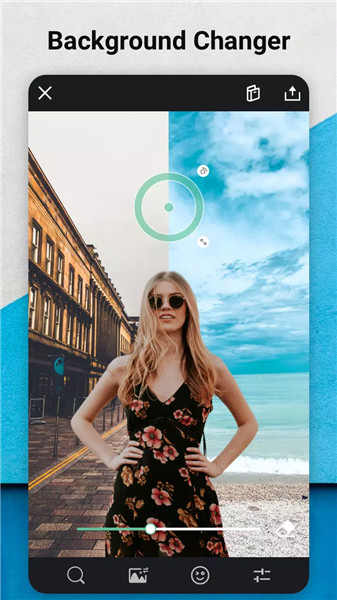
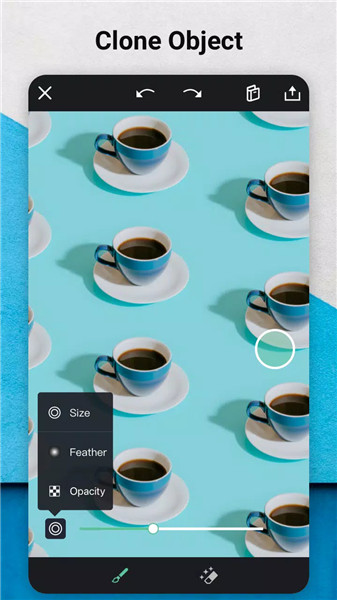









Ratings and reviews
There are no reviews yet. Be the first one to write one.