
Video Downloader for Twitch APK
24.5.14
Video Downloader for Twitch
Video Downloader for Twitch APK
Download for Android
Are you looking to download your favorite Twitch videos, clips, or VODs quickly and easily? Look no further! With this Video Downloader for Twitch, you can download Twitch content in high definition (1080p, 60fps) with just one click, completely FREE!
Fast and Easy Downloads
Downloading videos, VODs, and clips from Twitch has never been simpler. With the Video Downloader for Twitch, you don’t need to log into your Twitch account to download public videos. Simply copy the link of the video or clip you want to download from your Twitch mobile app or website, and the app will automatically start the download process.
Can I Download Sub-only VODs?
For subscribed users, there's also an option to download sub-only VODs by signing into your Twitch account. Once logged in, you can download exclusive content just like any other video, all with ease.
High-Quality Downloads
This app supports downloads in HD 1080p at 60fps, so you can enjoy your videos with the best quality possible. The app also allows you to download videos in various resolutions, including 1080p, 720p, 480p, 360p, and 160p. Plus, if you prefer just the audio, you can download audio-only files in MP3 format.
Advanced Features
Multi-Threading Tech: The app uses advanced multi-threading technology, providing download speeds up to 3 times faster than standard download methods.
SD Card Support: Download videos directly to your SD card to save internal storage and enjoy offline viewing anytime.
Automatic Gallery Syncing: Your downloaded videos and clips will automatically sync to your gallery, so you don’t have to worry about manually managing files.
Custom Time Downloads: You can even download videos from specific time frames, ensuring you get only the parts you want.
Offline Viewing: No need for an internet connection once the video is downloaded, making it perfect for watching on the go.
Built-in Video Player: Enjoy a smooth viewing experience with the built-in video and audio player, complete with full-screen support.
How to Use
- Open the Twitch app and copy the link of the video or clip you want to download.
- Go back to the Downloader, and the video will be downloaded automatically. That's it!
Why Choose Video Downloader for Twitch?
- No login required, keeping your data safe and private.
- Lightning-fast download speeds with multi-threading technology.
- HD downloads, supporting 60fps and multiple resolution options.
- Download both video and audio in MP4 and MP3 formats.
- Pause, resume, or retry downloads if needed.
- Auto-syncs your downloads to the gallery for easy access.
FAQs
1. How do I download Twitch videos using this app?
Simply copy the link of the video or clip you want from Twitch, then paste it into the app. The video will start downloading automatically.
2. Can I download subscriber-only videos?
Yes, you can download sub-only VODs by logging into your Twitch account within the app. After logging in, you can download these restricted videos just like regular ones.
3. Do I need to log into Twitch to download videos?
No, you don't need to log in to download public videos. However, logging in is required for downloading subscriber-only content.
4. What audio options does the app support?
The app supports downloading videos in audio-only format, allowing you to save files as MP3 for listening without video.
5. What resolutions are supported for video downloads?
The app supports video downloads in 1080p, 720p, 480p, 360p, and 160p, ensuring you can choose the quality that suits your needs.
Version History
v24.5.14—14 May, 2024
Video downloader for Twitch. Rate us 5 stars to support our development.
- Hot fix error
v24.5.13—13 May, 2024
Video downloader for Twitch. Rate us 5 stars to support our development.
- Bug fix and improvements
v24.3.1—1 May, 2024
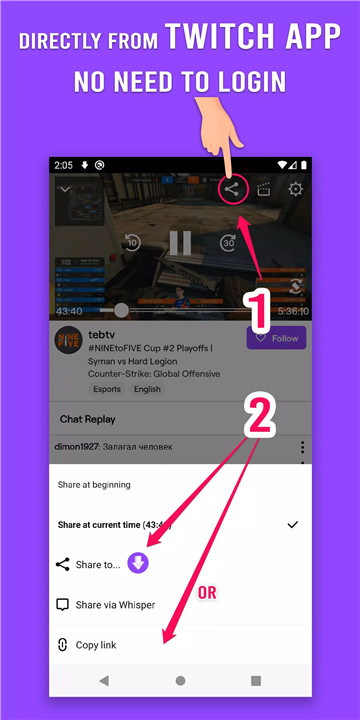
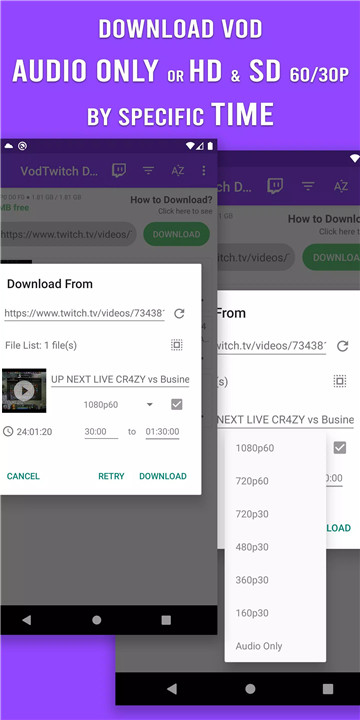
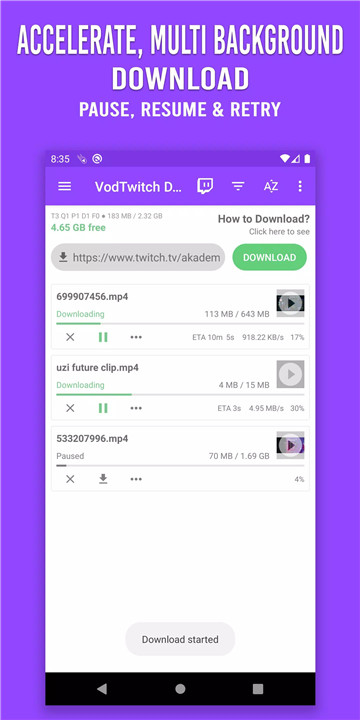
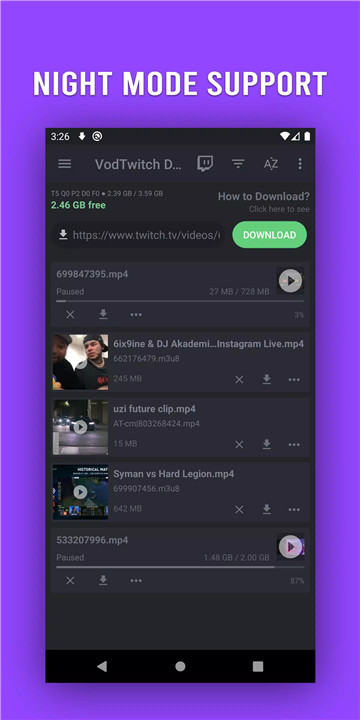
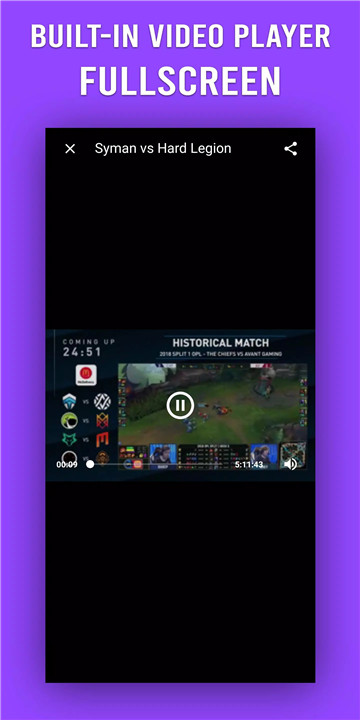
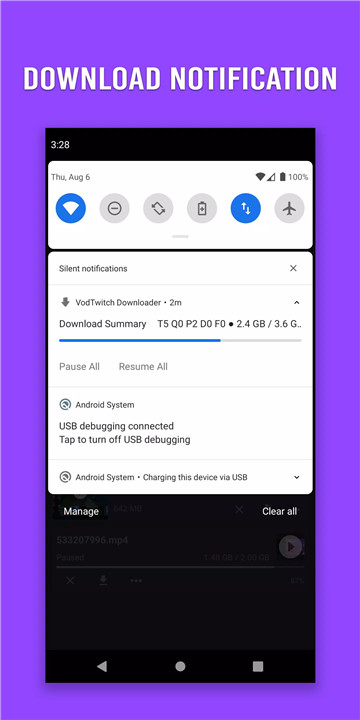
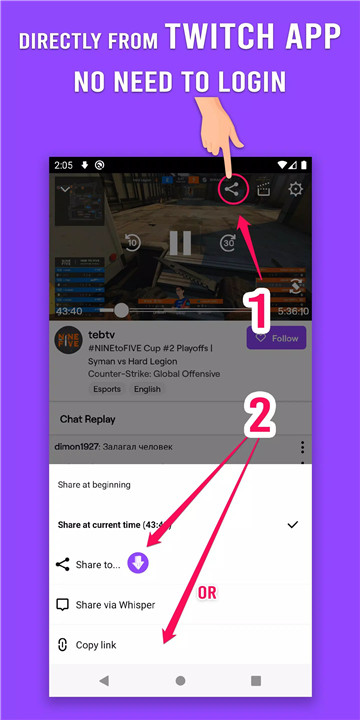
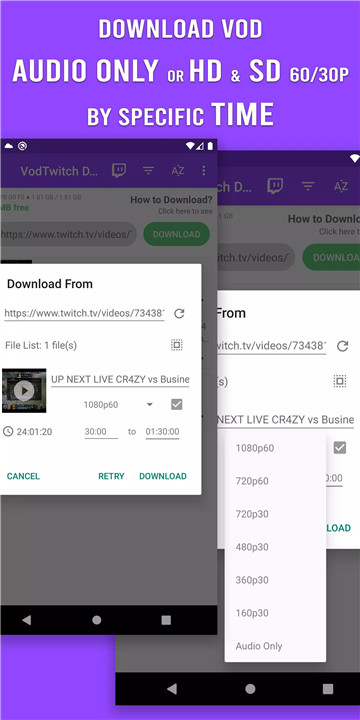









Ratings and reviews
There are no reviews yet. Be the first one to write one.