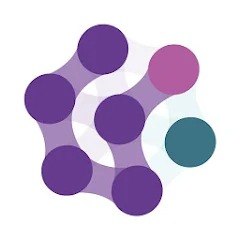
Epicollect5 Data Collection APK
5.2.0
Epicollect5 Data Collection
Epicollect5 Data Collection APK
Download for Android
Create your project and forms:
1. Create a project
Create a project in just a few easy steps.
Add your logo and description to personalise it even more.
Your project will be hosted for FREE on Epicollect5.
2. Add questions
Add questions and forms using an intuitive drag & drop formbuilder.
Add simple or multiple choice questions.
Geotag your entries adding locations.
Add photos, videos, audios and barcodes.
3. Publish and share
Set project details according to your needs.
For advanced users, it is very simple to set access control, manage users and create custom data mappings.
Share project home page.
Download project on device and collect data online or offline:
1. Download the app
Epicollect5 is available for Android phones and tablets, iPhones and iPads.
The app is completely free.
Use it on as many devices as you like, no limits.
2. Add your project
Add your project on the device
Just click " Add project" on the app home page
Search for your project
Tap on it to download it.
Yor are good to go.
3. Collect data
Select your project and add entries to it.
Collect data online or offline.
Upload your data to the server the next time you are online.
View and download your data from the server.
View, analyse and export your data:
1. View collected data on a table
Data collected from multiple devices is aggregated on the server.
View your data collection as a table.
Edit each entry or just delete the ones you do not want.
Add new entry directly via the web interface.
2. View data collected on a map
If your project contains locations, data can be viewed on a map.
Click on a single marker to view details about a single entry.
Select a multiple choice question to view distribution as pie charts.
3. Download your data
Data can be easily downloaded in both JSON and CSV formats.
For advanced users, select a data mapping to use for the download.
What's New in the Latest Version 5.2.0
Last updated on Feb 13, 2024
It is now possible to paste coordinates with a precision of 7 or higher decimal places to a location question. Please note that the latitude and longitude values will be automatically rounded to 6 decimal places to align with Epicollect5 specifications.
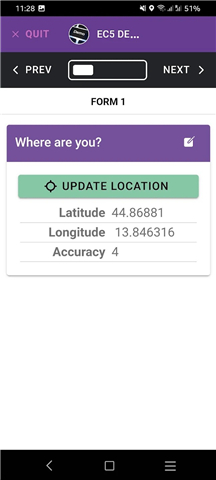
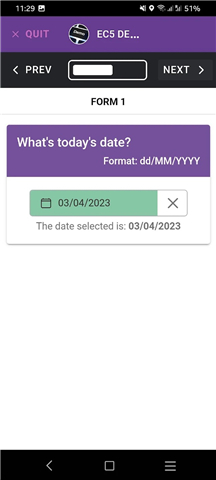
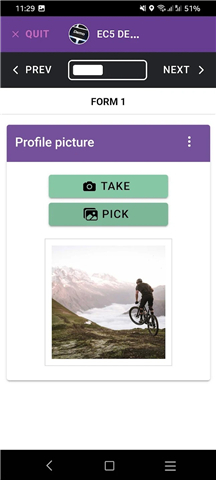
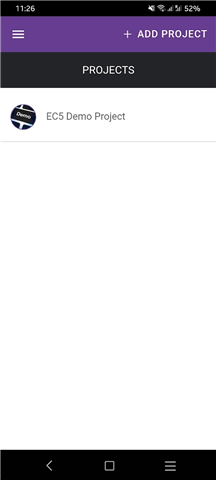
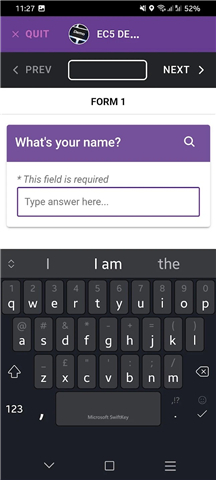


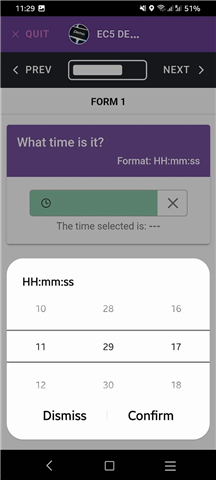









Ratings and reviews
There are no reviews yet. Be the first one to write one.