
TimeBlocks -Calendar/Todo/Note APK
6.0.3
TimeBlocks -Calendar/Todo/Note
TimeBlocks -Calendar/Todo/Note APK
Download for Android
TimeBlocks is a mobile planning tool designed to enhance your time management with its user-friendly interface.
[Key Features]
+ Intuitive Schedule Management, Calendar
• Effortlessly manage your schedule with a simple drag-and-drop feature, just like using a paper diary.
• The screen adjusts based on the number of events, allowing you to see your schedule at a glance, similar to a traditional calendar.
+ Never Forget, To-do
• Keep track of your everyday tasks with the To-do list.
• Any unfinished tasks will automatically roll over to the next day, ensuring you stay on top of your responsibilities.
+ Embrace New Challenges, Habit
• Track your new habits using the Habit list.
• Your habit progress can be viewed in the Habit Mini Calendar.
+ Anytime, Memo
• If you have plans that can’t be scheduled right away, jot them down in the Memo section for later planning.
• Organize your memos by month to help structure your overall plans.
+ Customization with Themes, Stickers, and Wallpapers
• Personalize your diary within the app. The TimeBlocks store offers a variety of colors, stickers, washi tapes (date backgrounds), themes, and fonts to customize your calendar.
• Discover unique decorative items from various artists and design companies collaborating with TimeBlocks.
+ Important Dates, Anniversary
• Keep track of birthdays, holidays, anniversaries, and more.
• The app supports both solar and lunar calendars.
+ Integration with Other Services, Connection
• If you’ve used another calendar previously, you can easily link it through the Connection feature.
• It supports integration with Google, Apple, Naver calendars, Google Keep, and Apple Reminders.
+ Quick Access with Various Widgets
• Access multiple functions in TimeBlocks through convenient widgets.
• Available widgets include monthly and weekly calendars, today’s tasks, habit tracking, and to-do lists.
+ Group Scheduling for Friends, Family, and Loved Ones
• Share your group schedule with friends, family, and loved ones.
• You can set different access levels for participants and receive real-time notifications for any changes.
What should I do today? Event Suggestions
• Whether it's the weekend, after work, or after school, how do you unwind after a hectic day?
• TimeBlocks offers a variety of event suggestions tailored to your interests, helping you make the most of your free time.
• You can easily add these suggested events to your Calendar or save them in your Memo.
What did I accomplish today? Daily Insights
• Review a range of past activity logs alongside your schedule.
• Connect to your current photo app to locate pictures taken on that day in relation to your schedule.
Enhance Your Time Management with TimeBlocks Premium
TimeBlocks Premium equips you with robust features for superior time management. Boost your productivity with a 1-month free trial.
• Interval Marker
• To-do List in Calendar
• Habit Tracker in Calendar
• Countdown to Important Dates
• Ad-Free Experience
• Automatic Sync
• Custom Alert Settings
• Comprehensive Search
• To-do Completion Percentage
• File Attachments
• Color-Coded Labels
• Memo Scheduling
• Memo Alerts
• Support for All Connections
• Bonus Coins
• Discounts on Coaching Services
App Permissions and Their Purposes
• Alarm: For scheduling alarms and push notifications.
• Calendar: To import events from your built-in calendar.
• Contacts: For inviting attendees to your events.
• Location: To provide location details in your schedule or current weather updates.
• Photos: For accessing images in Daily Insights.
• Biometrics: For secure biometric login.
• Camera: To upload a profile picture for your account.
Terms of Service
• https://timeblocks.com/legal/terms
Privacy Policy
• https://timeblocks.com/legal/privacy
Customer Support
• Developer: TimeBlocks, Inc.
• Email: support@timeblocks.com
FAQ
Q: Is TimeBlocks free to use?
A: TimeBlocks offers a free version with core features. However, for advanced functionalities, you can upgrade to TimeBlocks Premium, which includes additional features like an ad-free experience, automatic sync, and more.
Q: How does the drag-and-drop feature work in TimeBlocks?
A: The drag-and-drop feature in TimeBlocks allows you to effortlessly manage your schedule by simply dragging events to different times or days. This feature works similarly to using a paper diary, making it easy to adjust your plans on the go.
Q: Can I see my entire schedule at a glance?
A: Yes, the TimeBlocks calendar adjusts based on the number of events, allowing you to see your schedule at a glance. This makes it easy to get an overview of your day, week, or month.
Version History
v6.0.3——26 Mar 2025
Organize your time, Simply in one place Download the latest version of TimeBlocks -Calendar/Todo/Note to enjoy new features and updates immediately!
*6.0.3
• AI Today's Briefing
AI summarizes your daily schedule for you.
• Home Screen
A home screen has been added. You can now check all your time management in one convenient screen.
• [Bug fix] Fixed bug where text becomes smaller
*6.0.2
• AI Today's Briefing
AI summarizes your daily schedule for you.
• Home Screen
A home screen has been added. You can now check all your time management in one convenient screen.
*5.4.13
Fixed bug where duplicate birthdays were created after connecting contacts
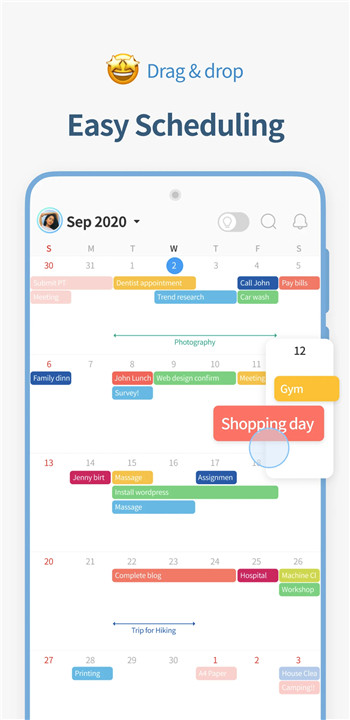
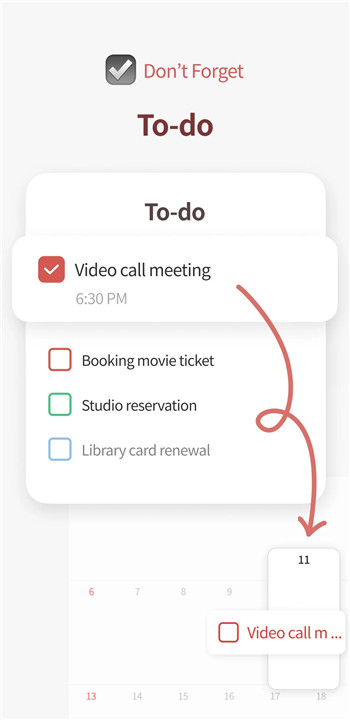

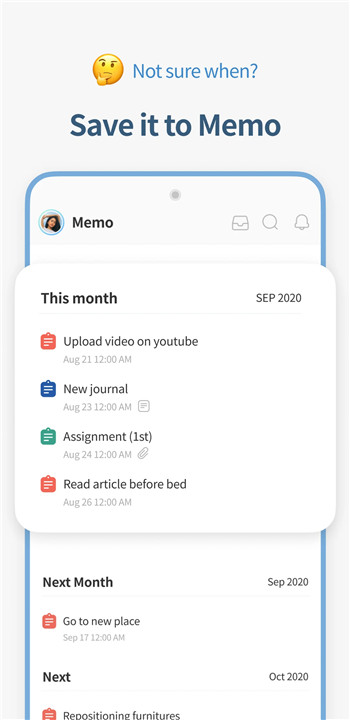
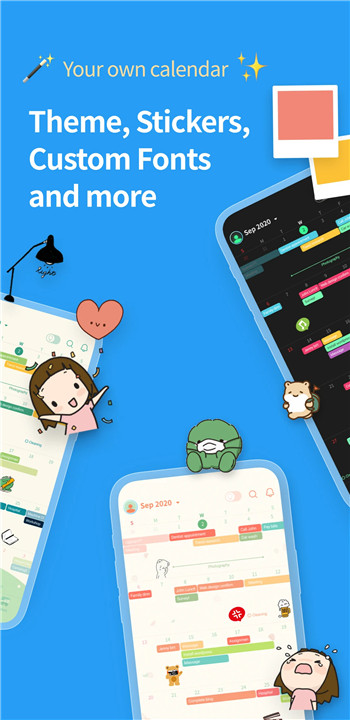

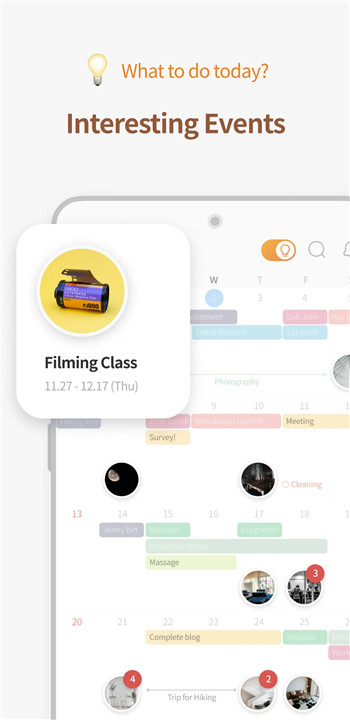
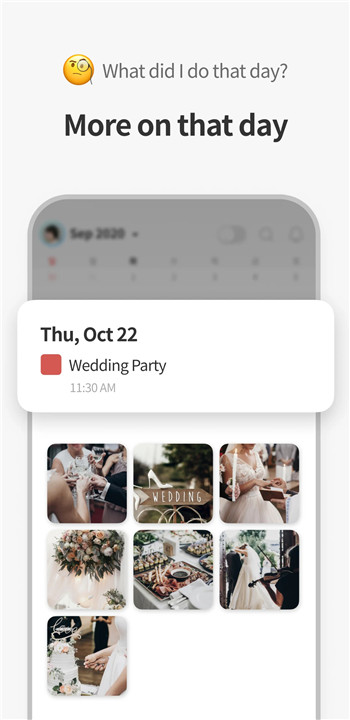









Ratings and reviews
There are no reviews yet. Be the first one to write one.