Whether you're a seasoned photographer or just exploring your creative side, Loopsie empowers you to unlock the full potential of your photos and videos, turning them into immersive experiences that captivate and inspire. With Loopsie, unleash your creativity and bring your videos to life like never before. Whether you're a seasoned videographer or just starting out, Loopsie empowers you to create stunning, immersive content with ease.
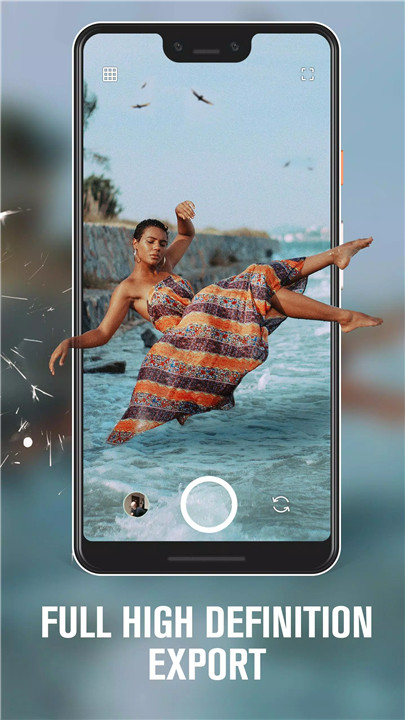
Loopsie transforms ordinary photos and videos into captivating, dynamic visuals with its innovative features:
Capture Stunning 3D Photos: Loopsie empowers you to shoot mesmerizing 3D photos effortlessly, bringing your images to life with cinematic effects.
Living Photos in Motion: Say goodbye to dull, static images. With Loopsie, your photos become dynamic, vibrant creations that capture the essence of the moment in motion.
No Special Equipment Required: You don't need a tripod or professional tools to unleash your creativity with Loopsie. Simply use your smartphone and let your imagination run wild.
Unique Video Motion Effects: Unlike other apps, Loopsie offers exclusive video motion effects that add depth and dimension to your photos and videos, setting them apart from the rest.
Elevate Your Creativity: With Loopsie, you can explore new realms of visual storytelling, crafting original and captivating content that stands out from the crowd.
Experience the Magic of Cinematography: Transform ordinary scenes into extraordinary moments with Loopsie's intuitive features and cinematic effects.
Loopsie offers a plethora of features designed to elevate your video creation experience:
Stunning Video Effects: With Loopsie's living effects, your videos become unique and eye-catching, ensuring your content stands out from the crowd. Explore our new breathtaking video loops to add an extra layer of creativity to your projects.
3D Photo and Dazz Cam: Take advantage of Loopsie's powerful integrated 3D camera to capture stunning dazz shots in full HD resolution, adding depth and dimension to your images.
Integrated Video Camera: Seamlessly record videos in full HD resolution using Loopsie's integrated video camera, ensuring your footage is crisp and vibrant.
Easy Video Editor: Enjoy a straightforward video editing process that anyone can master. Create beautiful content with ease, thanks to Loopsie's user-friendly interface.
Stabilization Algorithm: Say goodbye to shaky footage. Loopsie's advanced stabilization algorithm eliminates unwanted motion, ensuring your videos are smooth and professional-looking, even without a tripod.
Full HD Videos: Experience the highest quality video output with Loopsie's support for full HD resolution, ensuring your videos are sharp and clear, free from blur or low definition.
User-Friendly UI: You don't need to be a tech expert to use Loopsie. Taking a Loopsie is as simple as taking a selfie, thanks to our intuitive user interface.
Loop Effects: Choose from bounce or repeat loop effects to add a touch of dynamism to your videos, allowing you to create captivating visual experiences.
Easy Sharing: Share your creations effortlessly with social-ready video output resolutions, making it easy to showcase your work on your favorite social media platforms.
Aspect Ratios: Customize your videos with a variety of aspect ratios, ensuring your content looks great on any screen or platform.
Here are some frequently asked questions about Loopsie
How does it work?
Loopsie creates a unique video effect by keeping a part of the video still while another part plays in a loop.
How can I select the moving and still parts?
Simply use your finger to drag over the video. Loopsie offers two brush modes (motion/stills) for easy selection.
How can I shoot a good video setup?
Loopsie works in various setups, but some common scenarios include waterfalls, fires, seas, and moving backgrounds, which can result in beautiful videos.
4a) What are the differences between Enlight Pixaloop App and Loopsie App?
Pixaloop creates living photos from still images, while Loopsie starts from videos.
4b) What are the differences between Dazz Cam App and Loopsie App?
Dazz Cam creates 3D photos from depth images, while Loopsie creates 3D photos from videos.
Are you affiliated/connected to Flixel Photos Inc. AKA Flixel? Are you the maker of Cinemagraph (TM) / Cinemagraphs?
No, Loopsie is not affiliated with Flixel Inc. or the maker of Cinemagraph (TM). Cinemagraph (TM) is a trademark owned by Flixel Inc.
What can I do to prevent weird video effects?
Loopsie's video stabilization algorithm, autofocus, high-quality encoding, and camera2 API should prevent glitches and weird effects. However, it's essential to stay as still as possible while recording the video.


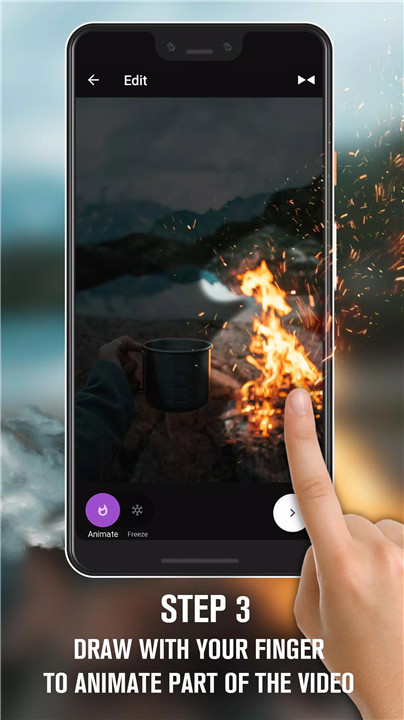


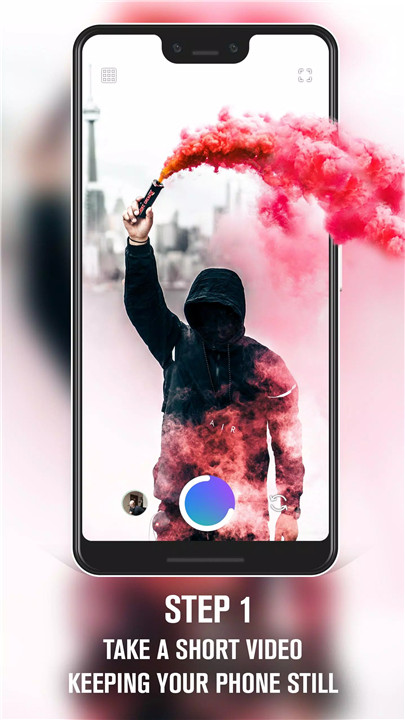









Ratings and reviews
There are no reviews yet. Be the first one to write one.