
Samsung Voice Recorder APK
21.5.03.01
Samsung Voice Recorder
Samsung Voice Recorder APK
Download for Android
Samsung Voice Recorder is a feature-rich application tailored for the Samsung Galaxy series, designed to offer users a seamless and high-quality recording experience. Samsung Voice Recorder offers a comprehensive suite of features for users to record, edit, and share audio content efficiently and conveniently.
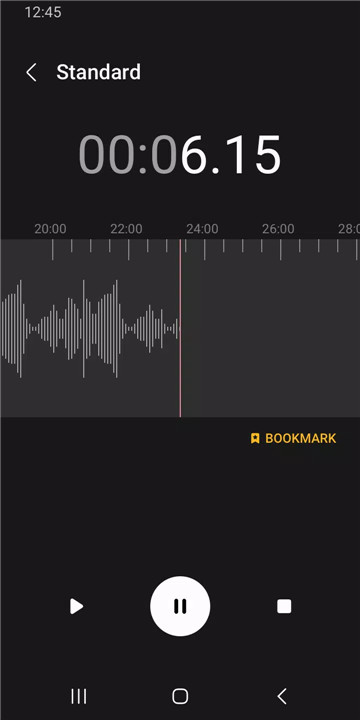
Here are Samsung Voice Recorder key features and functionalities
Recording Modes:
Standard: Provides a simple recording interface for easy and straightforward recording sessions.
Interview: Activates two microphones located on the top and bottom of the device to capture voices from both the user and the interviewer or interviewee. It also displays dual waveform for better visualization.
Voice Memo: Records the user's voice and converts it to on-screen text using Speech-to-Text (STT) technology, making it convenient for converting voice memos into written text.
Configuration Options:
Directory Path: Users can configure the directory path for storing recordings, especially if an external SD card is available.
During Recording:
Call Rejection: Users can reject incoming calls while recording to ensure uninterrupted recording sessions.
Bookmarking: Allows users to mark specific points in recordings for easy reference.
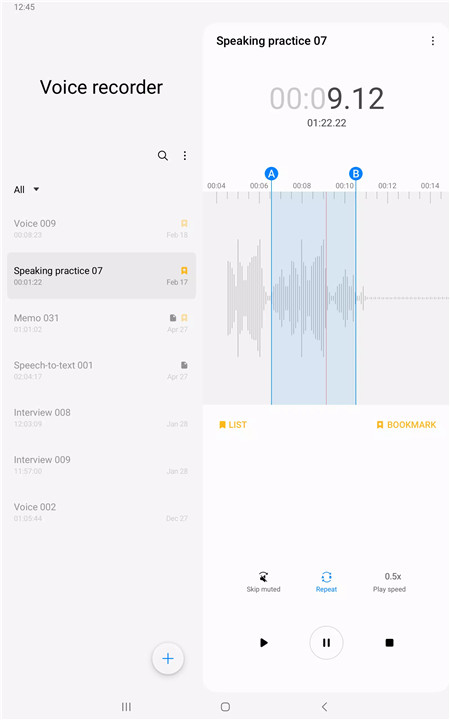
Background Recording: Supports background recording by simply pressing the HOME button, enabling users to multitask while recording continues.
After Recording:
Playback Options: Both mini player and full player can be launched from the recordings list. The built-in sound player supports various media controls such as Skip Muted, Play Speed, and Repeat Mode.
Editing: Users can rename and delete recordings as needed.
Sharing: Recordings can be easily shared with friends via email, messages, and other sharing options.
Samsung Voice Recorder Additional Information
Compatibility: Some features may not be supported on certain devices, and the available recording modes may vary depending on the device model.
Preloaded Application: Samsung Voice Recorder comes preloaded on Samsung devices as a pre-installed app, ensuring easy access and integration with the device's ecosystem.
Here's a breakdown of Samsung Voice Recorder required and optional permissions
Required Permissions:
Microphone:
Used for the recording function. This permission allows the app to access the device's microphone to capture audio recordings.
Music and Audio (Storage):
Used to save recorded files. This permission enables the app to save audio recordings to the device's storage for later access and playback.
Optional Permissions:
Nearby Devices:
Used to get Bluetooth headset information to authorize the Bluetooth mic recording function. This permission is optional and allows the app to access information from nearby Bluetooth devices, particularly Bluetooth headsets, to enable Bluetooth microphone recording functionality.
Notifications:
Used to send notifications. This permission, although optional, allows the app to send notifications to the user's device to provide updates or alerts related to the recording process or other app functions.
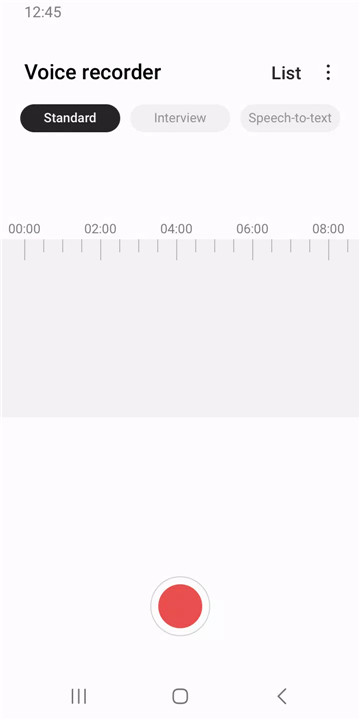
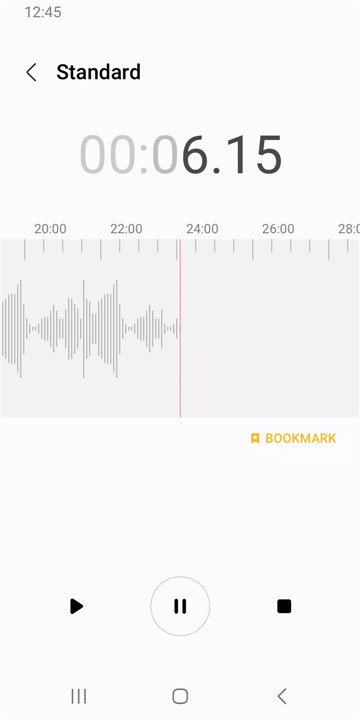
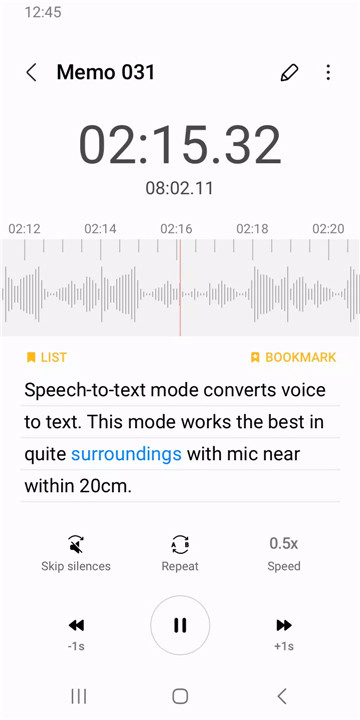
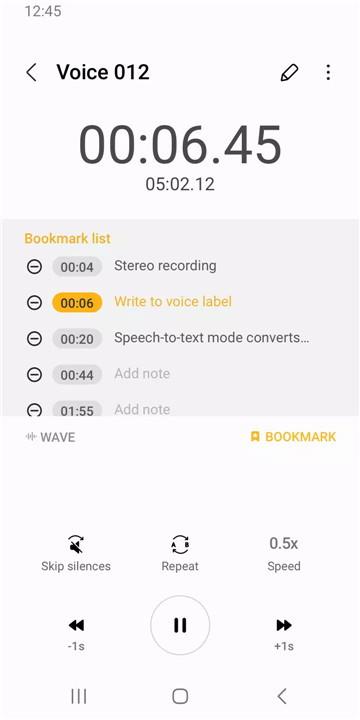
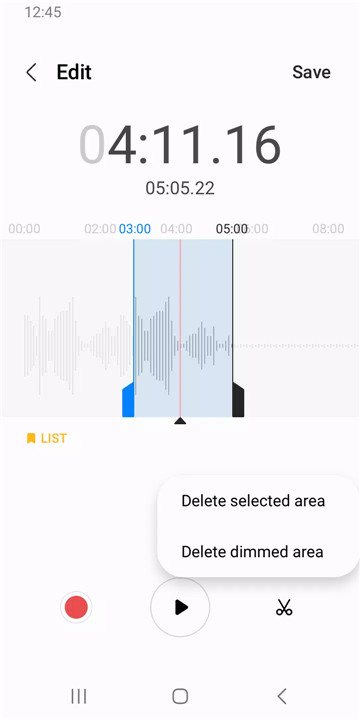
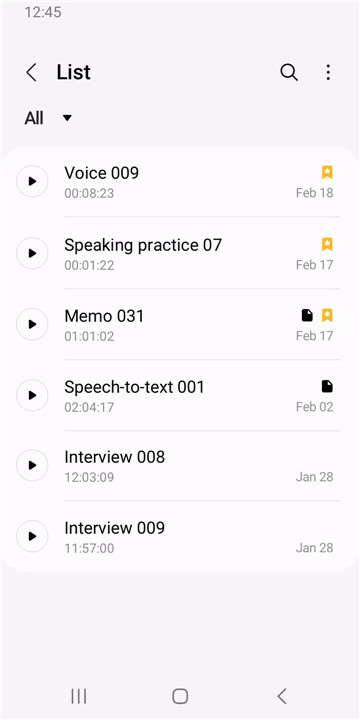









Ratings and reviews
There are no reviews yet. Be the first one to write one.