In a world where privacy is becoming increasingly rare, FUTO Keyboard offers a solution. Unlike many other mobile keyboards that require internet access, FUTO Keyboard operates entirely offline, ensuring your personal information, including keystrokes and voice input, is never transmitted.
Offline Functionality for Maximum Privacy
One of the key features of FUTO Keyboard is its complete offline operation. By never requiring an internet connection, FUTO Keyboard guarantees that your data is never exposed to external servers or third parties. Your keystrokes and voice input stay private.
Voice Input
FUTO Keyboard includes a voice input feature that allows you to dictate text hands-free. This feature makes it easier to type messages, emails, or notes without even touching the keyboard. Since FUTO Keyboard operates offline, your voice data is processed locally on your device, enhancing both speed and privacy.
Swipe Typing
Swipe typing is a popular feature that allows users to type by sliding their fingers across the keyboard. This feature offers a faster and more fluid typing experience, especially useful for people who are always on the go. While this feature is still under development, it is already a part of the app and will continue to improve with future updates.
Autocorrect
FUTO Keyboard comes with an autocorrect function, which automatically fixes spelling mistakes as you type. This feature helps ensure your messages are professional and error-free. Like swipe typing, autocorrect is still in development, but it’s expected to improve over time as the app matures.
Customizable Settings
FUTO Keyboard is fully configurable to suit your personal style and typing preferences. You can customize key size, layout, and other settings to create the perfect typing environment for your needs.
Still in Development
FUTO Keyboard is currently in "open testing," which means it is still being improved, and some features may not be fully functional. The development team is actively working on addressing bugs and enhancing the app.
Support & Contribute!
If you'd like to support the ongoing development of FUTO Keyboard and keep it free from ads, you can purchase a license for a one-time fee. Your support ensures that FUTO Keyboard remains ad-free and that new features continue to be added. There are no recurring subscriptions.
FAQs
1. Is FUTO Keyboard free?
Yes, FUTO Keyboard is free to download and use. However, you can choose to support the app by purchasing a license for a one-time payment, which helps keep the app ad-free and ensures continued development.
2. Is FUTO Keyboard secure?
Yes, FUTO Keyboard operates entirely offline, meaning it never connects to the internet. This ensures that your keystrokes, voice inputs, and personal data remain private and secure, without any data being sent to external servers.
3. What features are available in FUTO Keyboard?
FUTO Keyboard includes several useful features such as voice input, swipe typing, autocorrect, customizable settings, and full offline functionality. Some features are still under development, but they are being actively worked on.
4. Can I customize FUTO Keyboard?
Yes, FUTO Keyboard is highly customizable. You can adjust settings such as key size, layout, and other preferences to create a typing environment that suits your needs. Theming features are still being worked on but will be available in future updates.
5. How can I support FUTO Keyboard?
You can support FUTO Keyboard by purchasing a one-time license, which helps maintain its ad-free experience and supports ongoing development. There are no recurring subscriptions required. Your contribution helps improve the app and brings new features to users.
Version History
v0.1.18-playstore—12 May, 2024
Changes:
* Theme settings now has sliders for keyboard height and offset (temporary until a nice UI for resizing it is made)
* Typing settings now has an option for enabling the number row
* Updated default `a` in advanced parameters to 3.4
* Added link to GitHub issue tracker
v0.1.16-playstore—24 Apr, 2024
Changes:
* An initial swipe typing algorithm was implemented, it still needs more work but you can already swipe stuff!
* You can now re-arrange the order of items in the action bar
* Fixed some issues
v0.1.15-4-gdb83e9d4c-playstore—21 Apr, 2024
Initial test release

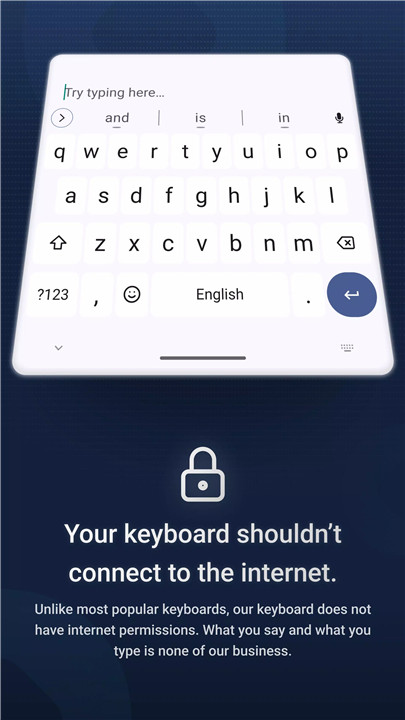
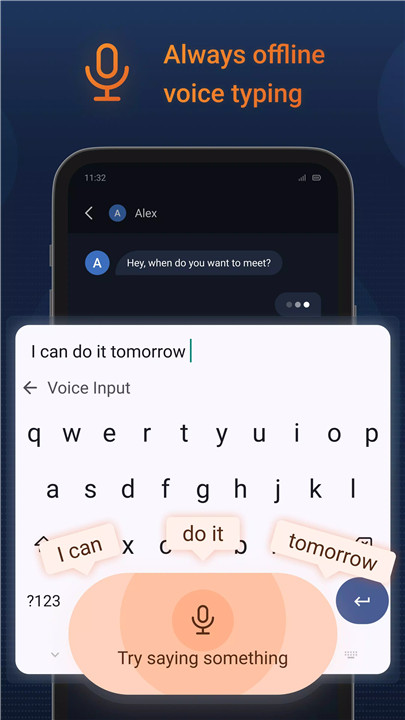
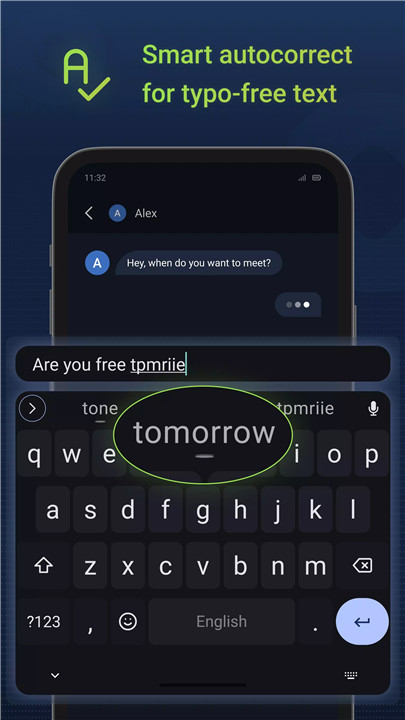
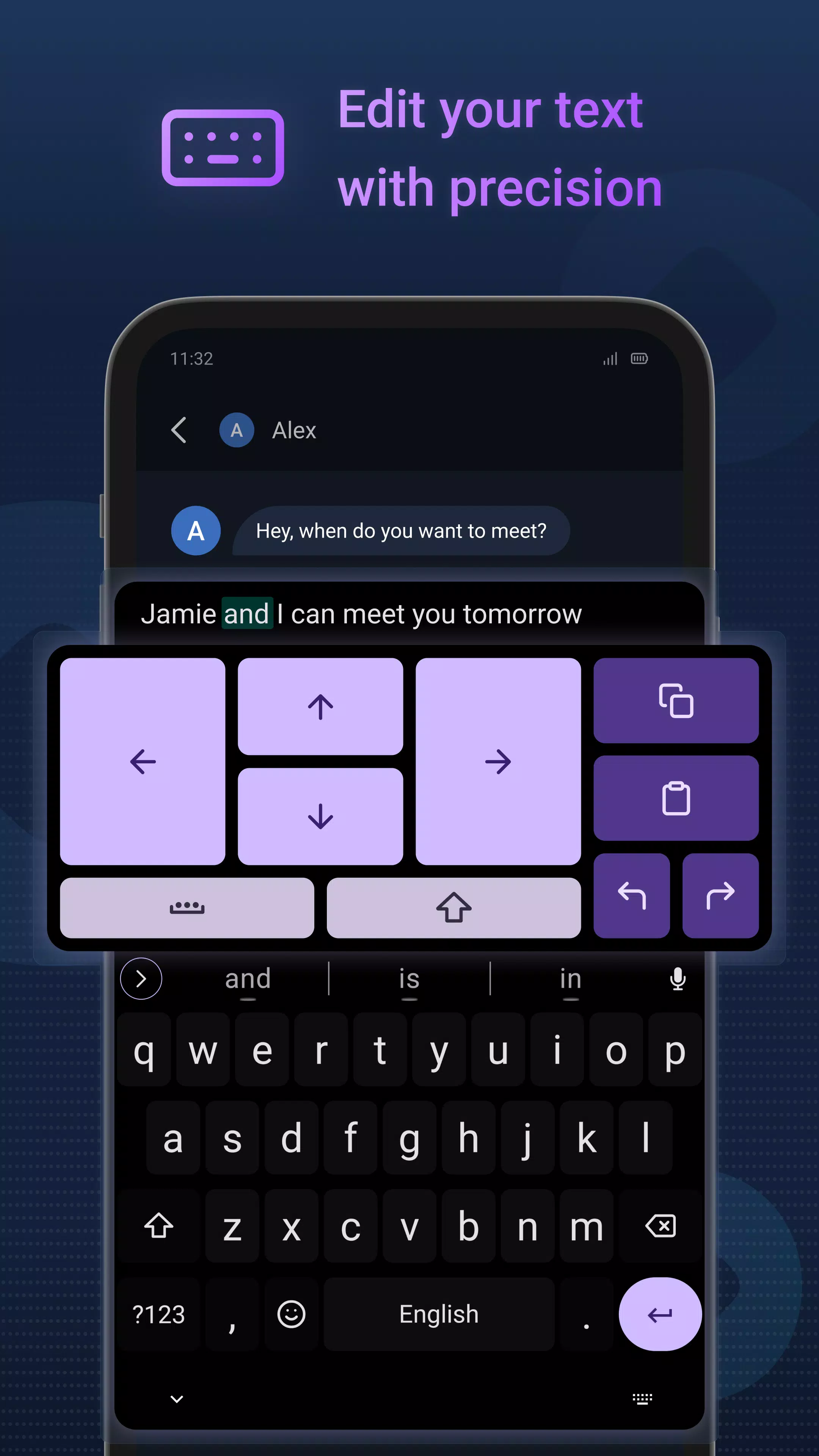
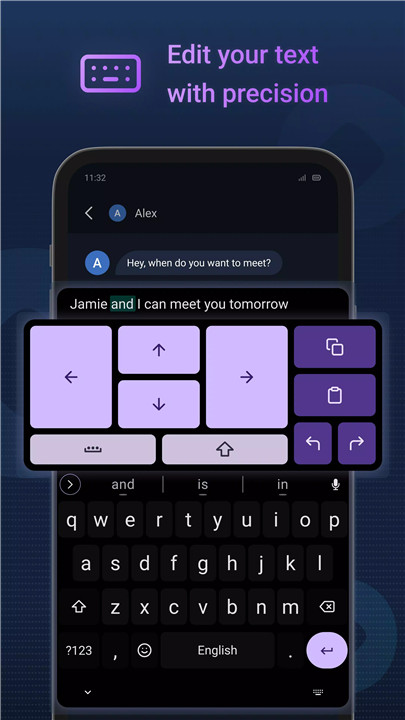
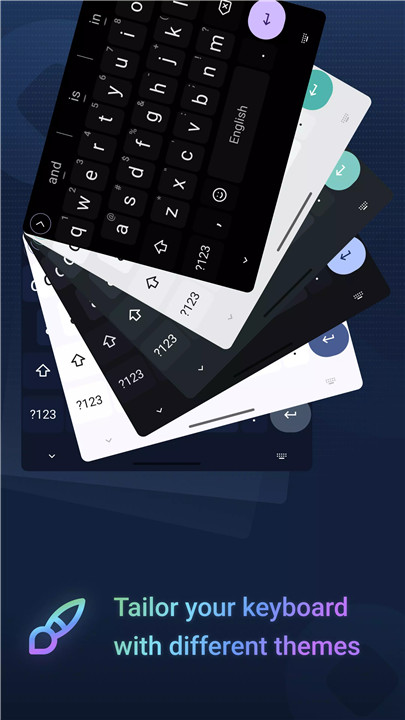









Ratings and reviews
There are no reviews yet. Be the first one to write one.