
Clean Up Google Drive, Filerev APK
3.647.000
Clean Up Google Drive, Filerev
Clean Up Google Drive, Filerev APK
Download for Android
Is your Google Drive cluttered with duplicate files, hidden folders, and items you no longer need? Filerev is here to help! This powerful tool allows you to easily clean up and organize your Google Drive, reclaim valuable storage space, and boost productivity. Filerev makes it simple to find and remove duplicate files, view large files and folders, and even uncover hidden or empty files.
Comprehensive Storage Analysis
Filerev’s Storage Usage Summary gives you a clear overview of your Google Drive account. It displays charts showing your largest folders and the types of files consuming the most space. The tool breaks down storage usage across different categories, such as Documents, Images, Audio, Video, Archives, and more. With this breakdown, you can quickly pinpoint which files are eating up your storage.
Duplicate & Unwanted File Finder
Find and remove unnecessary duplicate files with ease. Filerev scans your Google Drive and shows you all the duplicate files taking up valuable space. You can then delete or move them to free up storage. It also identifies hidden files, empty folders, and temporary files that are often overlooked.
Custom File Filters
Filerev lets you filter and organize your files based on custom criteria. You can sort by file size, file type, or age, and easily find files older than a specific number of years. You can even create custom blocklists for specific file extensions or folders you want to focus on.
Bulk Delete & Move
Filerev makes it easy to delete or move multiple files at once. The bulk delete tool allows you to remove unwanted files or folders quickly, saving you time when cleaning up your Google Drive.
Secure & Private
Filerev values your privacy. All data is securely transferred over an SSL connection, and your account information is encrypted. The app is designed to help you organize your Google Drive, and we do not use your information for anything else.
Pricing
Filerev offers a free plan that lets you scan up to 1 million files and organize your Google Drive account. The free plan includes features like identifying duplicate files, large folders, and empty files, and allows you to delete or move up to 500 files per month. For more advanced features, including scanning more files and deleting more items, you can upgrade to a paid plan starting at just $4 per month (billed annually).
FAQs
1. Is Filerev free?
Filerev offers a free plan that allows you to scan up to 1 million files in your Google Drive account and view how your storage is being used. You can also delete or move up to 500 files per month. For more features, you can upgrade to a paid plan starting at $4/month.
2. Is Filerev safe?
Filerev is committed to the privacy and security of your data. We use secure SSL connections for data transfer, and all account information is encrypted. We also regularly submit Filerev for security reviews and audits to ensure your data remains safe. You can read more about our security measures here: https://filerev.com/help/faq/is-filerev-safe/
3. Can Filerev help organize Google Photos?
Filerev can help organize your files in Google Drive, but it does not currently support Google Photos. You can, however, clean up photos stored within Google Drive itself.
----------------------------
What's New in the Latest Version 3.647.000
Last updated on Nov 14, 2024
Minor bug fixes and improvements. Install or update to the newest version to check it out!
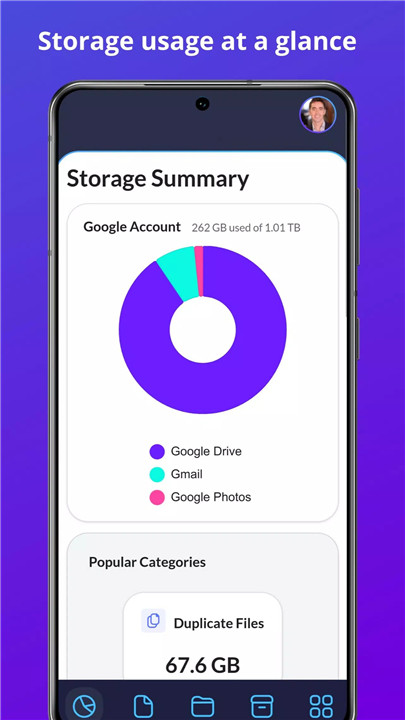
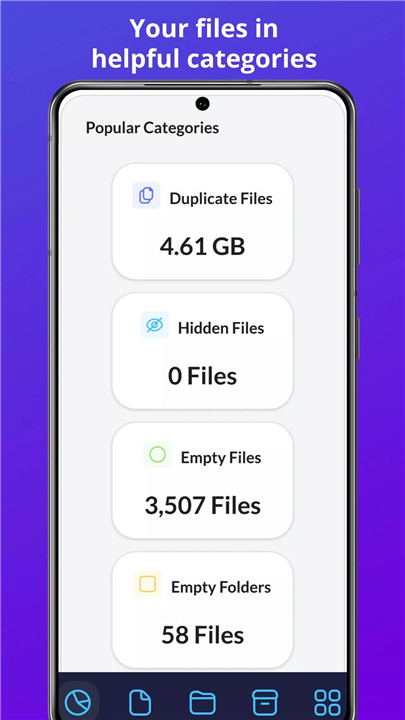
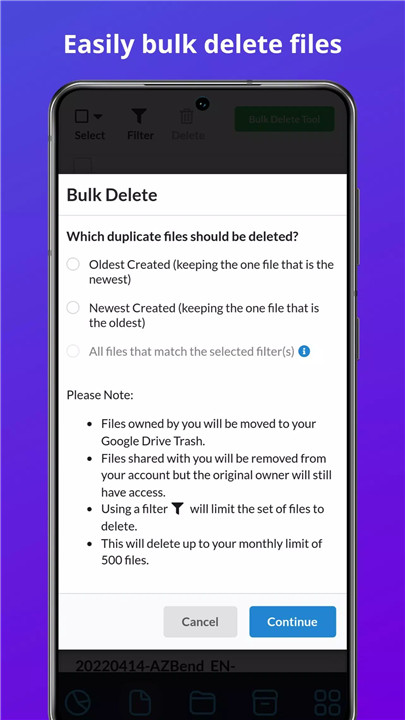
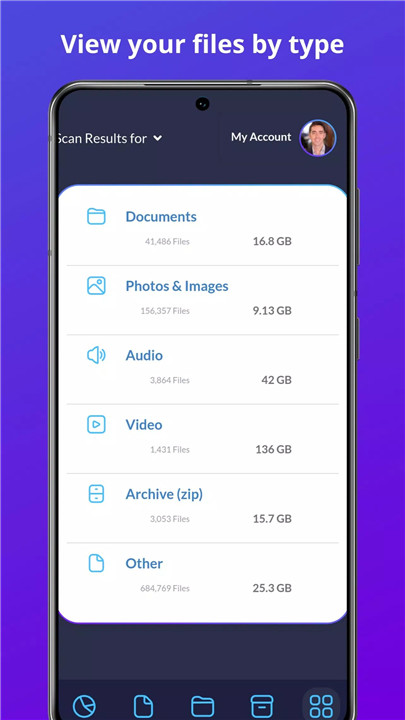
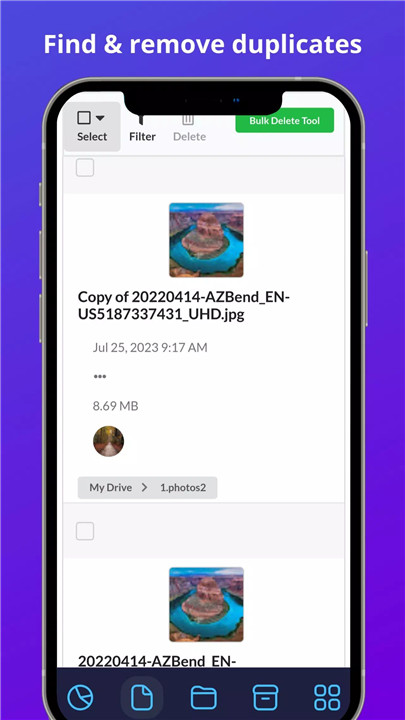
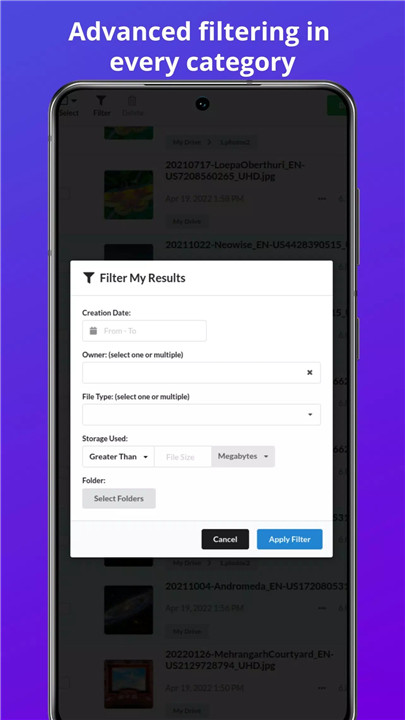
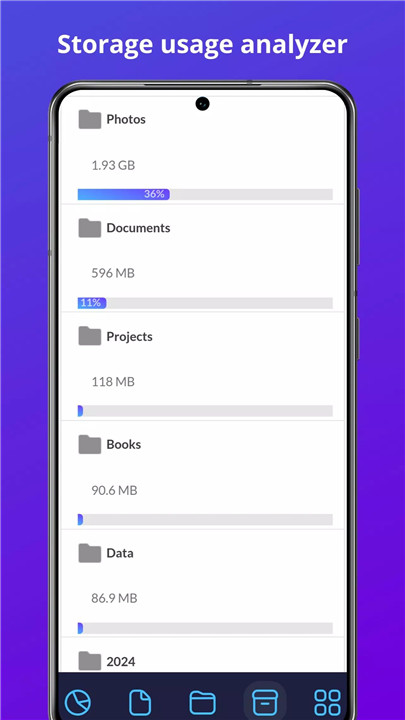
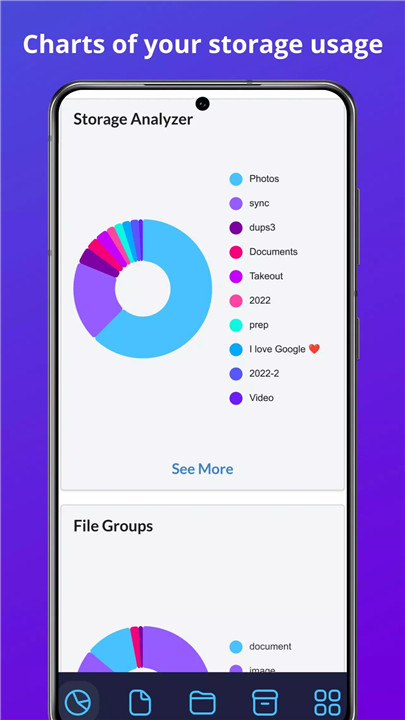









Ratings and reviews
There are no reviews yet. Be the first one to write one.