What is GOM Remote?
GOM Remote is an application that allows users to control the GOM Player and GOM Audio software on their PC using their mobile device. It enables users to remotely manage media playback, including watching movies and listening to music, from the convenience of their smartphone or tablet. With GOM Remote, users can access various features of the GOM Player and GOM Audio applications, such as playback controls, file management, playlist creation, and advanced playback settings, directly from their mobile device over a Wi-Fi or mobile data connection. GOM Remote enhances convenience and flexibility by eliminating the need to interact directly with the PC while enjoying media content.
Key Features that GOM Remote offer to user
Wireless Control: Users can control their PC's GOM Player and GOM Audio via Wi-Fi, even under 3G/LTE network conditions, ensuring stable connectivity.
Convenient Media Playback: With GOM Remote, users can watch movies and listen to music more conveniently, enhancing their overall media consumption experience.
To use GOM Remote, users need to install both the PC GOM Remote and the corresponding mobile app. Additionally, it's essential to have the following versions installed:
PC GOM Player version 2.3.5 or later
PC GOM Audio version 2.2.0 or later
Key Highlights that GOM Remote offer to user
Free to Use: GOM Remote and GOM Tray are both freely available for download and usage. This means that users can access the functionalities of these applications without any cost, ensuring that everyone can benefit from their features regardless of financial constraints.
File Management: With GOM Remote, users can manage their media files stored on their PC directly from their mobile device. This includes the ability to browse through files, search for specific items, and add them to playlists seamlessly. By enabling users to perform these actions remotely, GOM Remote enhances convenience and flexibility in media playback.
Advanced Playback Functions: GOM Remote goes beyond basic playback controls by offering several advanced features. Users can take snapshots of the playback screen, adjust the screen size to suit their preferences, customize subtitle settings, and even control the playback speed. These additional functionalities empower users to tailor their viewing experience according to their preferences, enhancing overall satisfaction.
Easy Navigation: Navigation and file management are made intuitive with GOM Remote. Users can easily identify the file currently being played, facilitating quick access and navigation within the playlist. Additionally, the ability to rearrange playback order by dragging files and delete them with a simple swipe gesture streamlines the organization of media files, making it easier for users to manage their content effectively.
What's New in the Latest Version 2.2.3
Last updated on Dec 21, 2021
Minor bug fixes and improvements. Install or update to the newest version to check it out!

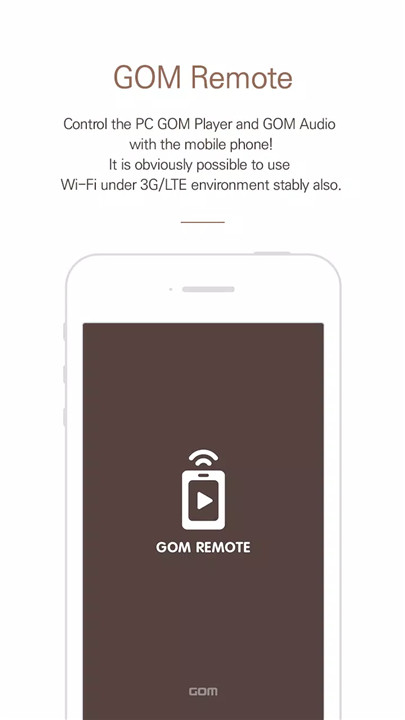
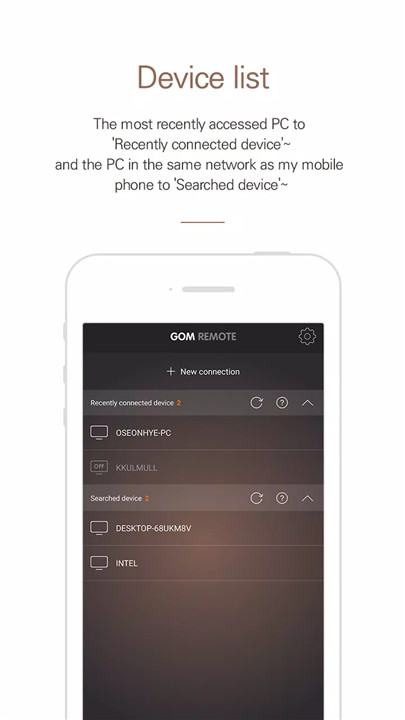
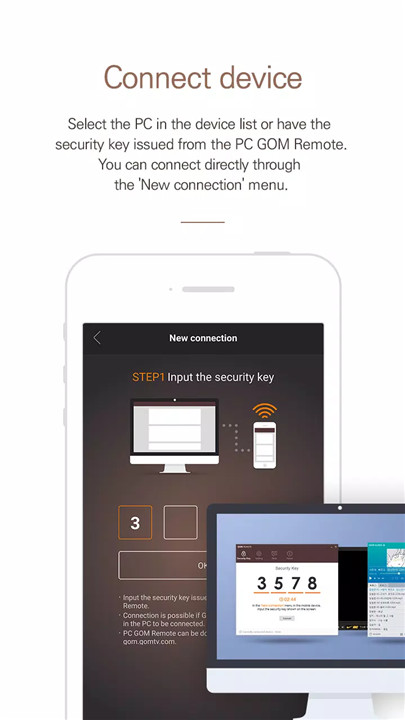
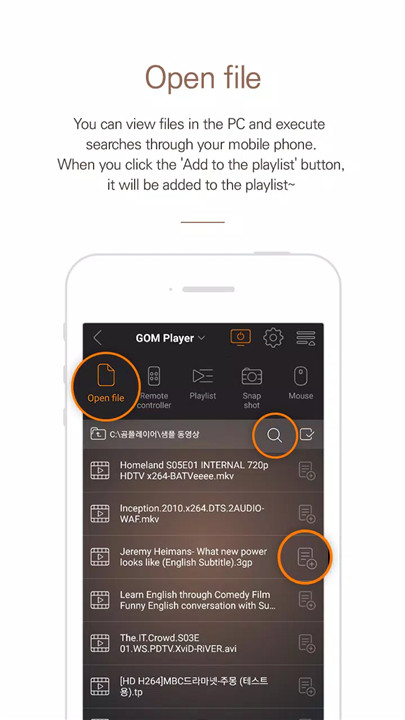
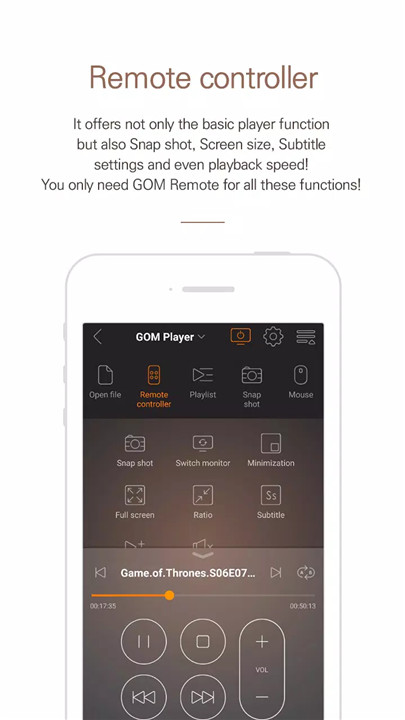









Ratings and reviews
There are no reviews yet. Be the first one to write one.