If you’ve ever wished for a simple yet powerful audio editing tool that fits in your pocket, look no further. The Audio Cutter & Audio Joiner App is your all-in-one solution for editing music, making ringtones, merging tracks, and converting audio formats—right from your mobile device.
Audio Trimmer – MP3 Cutter & Music Trimmer
· Easily trim audio files to remove unwanted sections.
· Precisely set start and end times—even down to the millisecond.
· Choose from over 10 output formats including MP3, WAV, AAC, M4A, and FLAC.
· Preview your clip before saving to ensure the perfect cut.
Audio Joiner – Combine Multiple Files
· Merge multiple audio tracks into a single file.
· Supports MP3 and other popular formats.
· Perfect for creating playlists, mashups, or seamless background tracks.
Audio Converter – Format Changer
· Convert any audio file to your desired format: MP3, WAV, AAC, M4A, and more.
· Use batch conversion to convert multiple files at once.
· Trim audio during conversion—ideal for optimizing file size and content.
Audio Merger – Music Combiner
· Join different songs or voice recordings effortlessly.
· Maintain original audio quality after merging.
· Batch mode available in premium version for more flexibility.
Ringtone Maker – Custom Ringtones in Seconds
· Cut and save any part of a song as a custom ringtone or alarm.
· Supports precise editing and multiple formats.
· Save directly to your phone's ringtone folder.
Free vs. Premium Features
· Free Version Includes:
o Trim and save audio as MP3.
o Join up to 5 audio files.
o Convert audio (basic, no trimming during conversion).
· Premium Unlocks (from just $0.99):
o Save in any audio format.
o Join unlimited audio files.
o Trim music during conversion.
o Access all advanced format settings.
Support & Contact
Have questions or feedback? Reach out via email: stappsbd@gmail.com
FAQs
1. How many audio files can I merge in the free version?
You can join up to 5 audio files at a time using the free version. Upgrade to merge unlimited files.
2. Can I convert to formats other than MP3?
Yes, the app supports many formats like WAV, AAC, M4A, FLAC, etc. However, saving in formats other than MP3 requires the premium version.
3. Is trimming supported during audio conversion?
Trimming while converting is only available in the premium version. The free version supports conversion but without trimming options.
4. How much does the premium version cost?
Premium access starts from just $0.99, unlocking all features including unlimited merges and full-format support.
5. Can I preview audio before saving it?
Absolutely! The app allows you to preview the trimmed or edited audio before saving, ensuring the result is exactly how you want it.
Version History
v1.0.8—29 Jun, 2024
Bug Fixed.
Crash Resolved.
UI Improved.
Ads Experience Improved.
v1.0.7—26 Jun, 2024
Google Play billing library updated.
Bug Fixed.
Crash Resolved.
UI Improved.
v1.0.4—16 Dec, 2023
Fix converted files are not showing in picker issue.

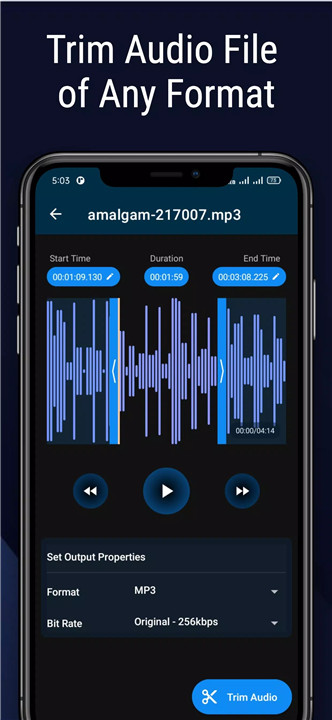
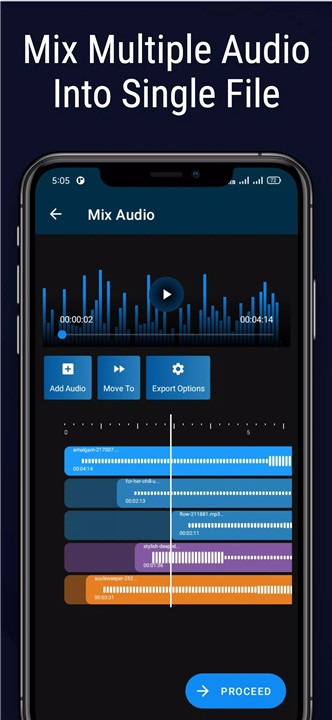
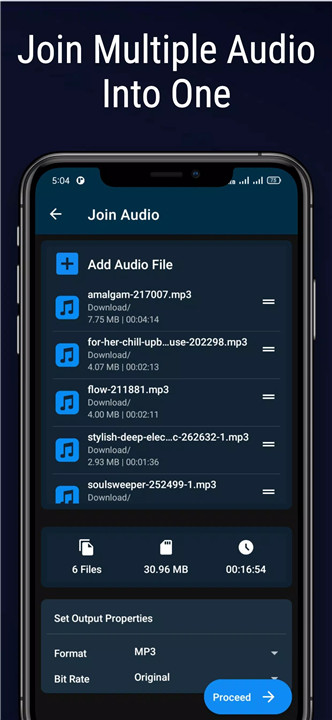
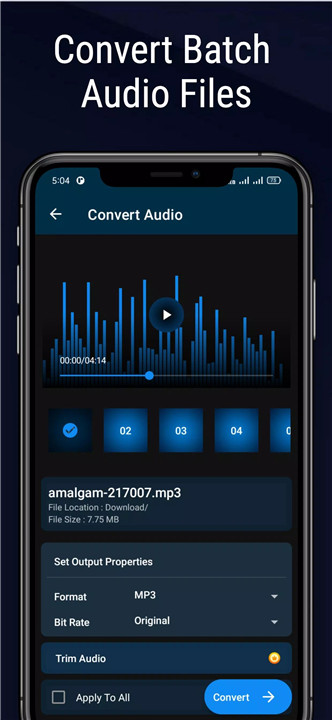
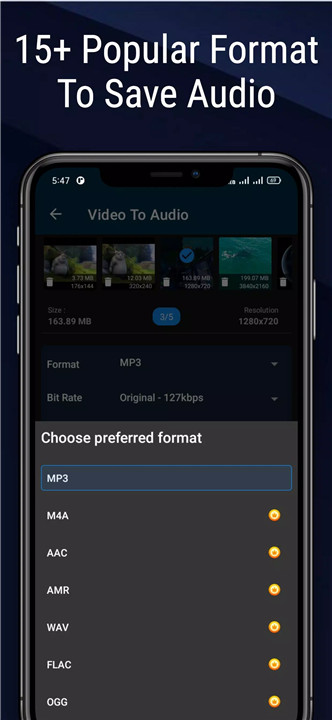
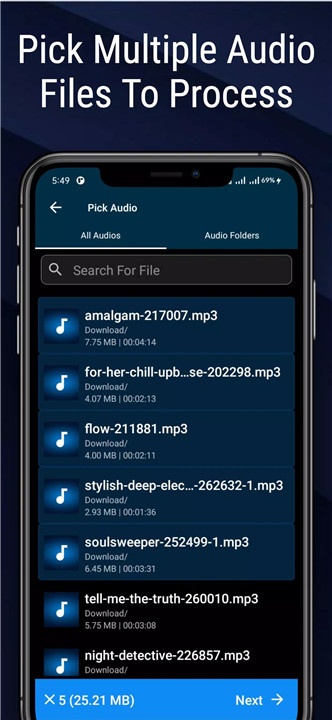
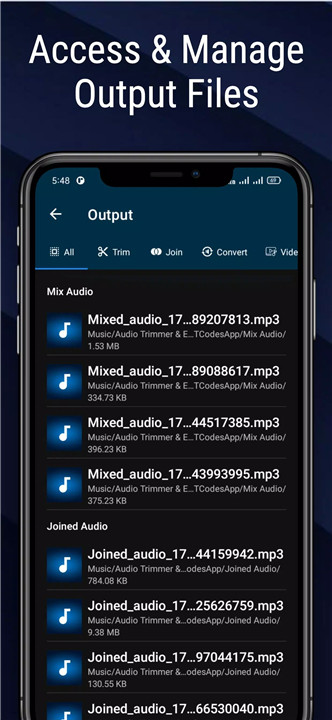
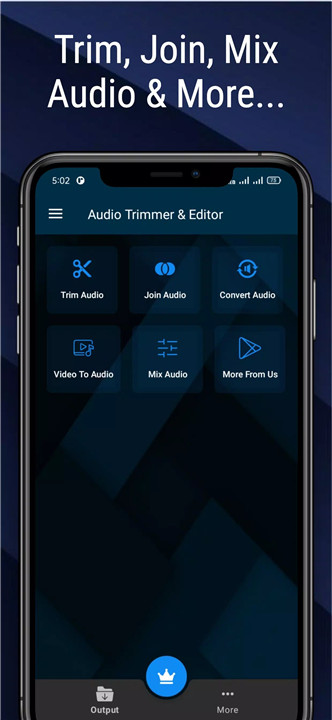









Ratings and reviews
There are no reviews yet. Be the first one to write one.