Medal is the ultimate platform to capture, save, and share your best gaming moments! Share the funniest moments, or show off that perfect play! It's the easiest way to record and relive your favorite gaming moments.
Easy Clip Recording
Medal allows you to capture your gameplay with just a click. On PC, simply press F8 to start recording, and on mobile, use the Medal Recorder app to clip your mobile games effortlessly. Medal is designed to be easy on your GPU and will not interrupt your gameplay, ensuring that you can record all your chaotic stunts without any issues.
Watch Highlights from Friends and Trending Clips
Stay connected with friends and the gaming community by watching trending clips from Fortnite, Roblox, Minecraft, and other popular games. You can easily browse through your feed to see your friends’ highlights, like and comment on their clips.
Share Instantly Across Multiple Platforms
Once you’ve captured your clips, Medal makes sharing them easy. You can instantly share your clips on platforms like TikTok, Instagram, and Twitter, with just a few taps. Medal offers free uploads in 1080p at 60fps, so your clips look stunning when shared with others.
Sync Clips to the Cloud and Mobile App Features
Medal offers cloud synchronization so that you can access your clips from anywhere. Even if you’re away from your PC, you can still upload and share your clips through the Medal mobile app. Premium users can sync clips from their computer to the cloud, allowing you to manage and share clips while on the go.
Premium Benefits
Medal Premium users enjoy exclusive benefits, such as downloading clips without watermarks, uploading longer videos, and using the Medal Cloud experience. Premium perks extend across both desktop and mobile apps, enhancing your overall gaming and sharing experience.
FAQs
1. What does the Medal app do?
Medal is a game clipping app that lets you easily capture, save, and share your gaming moments. It provides a platform to record your best gameplay and share it instantly with friends and followers.
2. How do I record my game clips on PC?
Simply download the Medal desktop app, and press F8 to record your gameplay. Your clips will automatically show up in the Medal app, ready to watch and share.
3. Can I use Medal on mobile?
Yes, Medal has a mobile app that lets you record clips from your favorite mobile games. You can share them with friends, browse trending clips, and interact with the community, all on your phone.
4. What are the benefits of Medal Premium?
Medal Premium provides additional perks such as downloading clips without watermarks, uploading longer videos, and syncing clips to the cloud. These benefits are available across both the desktop and mobile app.
5. How can I share my clips with others?
You can easily share your game clips to social media platforms like TikTok, Instagram, Twitter, and more. Medal provides quick sharing options for seamless posting to your favorite apps.
Version History
v5.14.2—22 Jun, 2024
Hello release readers!
Exciting new features, particularly focusing on enhancing your Library experience.
Now you can manage your albums, this will help you organize your highlights more efficiently, along with other improvements and fixes to ensure a smoother, more enjoyable journey through the world of gaming highlights.
Happy gaming!
v5.14.1—20 Jun, 2024
Hello, the latest update is here!
We've got exciting new features, with a special focus on improving your Library experience. Now you can manage your albums and organize your highlights more efficiently, as well as other improvements and fixes that ensure a smoother and more enjoyable experience for you to enjoy the best gaming moments.
Enjoy!
v5.13.1—14 Jun, 2024
Hello release readers!
Exciting new features, particularly focusing on enhancing your Library experience.
Now you can manage your albums, this will help you organize your highlights more efficiently, along with other improvements and fixes to ensure a smoother, more enjoyable journey through the world of gaming highlights.
Happy gaming!

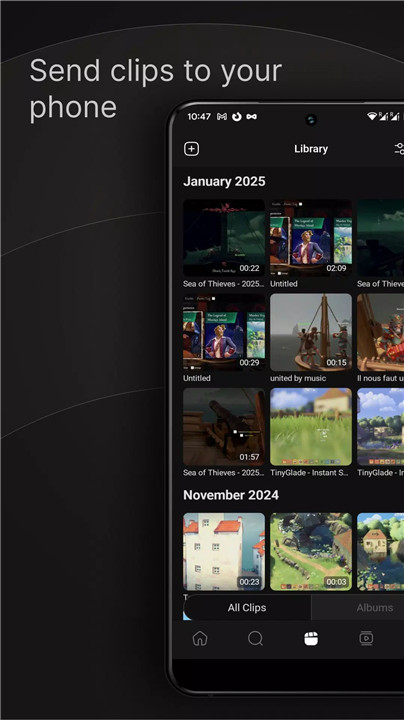

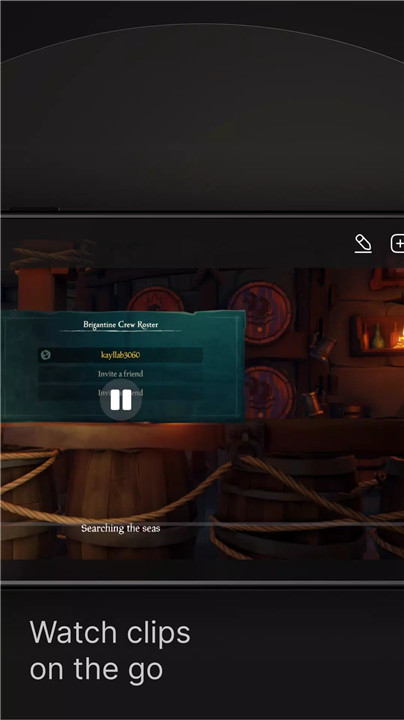
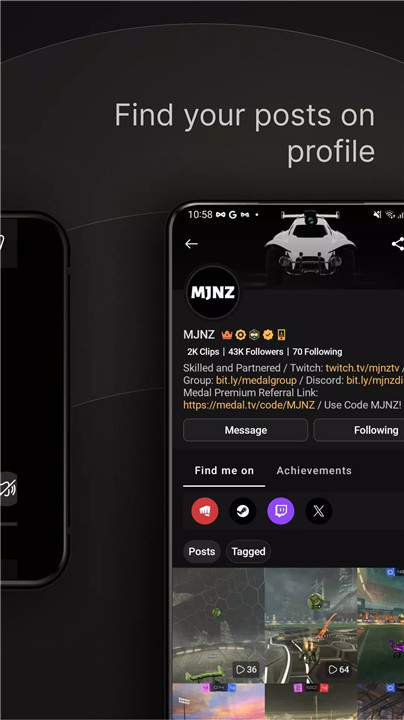
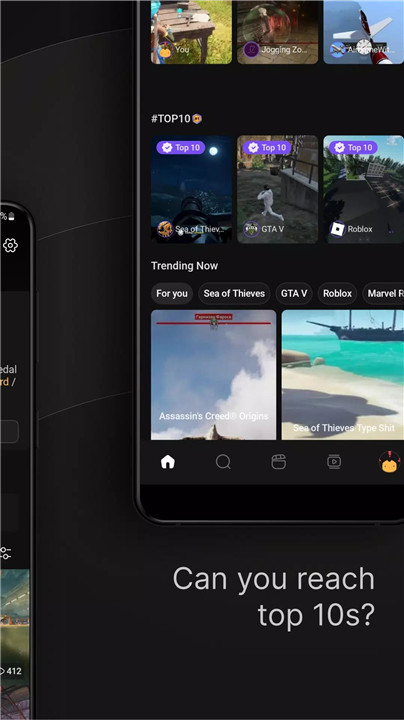
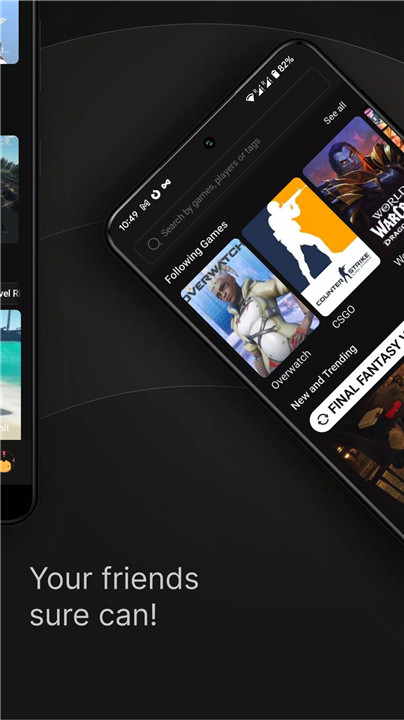
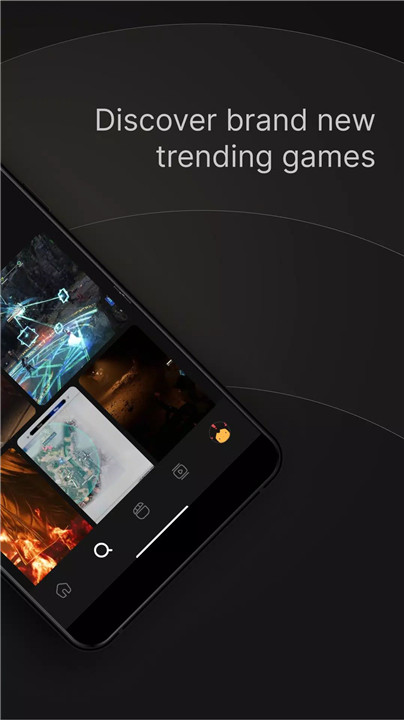
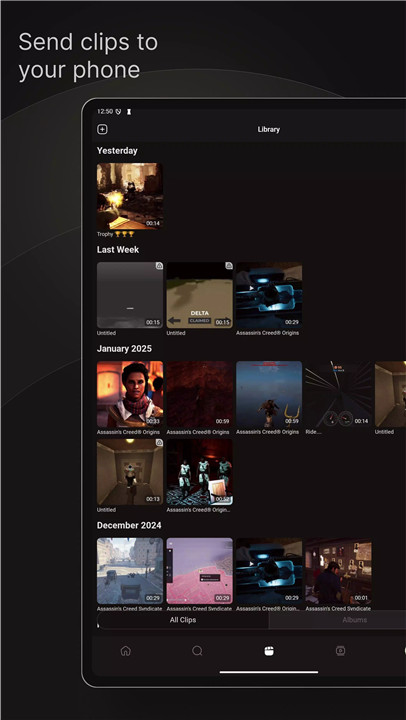









Ratings and reviews
There are no reviews yet. Be the first one to write one.