
Electronic Signature Maker APK
24.0
Electronic Signature Maker
Electronic Signature Maker APK
Download for Android
In this digital era, the importance of electronic signatures cannot be overstated. That's why the Electronic Signature Maker app is important that designed to streamline the process of creating, signing, and filling PDF documents.
Digital Signature & Electronic Signature:
In the digital world, where technology reigns supreme, our E-Sign application serves as an essential tool. With this app, you can create your digital signature and seamlessly sign your documents using digital signatures. As the world increasingly relies on digitalization, our free E-Signature Application empowers you to generate your signature digitally and promptly share it with others. Whether it's signing digital documents or filling out forms, our Electronic Signature Maker simplifies the process.
Key Features Points:
Manual Signature: Craft your signature manually, giving you full control over its appearance.
Auto Signature: Generate your signature by simply entering your name, offering convenience without compromising on authenticity.
Documents Signature: Sign various document types including Word, Excel, Images (JPEG, PNG, TIFF), Text, PDF, and more.
User-Friendly Interface: Our app boasts a clean and intuitive interface, ensuring ease of use for all types of users.
Customization Options: Customize your signature with features such as font size, text color, and text style, allowing you to personalize your digital signature.
Save and Share: All signatures created are conveniently saved in the Image Gallery of the app, enabling easy sharing on social media platforms and integration into your documents.
Supported Documents:
Word
Excel
Images (JPEG, PNG, TIFF)
Text
......and more!
How to Use:
Using the E-Signature Maker Application is straightforward. Simply enter your name to generate an auto signature or manually draw your signature using the provided tools. Customize your signature to your liking and save it for future use. Share your electronic signatures effortlessly across various platforms or integrate them directly into your documents.
Email: cpctechapps@gmail.com
What's New in the Latest Version 24.0, Last updated on Apr 8, 2024
Electronic Signature Maker and Sign Documents Digitally Safely & Securely
Latest Update Includes
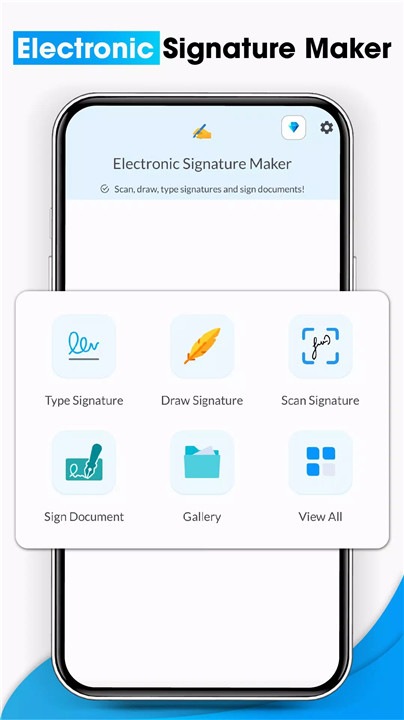
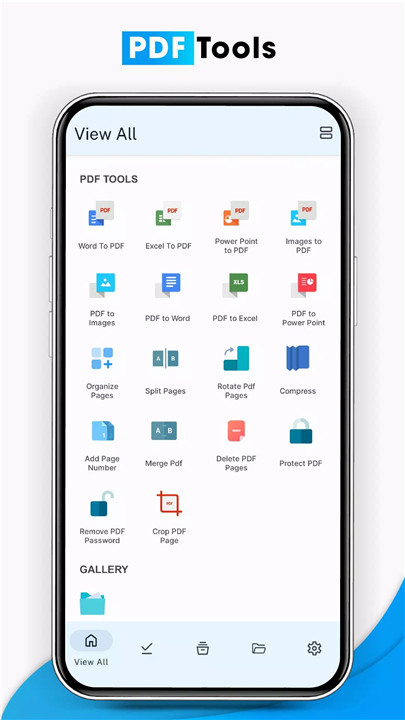
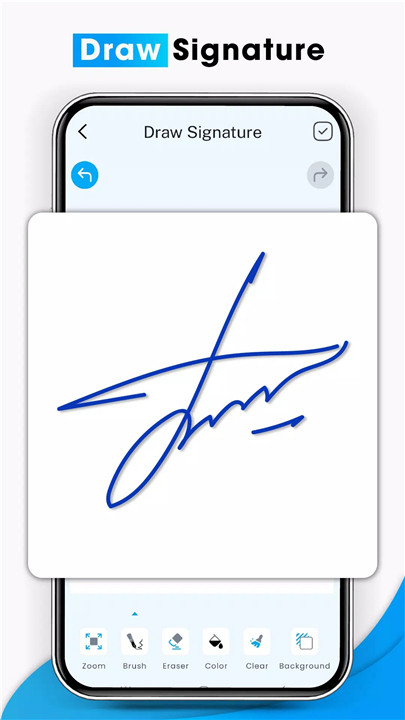
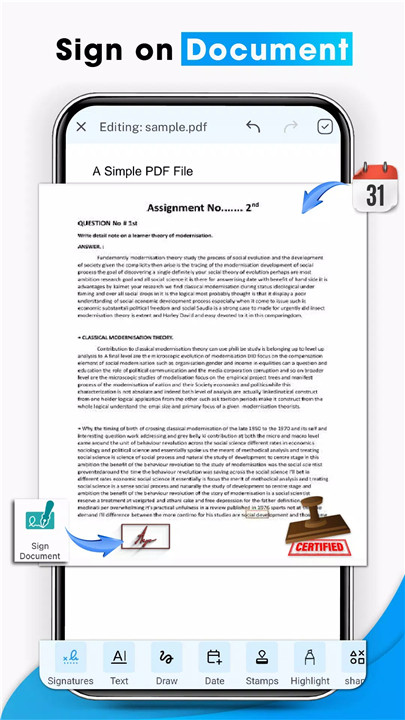
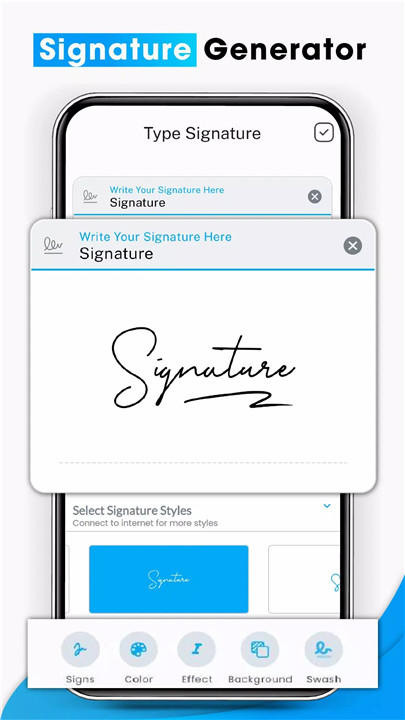
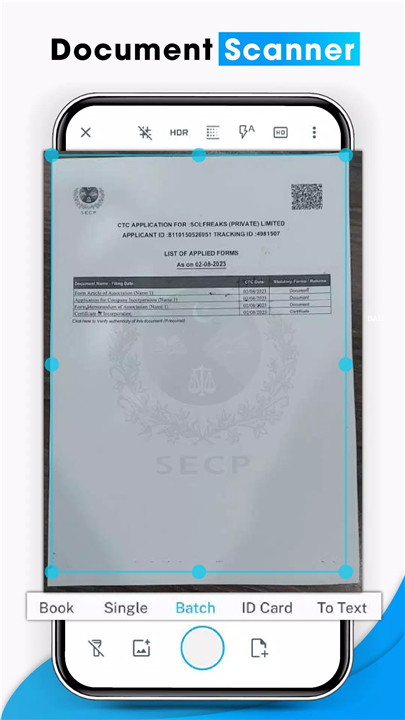
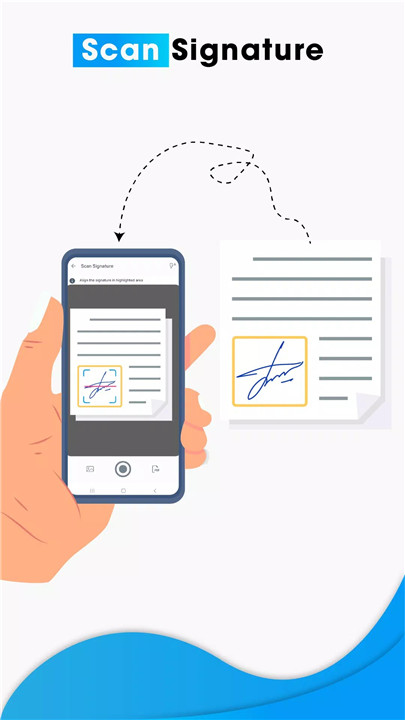
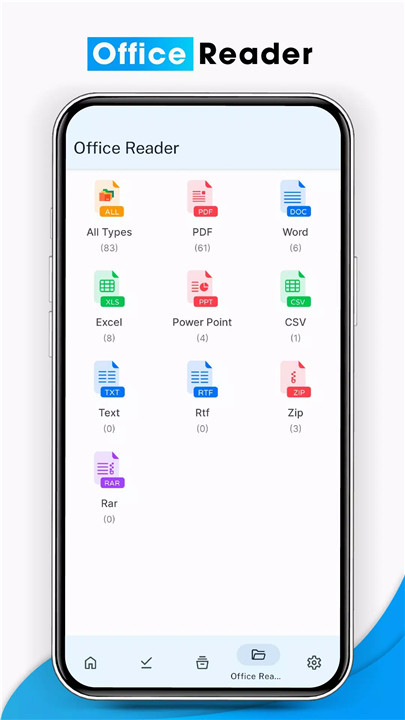









Ratings and reviews
There are no reviews yet. Be the first one to write one.