IDrive Online Backup: Your secure data backup solution
IDrive Online Backup offers a robust solution for safeguarding your digital life with comprehensive mobile data backup, synchronization, and secure file sharing capabilities.
Backup and Sync Features
With IDrive, you can effortlessly backup and restore a wide range of data types including contacts, photos, videos, calendars, texts, and documents. The intuitive interface allows for single-tap operations, making it easy to protect and retrieve your essential files. Syncing files across linked devices ensures you always have the latest version at your fingertips, no matter where you are.
Multi-Device Compatibility
Link multiple devices to a single IDrive account, streamlining access and management of your data. This unified approach means you can seamlessly switch between devices while maintaining consistent file availability and security settings.
File Sharing Made Secure
Share files and folders securely using a single link, ensuring that sensitive information remains protected during transmission. IDrive's encryption protocols and access controls guarantee that only authorized individuals can view shared content.
Automatic Backup and Scheduled Tasks
Enable automatic upload to safeguard photos and videos in real-time, immediately securing new content via Wi-Fi or cellular networks. Scheduled backups allow you to set recurring tasks based on specific times and days, ensuring regular data protection without manual intervention.
Security Features
IDrive employs 256-bit AES encryption coupled with private key encryption, ensuring that your data is shielded from unauthorized access at all times. Additional security features include app passcode locks and the ability to unlink lost or stolen devices swiftly, minimizing potential vulnerabilities.
Information on permissions:
"Read and Edit your text messages" is required to backup and restore text messages.
"Network access, network and Wi-Fi connections" is required to reach Wi-Fi and cellular network for backing up your data.
"Read, add or modify Calendar Events" is required to backup and restore calendar.
"To read/write Call Logs and Contacts" is required to backup, access, and restore your call history and contacts.
"Read Phone" is required to get the device ID which helps distinguish your device.
"Accounts" is required for accessing Play Store for making in-app purchases.
"Run at startup" is required to run scheduled backups.
What's New in the Latest Version 4.3.54
Last updated on Jul 22, 2024
Minor bug fixes and improvements. Install or update to the newest version to check it out!

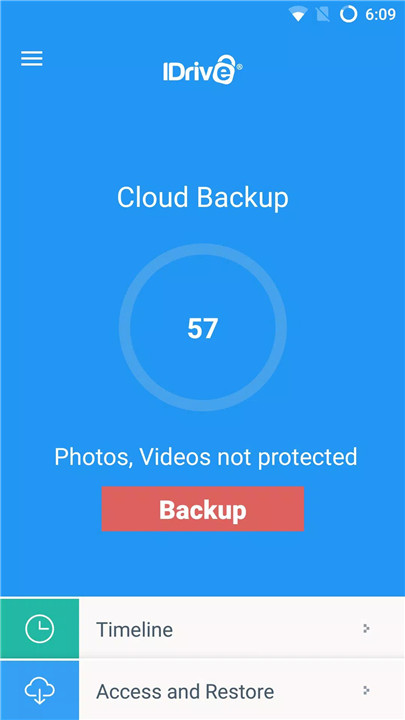
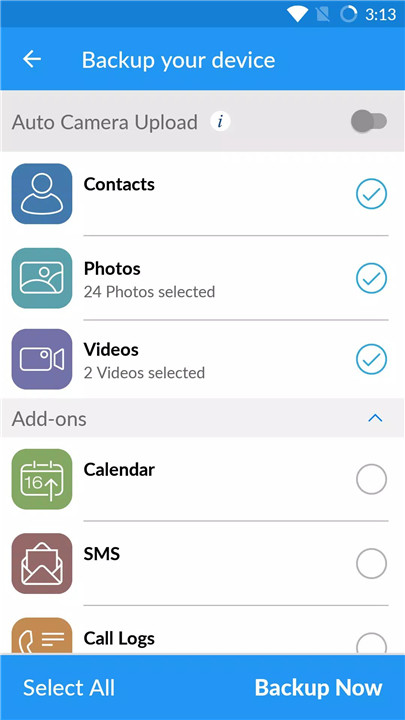
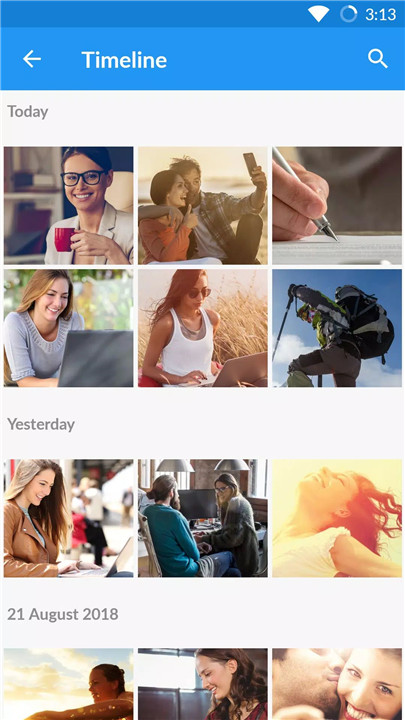

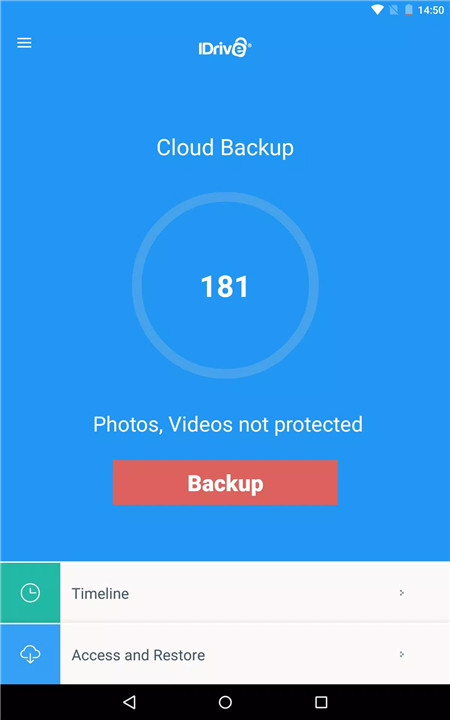
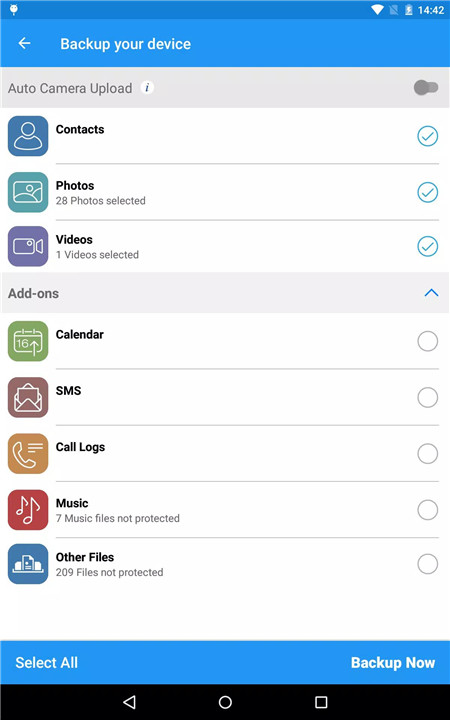

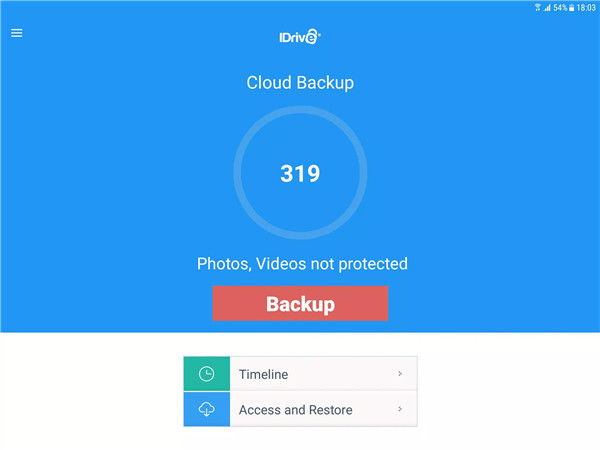









Ratings and reviews
There are no reviews yet. Be the first one to write one.