✦Introduction✦
Smallpdf is the ultimate all-in-one PDF app trusted by over 2.4 billion people for efficient PDF scanning, editing, and more. Designed to simplify your document management, Smallpdf offers a range of features that make working with PDFs seamless and straightforward.
✦App Features✦
Scan and Create
Easily scan photos and documents to PDF for effortless storage and sharing. You can also create stunning PDF galleries from your images in just a few simple steps.
Merge and Rearrange
Combine multiple files into a single PDF and rearrange the pages to suit your needs. This feature allows you to organize your documents effectively and streamline your workflow.
Convert Effortlessly
Convert PDF files to Word documents while maintaining original formatting, or transform your Word documents into PDFs effortlessly. Smallpdf ensures that your content stays intact during conversions.
Compress for Convenience
Reduce PDF file sizes by up to 75%, making them easier to share via email and saving valuable storage space on your device.
Read, Edit, and Annotate
Smallpdf allows you to read, edit, and annotate all your PDFs. Whether you need to highlight text or add comments, Smallpdf got you.
Sign Digitally
Sign PDF documents without the hassle of printing them out. Our e-signature tool makes it quick and easy to complete important paperwork digitally.
Want More Functionalities?
Visit smallpdf.com to explore the full suite of over 20 tools to unlock even more possibilities with your PDFs!
Connect With Us
For support or inquiries: support@smallpdf.com
------------------------
What's New in the Latest Version 1.83.1
Last updated on Sep 26, 2024
What's New
- We’ve squashed some bugs and improved app stability.
We're improving your experience with every new release, so stay tuned to get the most out of the Smallpdf Mobile App! :)
We love feedback, so feel free to send yours to support@smallpdf.com.

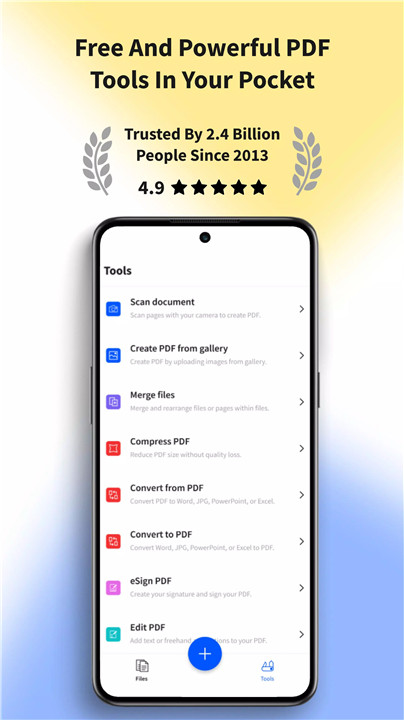
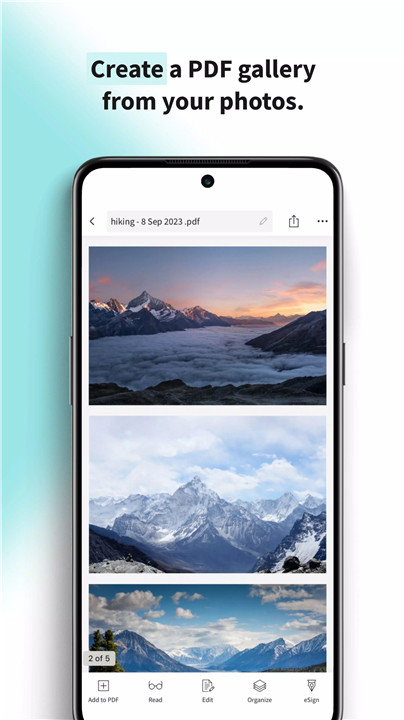
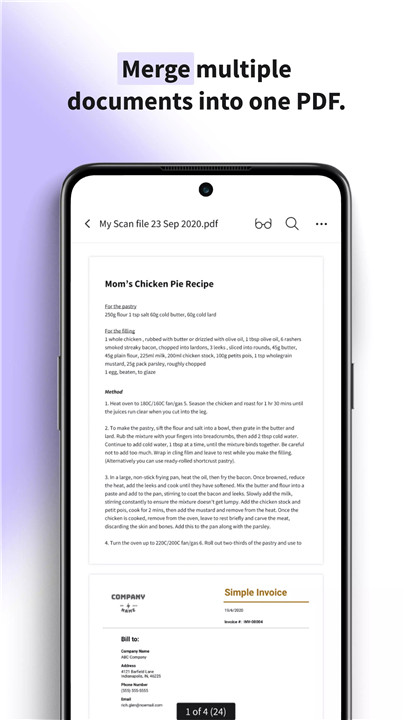
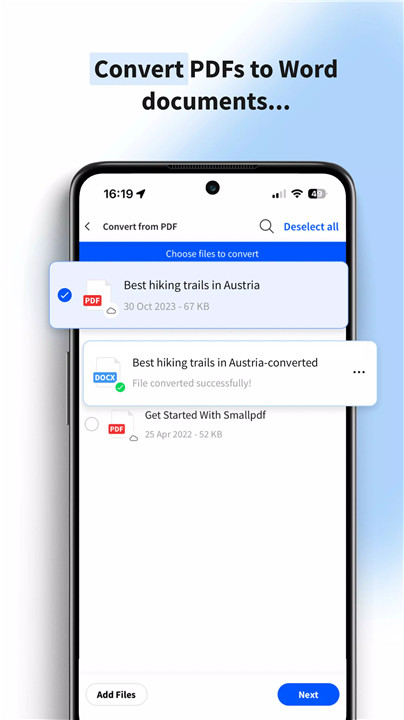
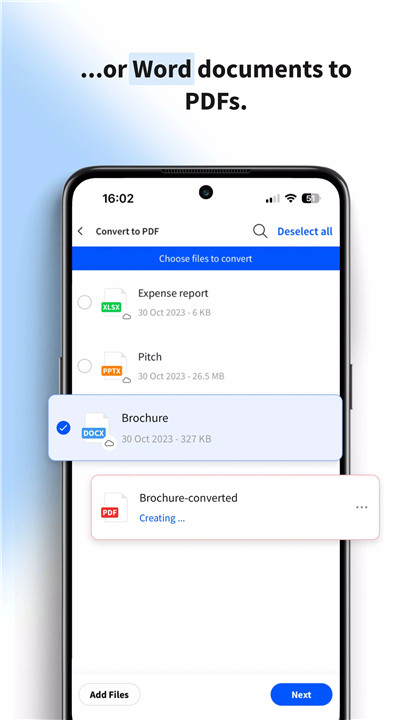
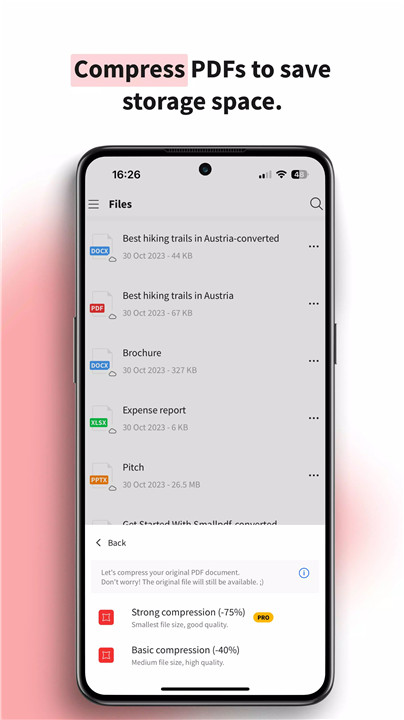
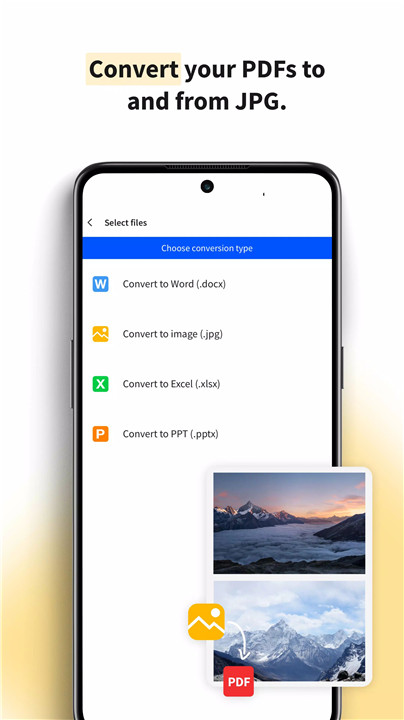
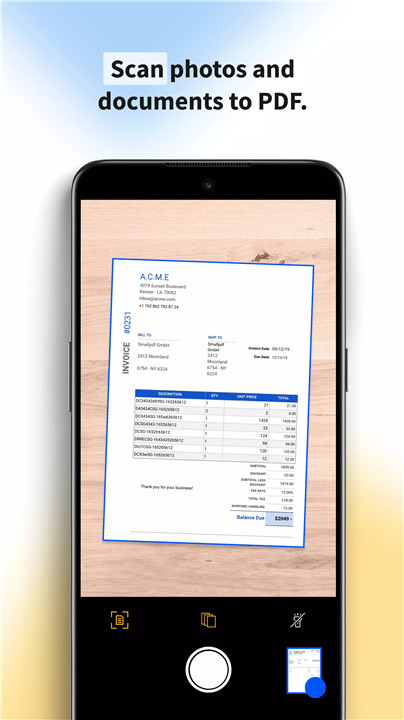









Ratings and reviews
There are no reviews yet. Be the first one to write one.