
Podcasts Tracker and player APK
10.1
Podcasts Tracker and player
Podcasts Tracker and player APK
Download for Android
Main Features of Podcasts Tracker and Player
Fast and Offline Access:
Imagine having all your favorite podcasts at your fingertips, even without an internet connection. Podcasts Tracker ensures swift and seamless access to your entire podcast collection.
Whether you’re commuting, traveling, or simply offline, your podcasts are ready to play.
Advanced Playback Control:
Customize your listening experience by adjusting the playback rate of each podcast. Speed up or slow down the content to match your preferences.
No more one-size-fits-all—tailor the pace to suit your mood.
Unrestricted Access:
Enjoy all the main features without any limitations on the number of podcasts. Jonathan ANTOINE believes in democratizing podcast management.
Your podcast addiction knows no bounds!
Sleek and Efficient Design:
The app’s clean interface ensures an intuitive user experience. Navigating through your library becomes a breeze.
Say goodbye to cluttered screens and hello to simplicity.
Themes for Every Mood:
Choose between dark and light themes. Whether you’re a night owl or a sun seeker, Podcasts Tracker adapts to your visual preferences.
Progress Tracking:
Keep tabs on your listening progress. Resume where you left off, track completed episodes, and never lose your place.
It’s like having bookmarks for your ears.
Aired Episode Calendar:
Stay informed about upcoming episodes. The built-in calendar ensures you never miss a release.
Your podcast schedule just got organized.
Genre Discovery and Top Charts:
Explore podcasts by genre. Whether you’re into true crime, comedy, education, or music, Podcasts Tracker has you covered.
Dive into the top 50 podcasts and discover new favorites.
Seamless Android Integration:
Receive notifications, control playback from the lock screen, and enjoy a cohesive experience across your Android device.
Podcasts Tracker becomes an extension of your digital life.
Chromecast and Google Home Support:
Take your podcasts to the big screen. Cast episodes to your TV or smart speakers effortlessly.
Share the joy with family and friends.
Sleep Timer:
Set a timer to stop playback at your chosen time or after a specific number of episodes. Ideal for bedtime listening.
Drift off to dreamland with your favorite voices in your ears.
Automatic Downloads:
If you prefer offline listening, Podcasts Tracker has you covered. Episodes are downloaded (if you opt for it) for seamless enjoyment during flights or data-free moments.
Global Reach:
Explore podcasts from over 70 countries and languages. The world is your audio playground.
Expand your cultural horizons.
Statistics and Addiction Insights:
Curious about your podcast habits? Dive into statistics and learn more about your listening addiction.
Knowledge is power—even in the podcast realm.
Patreon Private RSS Feed Support:
For those supporting creators on Patreon, Podcasts Tracker fully integrates private RSS feed links.
Exclusive content, unlocked.
How to Use Podcasts Tracker and Player
Installation:
Download Podcasts Tracker and Player.
Install the app on your Android device.
Exploration and Customization:
Open the app and explore your podcast library. Search for specific shows or genres.
Customize your playqueue, adjust playback settings, and create your personalized listening journey.
Feedback and Support:
If you encounter any issues or have questions, reach out to the Podcasts Tracker team. They’re committed to enhancing your listening experience.
Benefits of Podcasts Tracker and Player
Cost-Free Enjoyment:
Say goodbye to subscription fees. Podcasts Tracker offers a wealth of features without breaking the bank.
Your ears deserve quality content without the price tag.
Preserving Podcast Gems:
Podcasts disappear from streaming platforms, but not from your personal library. Keep your cherished episodes safe.
Relisten to thought-provoking interviews, gripping narratives, and heartwarming stories.
What's New in the Latest Version 10.1
Last updated on Feb 1, 2024
You can now choose to automatically skip a number of seconds at the beginning of an episode playback. Find this option in the settings of each podcast.
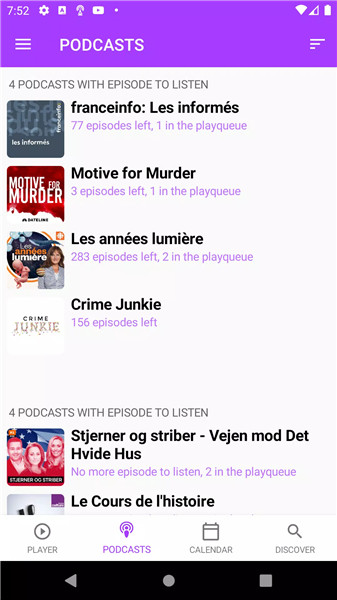
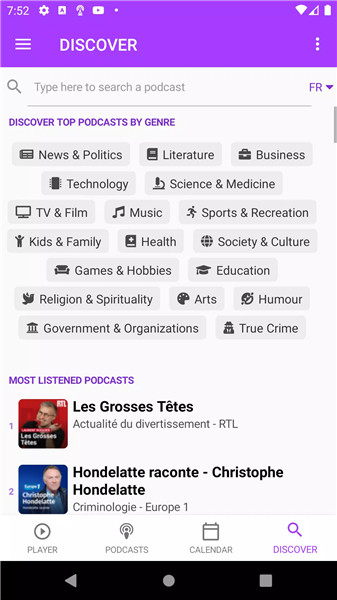
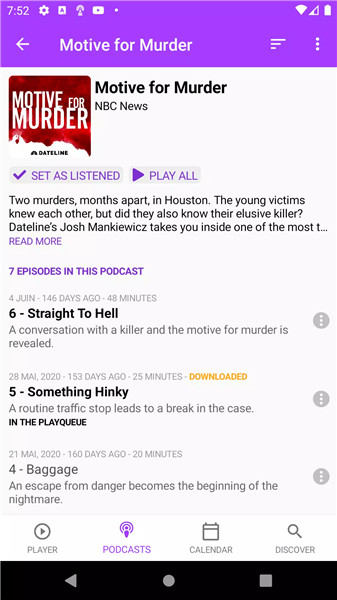
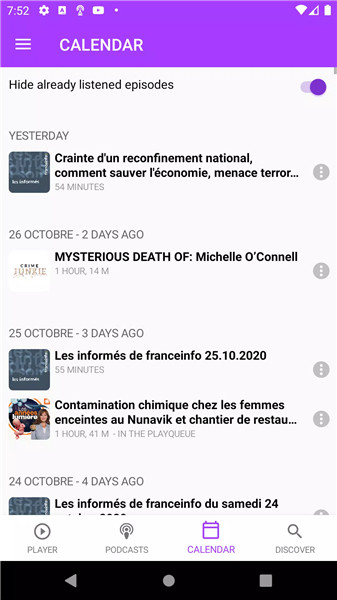










Ratings and reviews
There are no reviews yet. Be the first one to write one.