Introducing Anilab!
Anilab by Sara Alaoui Dev is an app designed for anime enthusiasts to stream a diverse range of anime series and movies. It supports both subtitled (SUB) and dubbed (DUB) versions, catering to different viewer preferences. The app provides a comprehensive library of anime content, allowing users to enjoy their favorite shows and discover new ones with a user-friendly interface.
Features:
1. Wide Anime Library: Access a broad selection of anime series and movies across various genres. The app offers both popular and lesser-known titles, ensuring a diverse viewing experience.
2. Subtitled and Dubbed Options: Watch anime with your preferred language settings. The app provides both subtitled (SUB) and dubbed (DUB) versions of anime, allowing users to choose according to their language preference.
3. Search and Filter: Easily find specific anime titles using the search function. Users can also filter content based on genres, release dates, and popularity to discover new anime.
4. User-Friendly Interface: Enjoy a smooth and intuitive user experience with a well-designed interface that makes it easy to browse, select, and watch anime.
5. Watchlist and Favorites: Create a personalized watchlist and mark favorite anime shows and movies. This feature allows users to keep track of what they want to watch next and easily access their favorite content.
6. Streaming Quality: Stream anime content in high quality, providing a better viewing experience with clear visuals and sound.
7. Regular Updates: Stay up-to-date with the latest anime releases and updates. The app frequently adds new content to keep the library fresh and engaging.
Top Five FAQs on Anilab:
1. How do I search for a specific anime on Anilab?
- Open the app and use the search bar to enter the title of the anime you are looking for. You can also use filters to narrow down your search based on genres or other criteria.
2. Can I watch anime in both subtitled and dubbed versions?
- Yes, Anilab offers both subtitled (SUB) and dubbed (DUB) versions of anime. You can select your preferred language option for each anime title.
3. Do I need to create an account to use Anilab?
- Depending on the app's policies, creating an account may not be required for basic streaming. However, registering an account may offer additional features such as a watchlist and personalized recommendations.
4. How can I add anime to my watchlist?
- To add an anime to your watchlist, simply navigate to the anime's detail page and tap the "Add to Watchlist" or "Favorite" button. This will save it for easy access later.
5. Is there a subscription fee for using Anilab?
- The app may offer both free and premium content. Check the app’s pricing or subscription section for details on any fees or premium features available.
--
What's New in the Latest Version 1.0.0
Last updated on Dec 21, 2023
- Download Anilab to Watch Anime Free for Android today. This app, filled with subbed and dubbed shows, offers a great anime viewing experience.


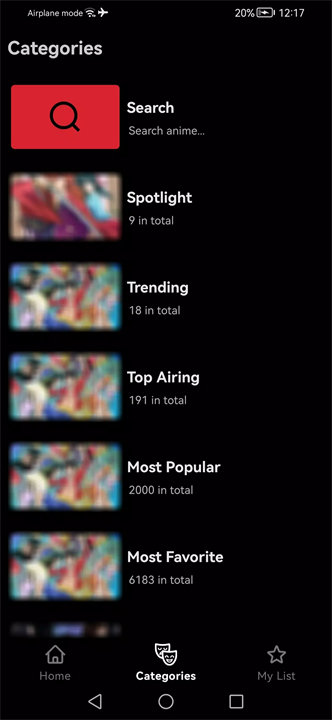
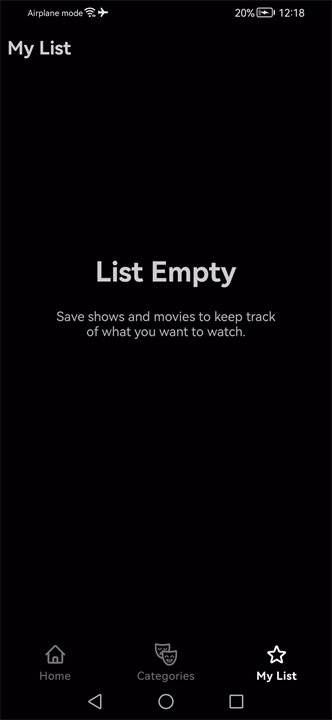
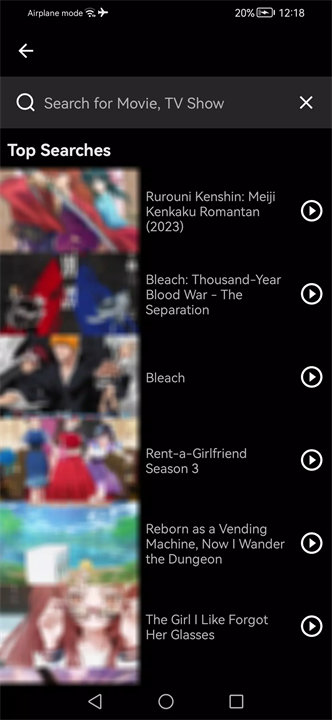










Ratings and reviews
There are no reviews yet. Be the first one to write one.