Papers by ReadCube is the ultimate mobile research companion for academics, scientists, and students. Designed to streamline how you manage scholarly literature, the Papers app for Android enables you to access your entire research library on the go. Seamlessly integrated with the Papers desktop and web platforms, your notes, highlights, and articles are always synced and available—whenever and wherever you need them.
Enhanced PDF Reading Experience
Papers delivers a premium reading experience with an enhanced PDF viewer tailored for academic content. Tap-able inline citations, reference lists, and author names allow you to jump directly to relevant information or related articles. Multi-touch zoom and double-page views provide reading comfort, while multi-color highlighting and note-taking tools help you annotate as you go.
Seamless Discovery & Importing
Use the built-in search to explore Papers' vast research database or import PDFs directly from your browser, email, or other apps. Found something interesting while browsing online? Simply use the “Open In…” function to instantly add it to your Papers library. Metadata is automatically resolved—no more guessing which file is which based on cryptic names.
Personalized Recommendations
Stay up to date with personalized research recommendations tailored to your existing library and interests. Papers learns what’s relevant to you and suggests new papers accordingly, ensuring you never miss out on important discoveries.
Powerful Organization Tools
Keep your research structured with custom lists, multi-list sorting, and unlimited tagging options. Search your entire library—including annotations—instantly, so you can always find what you need. Whether you're prepping for a presentation or writing a paper, Papers helps you stay organized and efficient.
Cross-Platform Syncing
Everything you do in Papers on your Android device—highlights, notes, new additions—syncs seamlessly with the desktop and web apps. Your research is always up-to-date, whether you're at your desk or on the move.
FAQs
1. Can I use ReadCube Papers mobile apps offline?
Yes, the app supports offline use. You can read, annotate, and access your library without an internet connection. However, syncing with other devices requires a connection.
2. How do I start a free trial of ReadCube Papers?
Simply create an account via the ReadCube Papers website. You'll automatically get 30 days to explore all features, including smart recommendations and discovery tools.
3. What happens after the free trial ends?
After the trial, you’ll still retain access to any content you uploaded, including annotations and notes. However, new content import and discovery features will be limited unless you subscribe.
4. Will my files be deleted after the trial?
No. Your uploaded files, notes, and references remain intact. Nothing will be removed or altered after your trial ends.
5. Can I sync my Papers library across devices?
Absolutely. Papers syncs seamlessly across mobile, desktop, and web apps, ensuring your research is always current and accessible.
Version History
v3.61—25 Apr, 2025
Various small improvements and bug fixes.
v3.60—8 Mar, 2025
Improved AI Assistant for PDF Reader.
Added option to leave shared library.
Added notifications for changed items.
Added Organization Landing Page
Various other small improvements and bug fixes.
v3.51—29 Nov, 2024
Various small improvements and bug fixes.

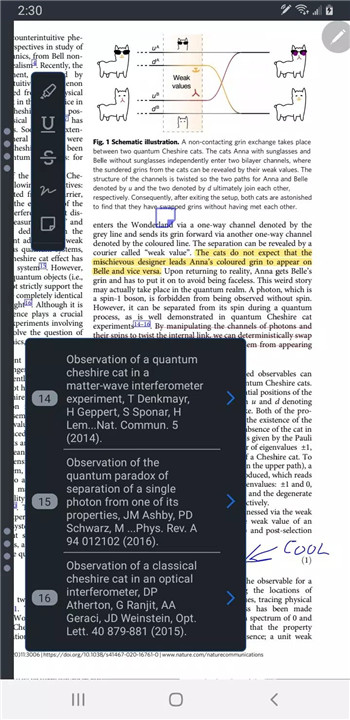
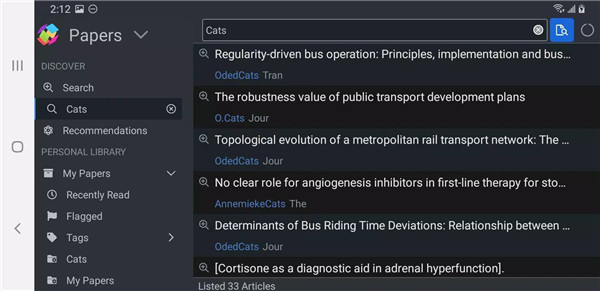
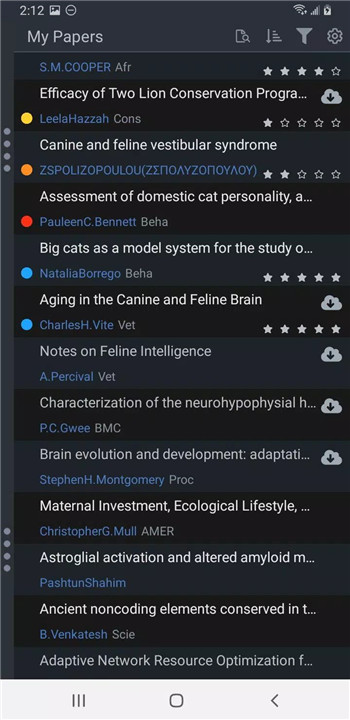
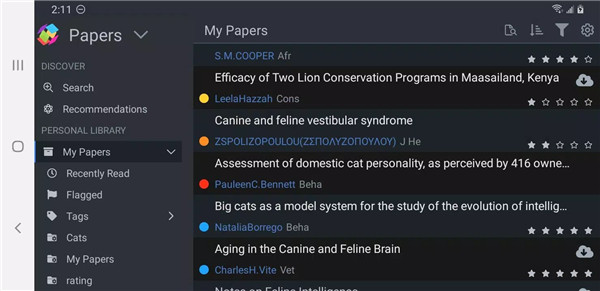
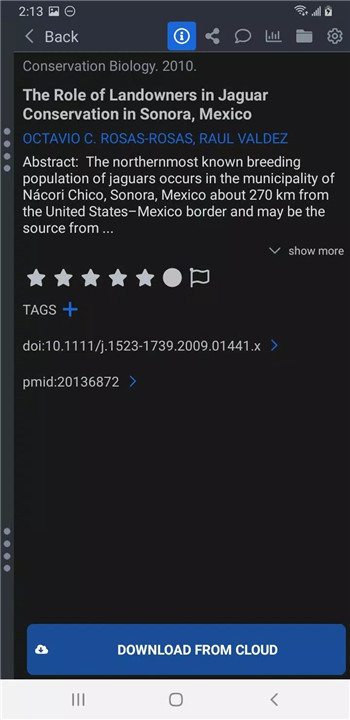
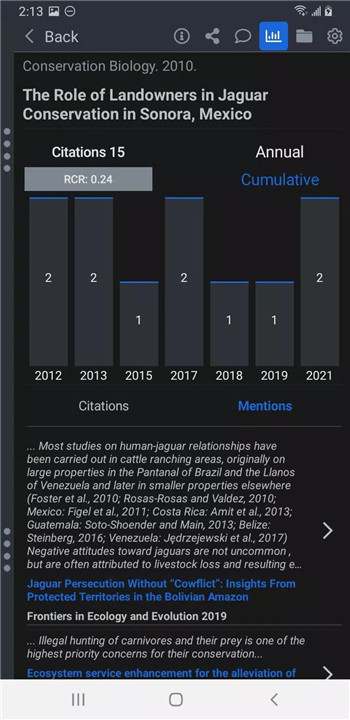
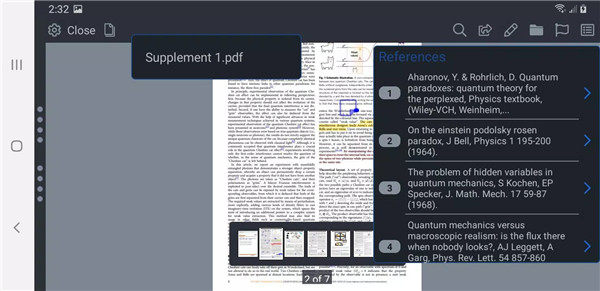
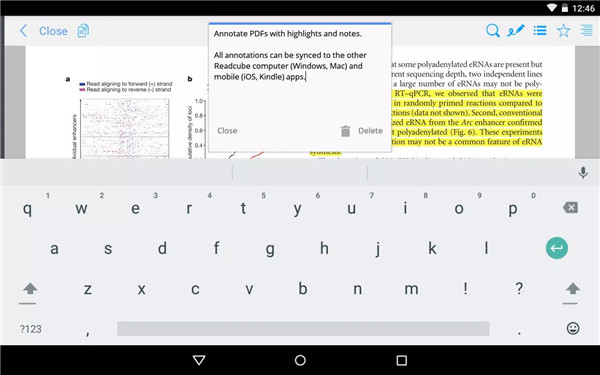









Ratings and reviews
There are no reviews yet. Be the first one to write one.