The Evouchers app makes it incredibly easy to access, redeem, and manage your vouchers. Whether you’ve received a voucher for food, clothing, energy, or even school meals, this free app helps you keep all your vouchers in one place, ready to use whenever you need them.
Effortless Voucher Access and Management
Once you’ve received an Evoucher through text or email, it’s easy to access and manage your vouchers directly within the app. If you're a new user, you can register an account through the app, and any vouchers assigned to your email address or mobile number will automatically appear in your account.
Multiple Voucher Types
The Evouchers app supports a wide variety of vouchers from different organizations and sectors:
· Free School Meals (FSM): If you're eligible, you can receive grocery vouchers for school meals through local authorities and schools. This ensures that eligible children and their families can access food support with ease.
· Energy Vouchers: Get support towards your energy bills through government programs and local authorities, helping ease the financial burden of utility costs.
· Retail Vouchers: Access vouchers for food, clothing, and essential items like white goods, beds, carpets, and more.
· Holiday Activities and Food Program (HAF): For those eligible, the Evouchers app also supports the Holiday Activities and Food Program, helping families access resources during holiday breaks.
Easy Voucher Redemption
To use your Evouchers, simply select the voucher amount, delivery date, and retailer of choice. Once your vouchers are ready, they can be sent via email, text message, or postal service. Once received, you can easily redeem your voucher at participating retailers.
Free, Secure, and Flexible
Evouchers is completely free to use with no hidden costs or subscription fees. The app offers secure delivery methods via email, text, or even postal service, ensuring that your vouchers are always delivered securely. The platform is designed to provide complete visibility and reporting, allowing organizations to efficiently manage and distribute vouchers.
FAQs
1. How do I get my Evouchers?
You will receive an email and/or text message when you are assigned a voucher. If you already have an account, the voucher will automatically appear in your account. Simply log in via the app or Evouchers.com/login. If you don’t have an account, click "Redeem voucher" in the email.
2. Can I use my Evouchers without an account?
Yes, you can redeem your voucher without an account by following the instructions provided in the voucher email. However, creating an account allows you to track and manage your vouchers more easily.
3. What types of vouchers can I use with Evouchers?
Evouchers supports a wide variety of vouchers, including Free School Meals (FSM), energy vouchers, retail vouchers for food, clothing, and essentials, and Holiday Activities and Food Program (HAF) vouchers.
4. Is the Evouchers app free to use?
Yes, the Evouchers app is completely free to use, with no hidden costs or subscription fees.
5. How do I redeem my Evouchers?
To redeem your vouchers, simply choose your voucher amount, delivery date, and retailer. Your voucher will be sent to you via email, text, or postal service, and you can then use it at participating retailers.
Version History
v1.16.6—16 May, 2024
Exceptions reporting improved
v1.16.4—8 May, 2024
New features and improvements
v1.16.2—17 Apr, 2024
New features and improvements

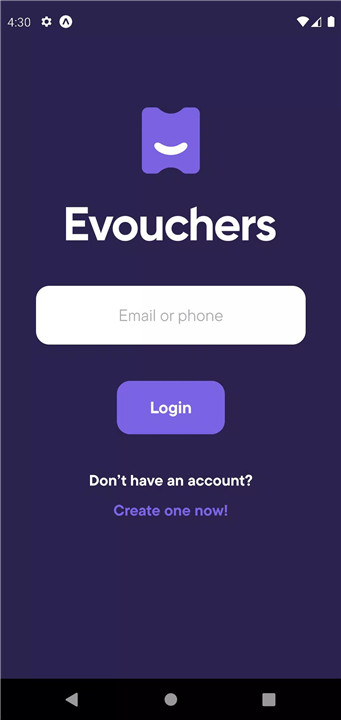
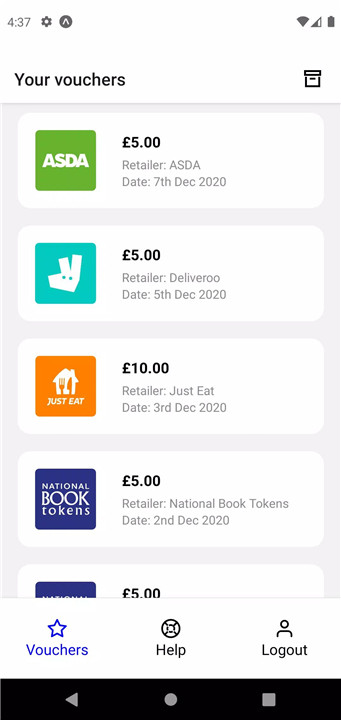
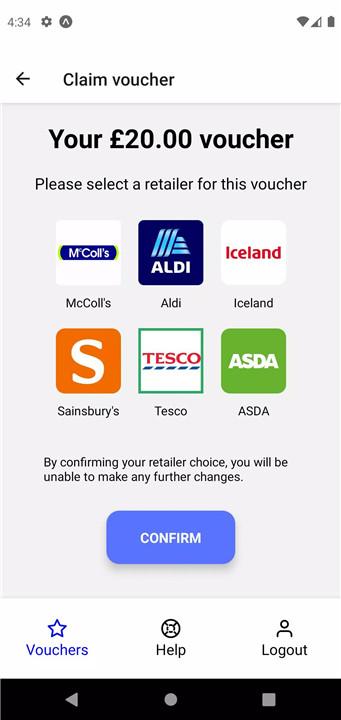
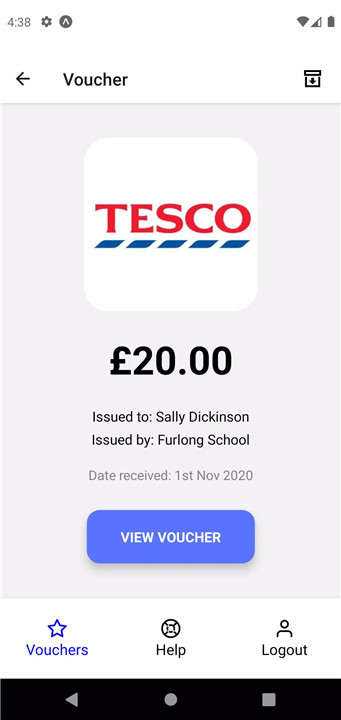
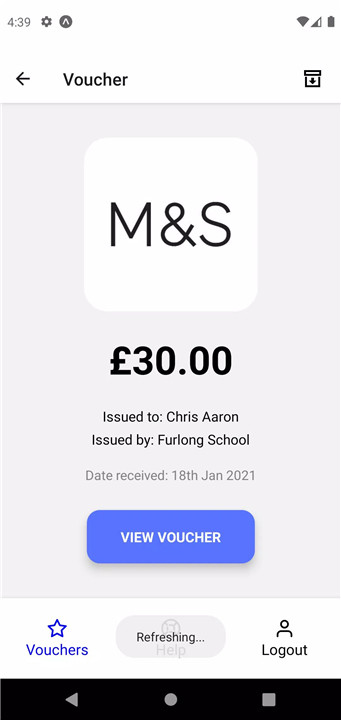
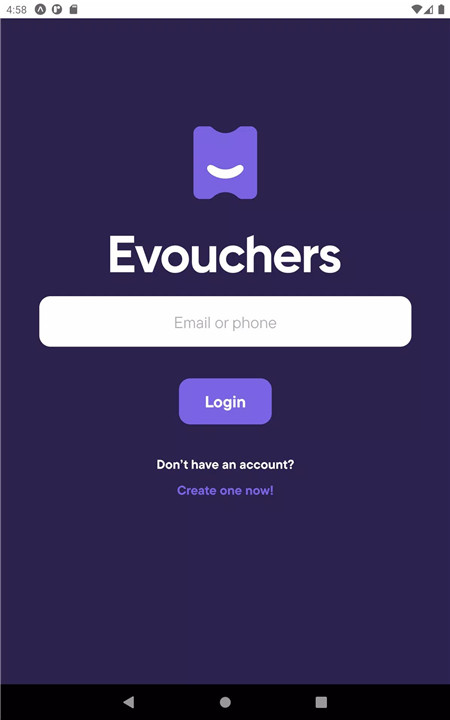
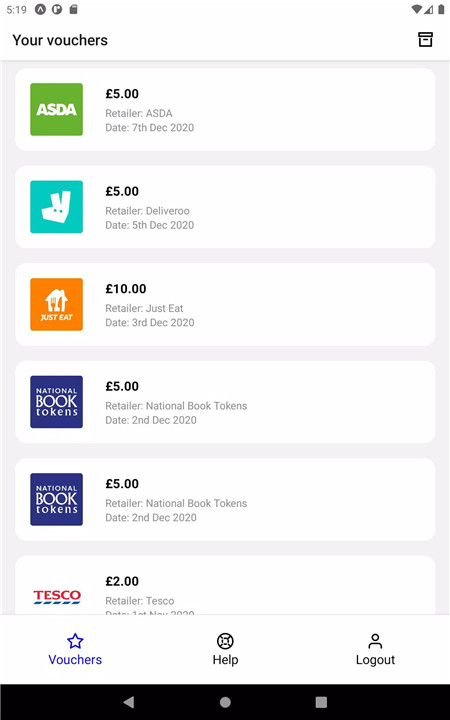
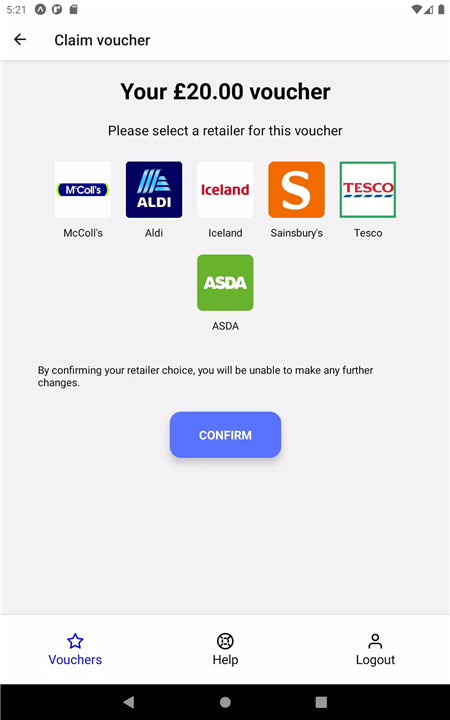









Ratings and reviews
There are no reviews yet. Be the first one to write one.