
Remote for Samsung TV APK
5.3.2
Remote for Samsung TV
Remote for Samsung TV APK
Download for Android
Features of Remote for Samsung TV by AppAgency Labs:
✓ Full control: Access all essential functions of your Samsung TV, including power on/off, volume adjustment, channel selection, and input switching.
✓ Smart navigation: Effortlessly navigate menus and apps on your Samsung TV using intuitive touch controls on your smartphone.
✓ Keyboard input: Use your smartphone's keyboard to input text, search for content, or enter login credentials on your Samsung TV.
✓ Quick launch: Launch your favorite apps or switch to specific inputs with just a tap, saving you time and hassle.
Reasons to download Remote for Samsung TV by AppAgency Labs:
✓ Convenience: Turn your smartphone into a convenient remote control for your Samsung TV, eliminating the need for multiple remotes.
✓ Accessibility: Control your TV from anywhere in the room, without needing to point the remote directly at the TV's IR sensor.
✓ Versatility: Enjoy the flexibility of controlling your Samsung TV with a familiar device that you already carry with you everywhere – your smartphone.
FAQ from Remote for Samsung TV by AppAgency Labs:
✓ Is Remote for Samsung TV compatible with all Samsung TV models?
Remote for Samsung TV is compatible with most Samsung Smart TV models manufactured after 2012. Check the app's compatibility list for specific details.
✓ Do I need to connect my smartphone and Samsung TV to the same Wi-Fi network?
Yes, for Remote for Samsung TV to work, both your smartphone and Samsung TV must be connected to the same Wi-Fi network.
✓ Can I use Remote for Samsung TV to control multiple Samsung TVs?
Yes, Remote for Samsung TV allows you to control multiple Samsung TVs from the same app, provided they are connected to the same Wi-Fi network.
✓ What if I encounter issues with connecting or controlling my Samsung TV?
If you encounter any issues, please refer to the app's troubleshooting guide or contact our support team for assistance. We're here to help!
Latest Version 5.3.2
Last updated on May 7, 2024
Updated SDKs for security, performance and stability improvements.
✓ Full control: Access all essential functions of your Samsung TV, including power on/off, volume adjustment, channel selection, and input switching.
✓ Smart navigation: Effortlessly navigate menus and apps on your Samsung TV using intuitive touch controls on your smartphone.
✓ Keyboard input: Use your smartphone's keyboard to input text, search for content, or enter login credentials on your Samsung TV.
✓ Quick launch: Launch your favorite apps or switch to specific inputs with just a tap, saving you time and hassle.
Reasons to download Remote for Samsung TV by AppAgency Labs:
✓ Convenience: Turn your smartphone into a convenient remote control for your Samsung TV, eliminating the need for multiple remotes.
✓ Accessibility: Control your TV from anywhere in the room, without needing to point the remote directly at the TV's IR sensor.
✓ Versatility: Enjoy the flexibility of controlling your Samsung TV with a familiar device that you already carry with you everywhere – your smartphone.
FAQ from Remote for Samsung TV by AppAgency Labs:
✓ Is Remote for Samsung TV compatible with all Samsung TV models?
Remote for Samsung TV is compatible with most Samsung Smart TV models manufactured after 2012. Check the app's compatibility list for specific details.
✓ Do I need to connect my smartphone and Samsung TV to the same Wi-Fi network?
Yes, for Remote for Samsung TV to work, both your smartphone and Samsung TV must be connected to the same Wi-Fi network.
✓ Can I use Remote for Samsung TV to control multiple Samsung TVs?
Yes, Remote for Samsung TV allows you to control multiple Samsung TVs from the same app, provided they are connected to the same Wi-Fi network.
✓ What if I encounter issues with connecting or controlling my Samsung TV?
If you encounter any issues, please refer to the app's troubleshooting guide or contact our support team for assistance. We're here to help!
Latest Version 5.3.2
Last updated on May 7, 2024
Updated SDKs for security, performance and stability improvements.
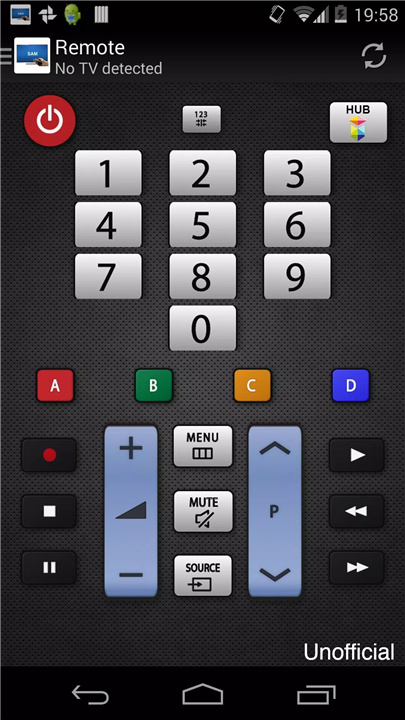
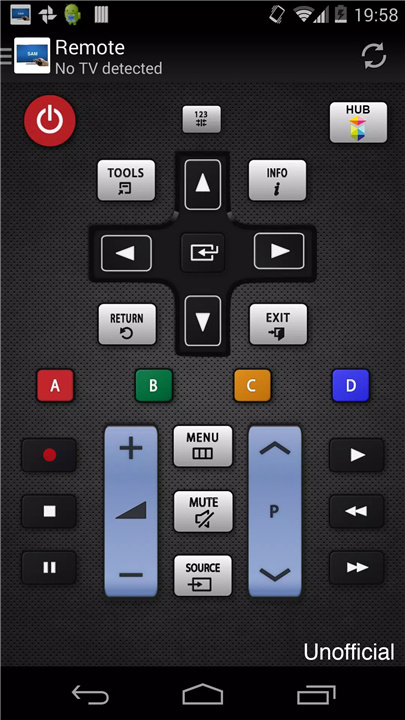
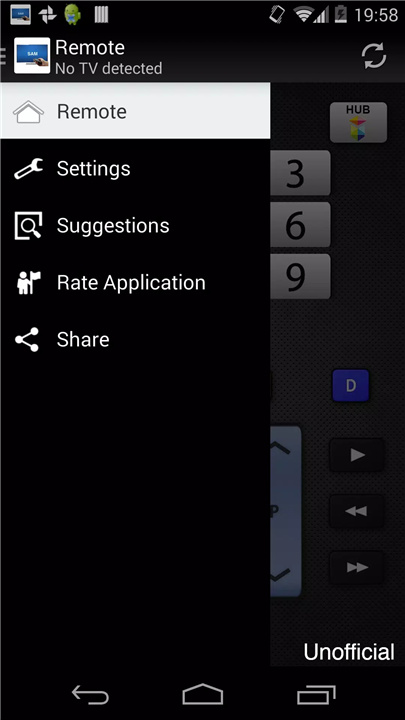









Ratings and reviews
There are no reviews yet. Be the first one to write one.