
WeVault - Hide Photos & Videos APK
3.2.2
WeVault - Hide Photos & Videos
WeVault - Hide Photos & Videos APK
Download for Android
In today’s digital world, privacy is more important than ever. WeVault offers a secure, easy-to-use solution for protecting your private photos, videos, and files. With military-grade AES-256 encryption and multiple lock options like password, pattern, and fingerprint, WeVault ensures that only you can access your sensitive media.
Hide Photos and Videos Easily
With WeVault, you can quickly import photos and videos directly from your phone’s gallery and lock them away from prying eyes. Once imported, you can delete these files from your public gallery but still access them securely within WeVault’s private vault. Protect your personal photos and videos effortlessly.
Multiple Lock Options for Maximum Security
WeVault provides various unlocking methods including password, pattern, and fingerprint, allowing you to choose the security level that suits you best. Features like a random keyboard prevent pattern tracing, adding an extra layer of protection.
Cloud Sync for Seamless Access
Save your photos, videos, audios, and files to the cloud and sync them across your devices. This ensures your private media stays accessible and safe no matter which device you’re using.
Advanced Security Features
WeVault includes break-in alerts that capture photos of anyone trying to access your vault without permission. The secret door feature disguises the app as another to avoid suspicion. Additionally, a fake password option shows fake content to mislead intruders.
Private Browser for Safe Surfing
Browse the internet securely and privately with WeVault’s built-in browser. Clear your search history instantly to protect your online activity from being tracked or snooped on by others.
Support for Multiple File Types
Besides photos and videos, WeVault lets you hide audios and other file types, consolidating your privacy needs in one app.
FAQs
1. How does WeVault protect my private photos and videos?
WeVault uses AES-256 military-grade encryption and lock options like password, pattern, or fingerprint to secure your files.
2. Can I sync my files across multiple devices?
Yes, WeVault supports cloud syncing so your photos and videos are accessible and safe on all your devices.
3. What happens if someone tries to break into my vault?
The app takes photos of intruders and sends you break-in alerts to notify you of unauthorized access attempts.
4. Is it possible to disguise the WeVault app?
Yes, WeVault has a secret door feature that makes it look like another app to avoid suspicion.
5. Can I browse the internet privately within WeVault?
Absolutely! WeVault includes a private browser that clears your search history immediately to protect your online privacy.
Version History
v3.2.2—1 Jul, 2025
Optimized function, better experience!
v3.2.1—27 Jun, 2025
Optimized function, better experience!
v3.1.0—31 Mar, 2025
Optimized function, better experience!
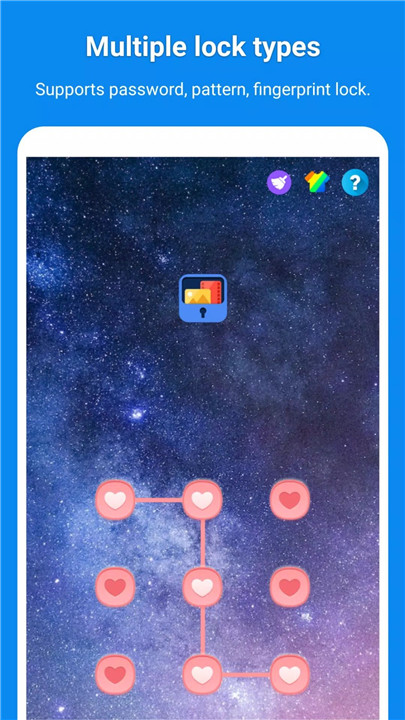
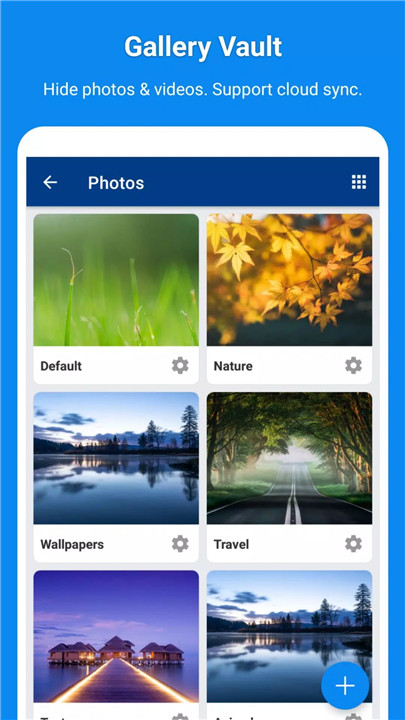
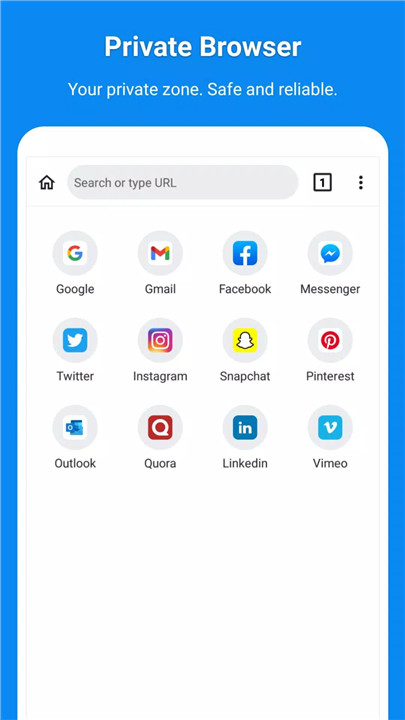
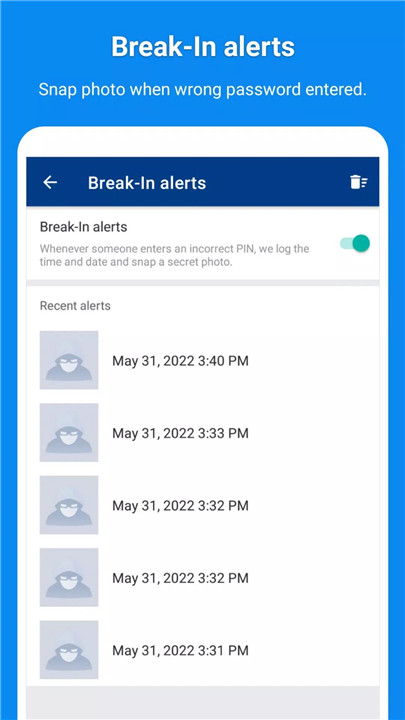
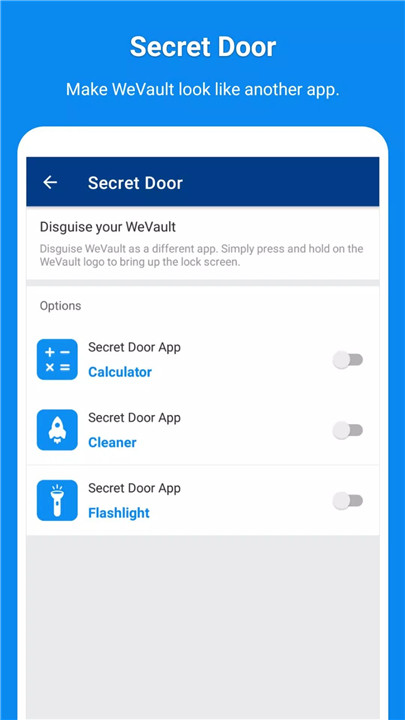
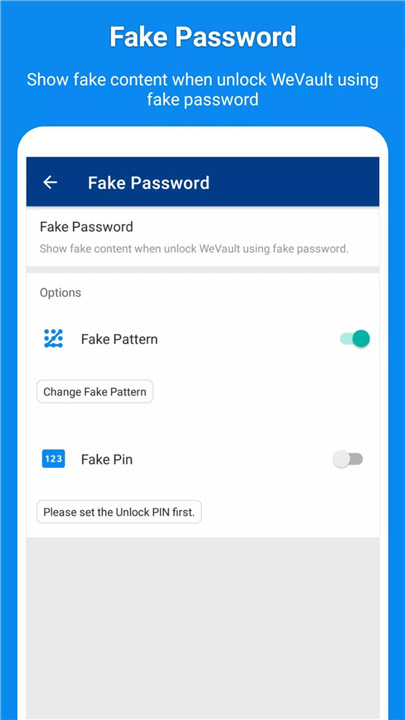
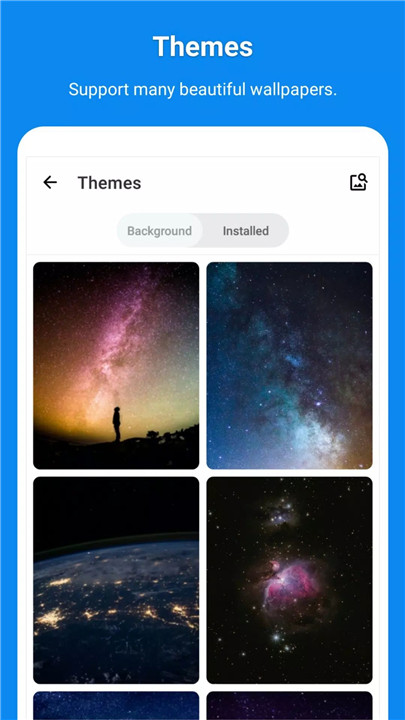









Ratings and reviews
There are no reviews yet. Be the first one to write one.