In today’s fast-paced world, staying organized and capturing ideas quickly is essential. Voice Notepad - Speech to Text is the ultimate app designed to simplify your life by transforming your spoken words into written notes instantly. No more struggling with typing long texts or losing track of important reminders!
Effortless Voice to Text Conversion
Say goodbye to typing! Simply speak, and the app converts your speech into accurate written text in real time. Whether you’re taking quick memos, recording meeting notes, or drafting assignments, the voice to text feature saves you time and boosts productivity.
Colorful Notepad & Checklist
Keep your notes visually organized with customizable colors. Use the built-in checklist tool to manage tasks and daily to-dos effortlessly. This makes Voice Notepad not only a note taker but also a powerful organizer app for both work and home life.
Reminder & Calendar Integration
Never miss an important task or appointment. Set reminders linked to your notes, and use the calendar view to keep your schedule in check. This feature helps you stay on track, whether it’s for meetings, assignments, or personal goals.
Notepad History & Secure Notes
Easily access all your past notes with the notepad history feature. Protect your sensitive information with password security, ensuring that your important voice transcriptions and notes stay private and safe.
Voice Recorder & Offline Functionality
Record voice notes directly within the app, ideal for capturing ideas on the go. The app works fully offline, so you can use it anytime without needing an internet connection, making it ideal for travel, classrooms, or remote work.
Multi-Purpose Use Cases
Use it as a duty notepad, meeting recorder, exercise reminder, or even as a speech interpreter. The app supports a wide range of needs, from teachers taking speech notes to bloggers and drivers who want hands-free note-taking.
FAQs
1. Can I use Voice Notepad offline?
Yes! The app fully supports offline use, so you can dictate notes and access your previous ones without an internet connection.
2. Does the app support reminders?
Absolutely. You can set reminders linked to your notes and view them easily in the integrated calendar.
3. Is my data secure in the app?
Yes, Voice Notepad offers password protection to keep your notes and voice transcriptions safe and private.
4. Can I customize the notepad colors?
Yes! You can choose different colors for your notes to stay organized and visually distinguish between tasks.
5. Can I use this app for meetings and assignments?
Definitely. It’s designed to help professionals and students take quick voice notes, record meetings, and write assignments using speech-to-text technology.
Version History
v3.4.7—3 May, 2024
Minor bug fixes and improvements. Install or update to the newest version to check it out!
v3.4.6—18 Apr, 2024
Minor bug fixes and improvements. Install or update to the newest version to check it out!
v3.4.5—2 Apr, 2024
Minor bug fixes and improvements. Install or update to the newest version to check it out!

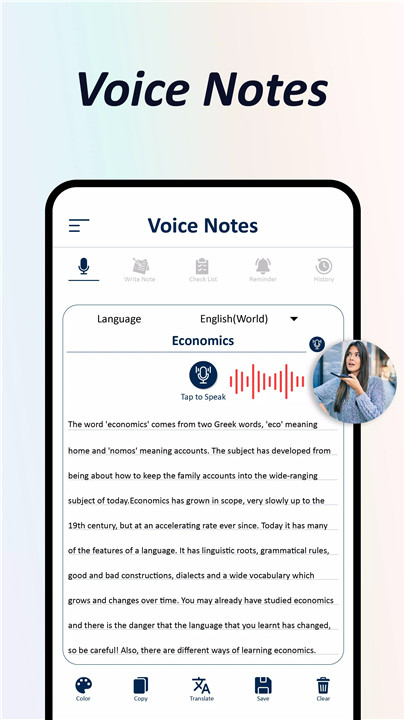
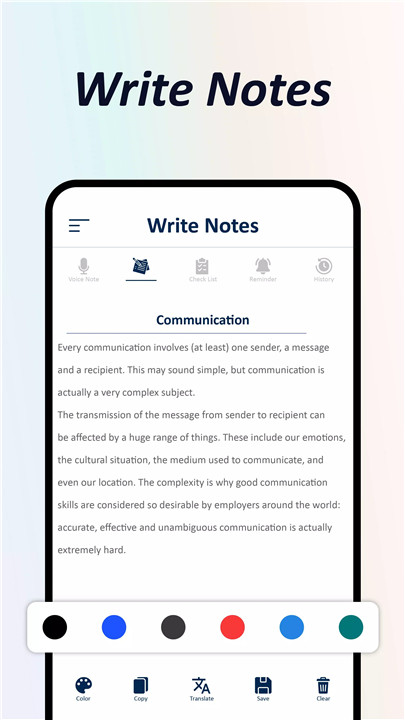
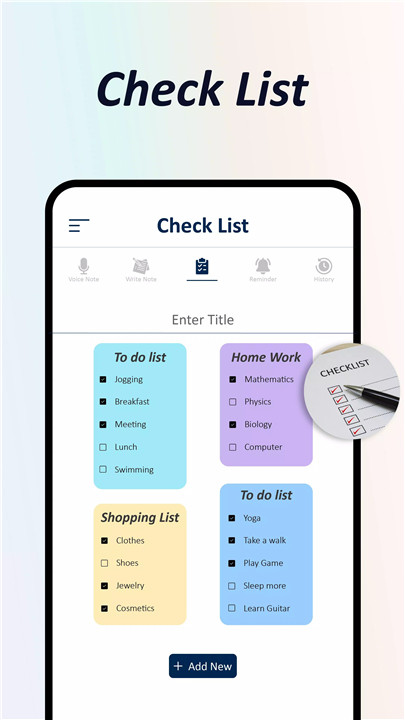
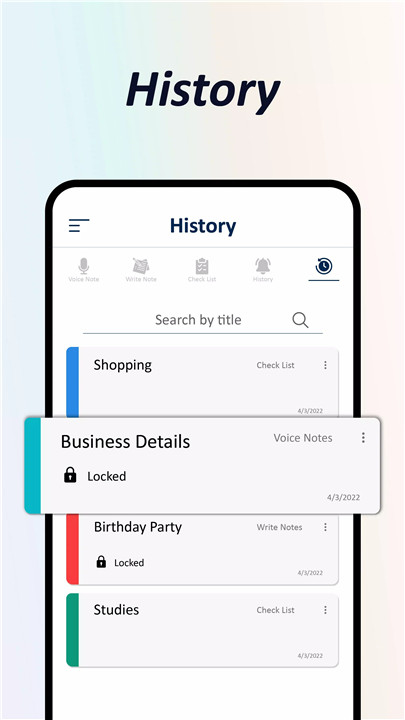
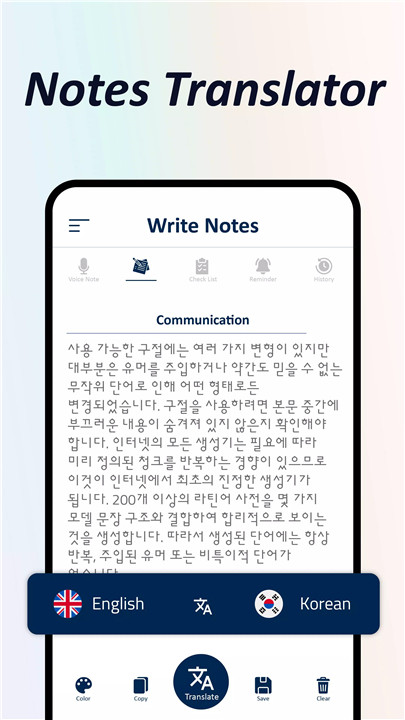
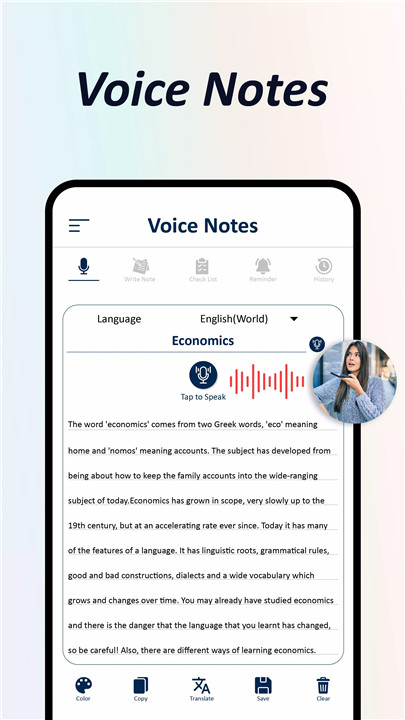
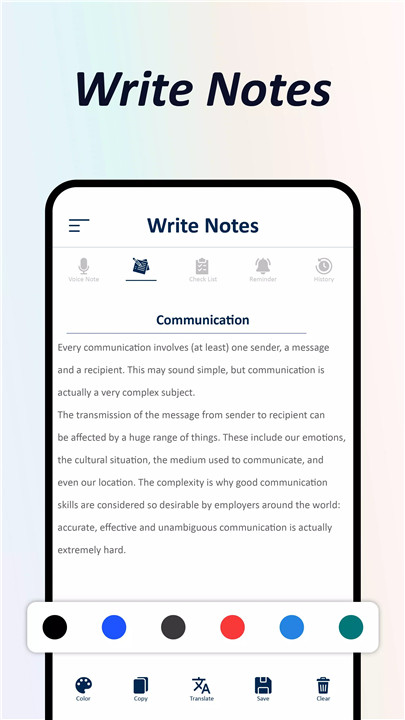
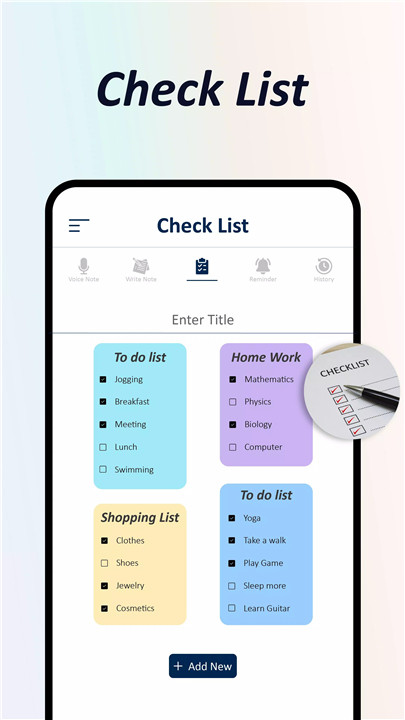









Ratings and reviews
There are no reviews yet. Be the first one to write one.