VGamepad Lite lets you transform your smartphone into a fully functional Xbox or Playstation controller, giving you an entirely new gaming experience. It is a free, feature-rich virtual gamepad app that supports motion control, shock feedback, and even customizable controls.
Motion Control for Joysticks & D-Pad
With VGamepad Lite, your phone becomes more than just a touch interface. By sensing the motion of your device, it allows you to control both the joysticks and the D-pad just like a real Xbox or Playstation controller. Tilt your phone to move in-game, adding an extra level of interactivity and immersion to your gaming experience.
Game Capture Button
Want to record your gaming moments? VGamepad Lite includes a dedicated game capture button that lets you easily record your gameplay with just a touch of a button. It’s perfect for sharing highlights or creating content for your followers, all without having to leave the game.
Shock Feedback for a Real Controller Feel
Experience true haptic feedback with VGamepad Lite. Thanks to your phone’s vibrator, you’ll feel shock feedback similar to what you’d experience with an Xbox One or Playstation Dual Shock controller.
Realistic Button Feedback & Customizable Controls
With VGamepad Lite, you can feel the buttons as if they were physical. The app utilizes your phone’s vibrator to simulate real button clicks, making your virtual controller feel just like the real thing. Plus, you can customize the button layout and adjust the controls to fit your personal preferences, ensuring a comfortable and tailored gaming experience.
High-Quality Themes
The VGamepad Lite interface offers high-quality themes that enhance the realism of your gamepad. Choose from a variety of visually appealing themes that simulate the look and feel of a real Xbox or Playstation controller, making your smartphone experience even more immersive.
Mouse and Keyboard Functionality
Not only can VGamepad Lite act as a gamepad, but it also includes mouse and keyboard functionality. For now, it supports basic W/A/S/D keyboard control, so you can use it for navigating menus or controlling PC games that require keyboard input.
Ads & Subscription Options
The free version of VGamepad Lite comes with ads, but you can opt for a subscription to remove them. If you prefer an uninterrupted experience, this gives you the option to upgrade for an ad-free gaming session.
Connectivity with PCGameConsole Software
To connect to your PC and use VGamepad Lite as a controller, the app relies on a simple server-side software or the powerful PCGameConsole software. This software transforms your PC into a gaming console, making it fully compatible with VGamepad Lite.
FAQs
1. How does VGamepad Lite work with my PC?
You can connect VGamepad Lite to your PC using server-side software or the PCGameConsole software, which transforms your PC into a gaming console compatible with the app.
2. Can I customize the buttons and controls in VGamepad Lite?
Yes! VGamepad Lite allows you to customize the button layout and adjust the controls according to your preferences for a more comfortable gaming experience.
3. Does VGamepad Lite work with motion control?
Yes! VGamepad Lite uses motion control to let you control both the joysticks and D-pad by sensing your phone’s motion, just like a physical controller.
4. What is the subscription for VGamepad Lite?
The free version of VGamepad Lite comes with ads. If you prefer an ad-free experience, you can subscribe to remove ads and enjoy uninterrupted gameplay.
5. Can I use VGamepad Lite as a mouse and keyboard for my PC?
Yes, VGamepad Lite includes mouse and keyboard functionality, supporting basic W/A/S/D keys for navigation and control in PC games that require keyboard input.
Version History
v9.3.1—27 Jul, 2025
- Enhancements.
v9.3—22 Jul, 2025
- Enhancements.
v9.2—21 Jun, 2025
- Ability to match the device's dark or light theme.
- Enhancements.
- New joystick stickers.

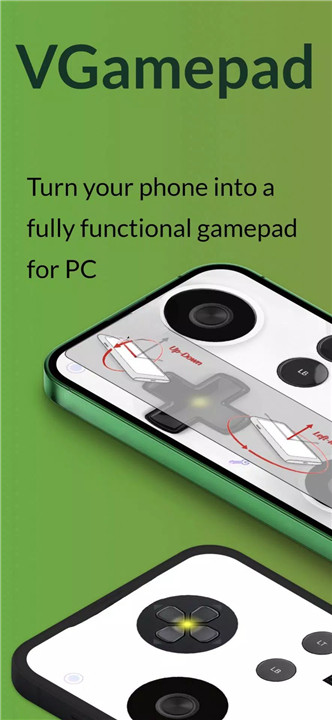

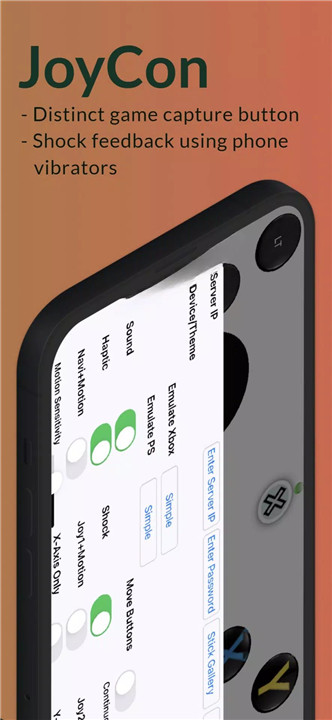
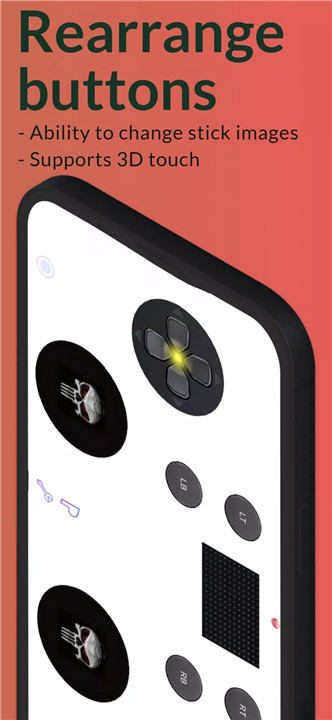

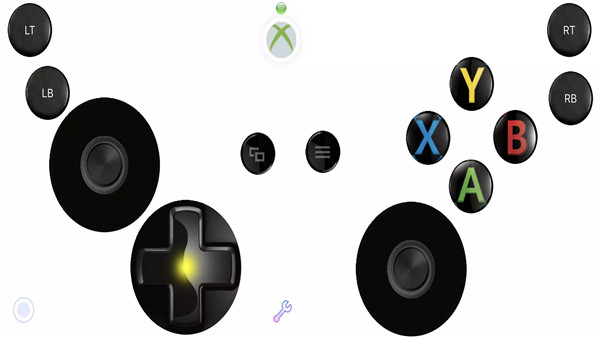
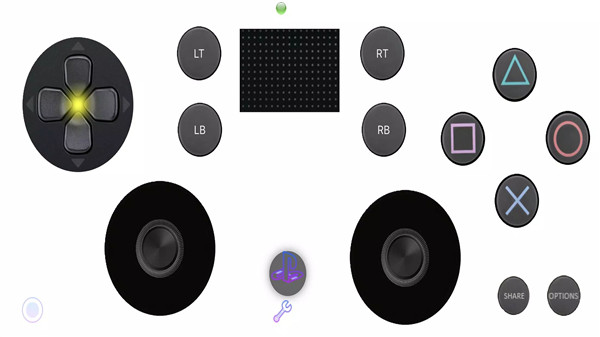
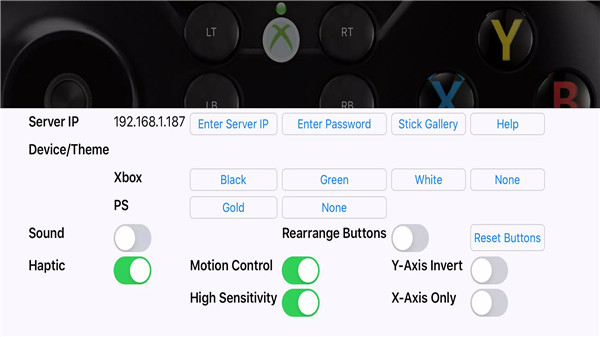









Ratings and reviews
There are no reviews yet. Be the first one to write one.