
Restaurant Point of Sale - POS APK
15.8.6
Restaurant Point of Sale - POS
Restaurant Point of Sale - POS APK
Download for Android
W&O POS – Restaurant Point‑of‑Sale (POS) System
W&O POS is a mobile‑friendly POS solution for restaurants, designed to run on phones or tablets.
It works offline, so there are no monthly or annual subscription fees and no internet connection is required.
Ideal For
• Dine‑in restaurants
• Quick‑service eateries
• Bars and nightclubs
• Pizzerias
• Coffee shops
• Food trucks and pop‑up food events
Core Features
1. Order Management
• Dine‑in, take‑out, tab, and delivery orders
• Table reservation handling
2. Printing
• Receipts, kitchen tickets, bar tickets, order summaries, and reports
3. Pricing & Discounts
• Multiple discount types, gratuities, surcharges, and tax options
4. Access Control
• Flexible permission settings for staff
5. Reporting & Analytics
• Comprehensive sales reports
6. Financial Tools
• Pay‑in / pay‑out tracking
• Expense management
7. Customer Programs
• Membership and loyalty features
8. Inventory
• Stock tracking and management
9. Kitchen Integration
• Kitchen display system (KDS) support
10. Delivery
• Built‑in delivery management module
Printer Setup
Guide: Printer Setup Guide (PDF)
• Supported Options
1. W&O POS Printer Adapter – Works with all printer models.
- Download: PC‑Printer Adapter ZIP
2. Wi‑Fi / LAN or USB Thermal Printers – Compatible with most ESC/POS printers.
- Recommended model: TSP143LAN – Amazon link
3. Bluetooth Printers – Supports specific ESC/POS printers.
- Recommended model: Star SM‑L200 – Amazon link
Hardware Compatibility
• Fire Tablets – Fully supported.
- Example: Amazon Fire Tablet
• Additional hardware details: W&O Android POS Hardware
Kitchen Display System (KDS)
• Use the W&O KDS app to stream orders directly to kitchen screens:
- Download from Google Play
Trial & Server Versions
• Full‑feature trial: Try the Android POS version
• Multi‑device (server) version: Required for simultaneous ordering from multiple phones/tablets. Trial available at the same link above.
Documentation & Support
• User Guide: W&O POS Support Page
• Bug reports & feature requests: UserVoice Portal
If you enjoy using W&O POS, please consider leaving a positive rating.
Your feedback helps us continue to provide a fast, hassle‑free POS solution for small businesses.
Thank you for choosing W&O POS!
FAQ
Q: Are there any hidden fees?
A: No. The app is free to download and use. You only pay for optional hardware (printers, tablets, kitchen displays) and any premium “server” license if you need multi‑device simultaneous ordering.
Q: What is the “server version” and when do I need it?
A: The server version lets multiple phones/tablets connect to a single POS backend, enabling several staff members to take orders at the same time. If you run one tablet per shift, the standard single‑device app is sufficient. For larger teams or simultaneous ordering stations, upgrade to the server license (one‑time purchase).
Q: How does the offline mode work?
A: All core functions—order entry, payment logging, inventory updates, and reporting—are stored locally on the device. When an internet connection becomes available, the app syncs any pending data (e.g., cloud backups, software updates) automatically. You can run the entire restaurant without ever connecting to Wi‑Fi.
Version History
v15.8.6——6 Aug 2025
Download the latest version of Restaurant Point of Sale - POS to enjoy new features and updates immediately!
*15.8.6
Minor bug fixes and improvements. Install or update to the newest version to check it out!
*15.6.6
Minor bug fixes and improvements. Install or update to the newest version to check it out!
*15.4.6
Minor bug fixes and improvements. Install or update to the newest version to check it out!
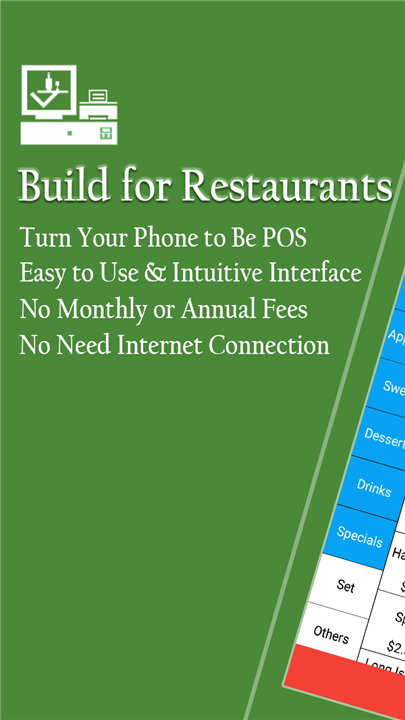

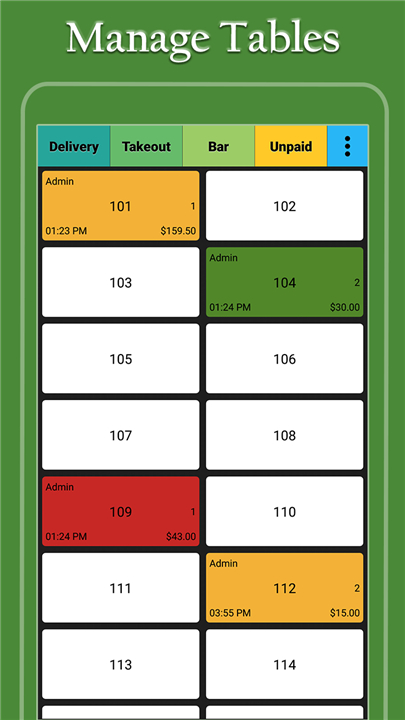
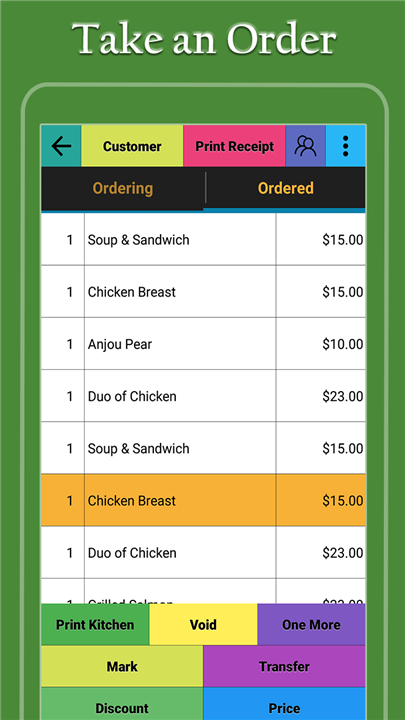
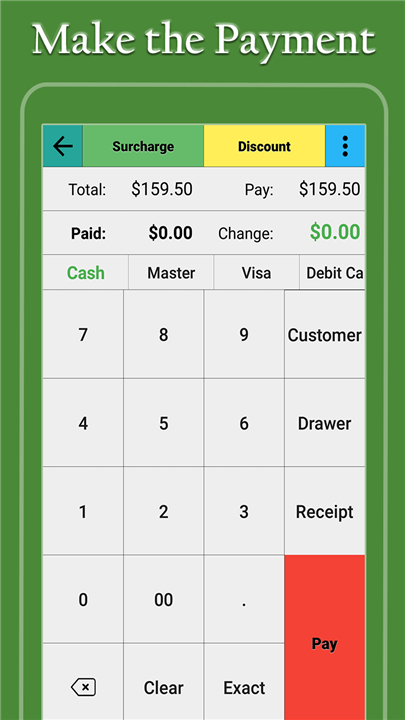
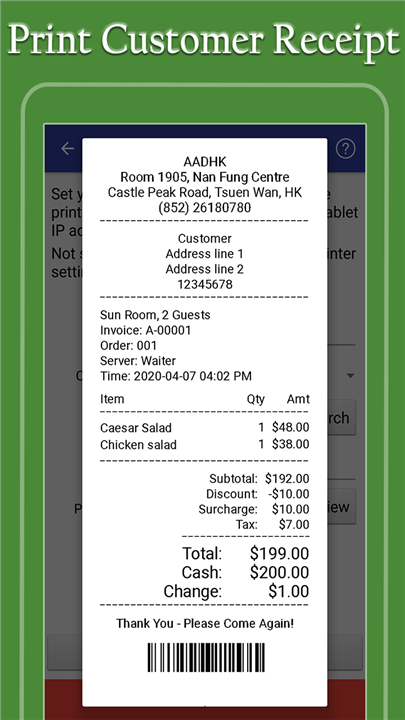
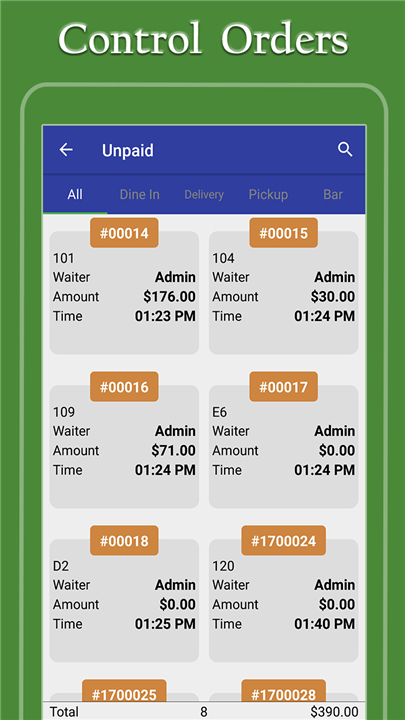
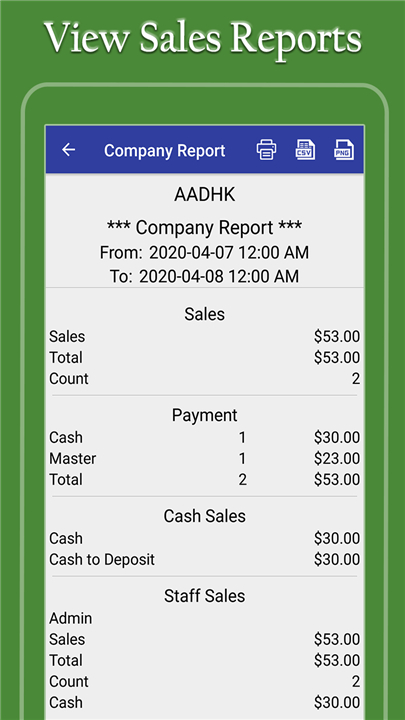









Ratings and reviews
There are no reviews yet. Be the first one to write one.