Aircall is trusted by over 20,000 businesses worldwide for more than just phone calls—it's a complete communication and intelligence platform designed to enhance customer experiences and streamline workflows. With the Aircall mobile app, you can now take the powerful features of the desktop experience wherever you go.
Seamless Desktop-to-Mobile Transition
The Aircall mobile app extends your desktop workspace to your iOS or Android device, helping you manage customer conversations from anywhere. Take business calls without compromising your personal phone number and maintain work-life balance with smart availability settings.
Mobile-First Productivity
Never miss a beat—get instant mobile notifications for voicemails, missed calls, messages, and assignments. Easily assign calls or texts to teammates, follow up, and keep your communications moving smoothly even when you're away from your desk.
Powerful Communication Tools
Make and receive calls using local, toll-free, or ported business numbers, and control your conversations with features like mute, hold, and call transfer. You can also send and receive SMS/MMS messages, helping you stay responsive across channels.
Integrated Insights and Automation
Aircall goes beyond voice by integrating with over 100+ CRM and Helpdesk platforms to automatically log your conversations and streamline reporting. Plus, with AI-powered summaries and transcriptions, you get automatic insights post-call—saving time and increasing productivity.
Call Recordings and Transcripts
Enable automatic call recordings for quality assurance or training, and toggle recording on/off manually per call. After your call ends, Aircall’s transcription feature delivers call transcripts within minutes—perfect for reviewing important details or sharing with your team.
Reliable Connectivity
Aircall’s app uses WiFi or mobile data, and alerts you in real-time if your connection is unstable. You can easily switch to your carrier (GSM) network mid-call for better quality, ensuring a professional experience no matter where you are.
Customizability and Control
From assigning tasks to managing business contacts, the app is built for team collaboration. Set your availability, control call settings, and maintain visibility into all your communications via a unified activity feed.
FAQs
1. Can Aircall send SMS?
Yes, Aircall supports one-to-one native SMS/MMS messaging. For bulk messaging, integrations with platforms like Heymarket, Sakari, and Salesmsg are available.
2. Does Aircall automatically record calls?
Yes, automatic call recording can be enabled via admin settings. Users can manually pause or resume recording per call in the app.
3. Does Aircall work abroad?
Absolutely! Aircall works globally as long as there is a stable WiFi or mobile data connection. No restrictions apply when using the app abroad.
4. Does Aircall use WiFi?
Yes, calls are made via WiFi or mobile data. If quality is poor, you can switch to the carrier network for a smoother experience.
5. Does Aircall transcribe calls?
Yes, calls are transcribed automatically after completion, usually available within 30% of the call’s duration.
Version History
v5.16.0—3 Jul, 2024
We’re excited to introduce our new Voicemail Drop feature!
Look for the NEW badge in Settings to see when it’s available.
With Voicemail Drop, pre-record messages and drop them during a call after the beep
Quickly leave voicemails without staying on the line. Voicemail Drop makes it faster and easier than ever!
v5.15.0—19 Jun, 2024
Bug fixes and improvements
v5.14.0—5 Jun, 2024
Bug fixes and improvements

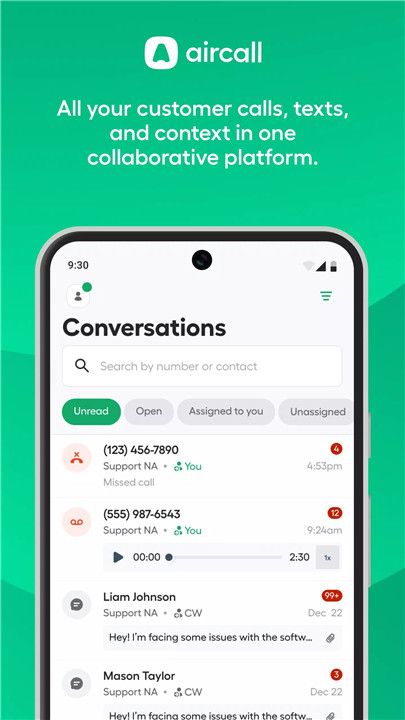
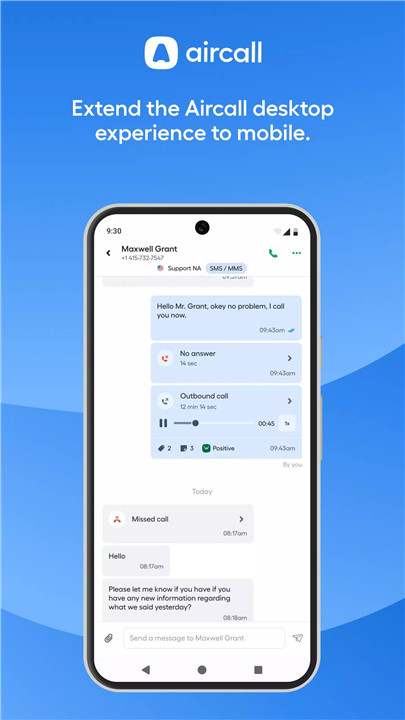
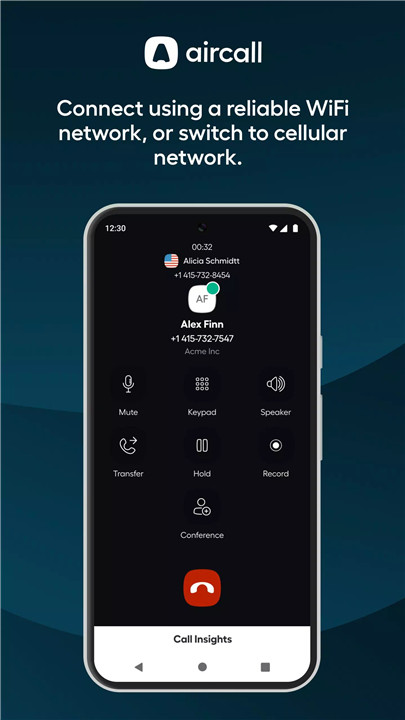









Ratings and reviews
There are no reviews yet. Be the first one to write one.