Welcome to JoyArk, the ultimate cloud gaming community that brings PC and console games directly to your mobile device! With JoyArk, you can play AAA titles, explore new releases, and join a vibrant gaming community without needing to download a thing. Transform your mobile device into a powerful game console, all while enjoying seamless gaming experiences, low costs, and no hardware limitations.
All-in-One, No Download Required
JoyArk integrates game information and cloud gaming into a single platform. You no longer need to worry about downloading heavy game files or waiting for updates. app’s streaming capabilities ensure smooth gameplay even with AAA games on a variety of devices, including your mobile phone.
User-Friendly, Flexible Interface
The JoyArk platform is designed to be intuitive and user-friendly, offering operating guides for both beginners and experienced gamers. This ensures you can get started easily and enjoy an immersive experience with minimal setup. Choose from Pay-as-you-go or monthly subscriptions, depending on your gaming style and budget.
Low Cost, High Performance
Don’t want to invest in an expensive gaming PC or console? With JoyArk, you can enjoy high-quality AAA games without breaking the bank. Forget spending thousands on a high-performance gaming rig — simply log in and start playing games like Forza Horizon 5, The Witcher 3, GTA V, and many more, all streamed in high quality to your mobile device.
Play Popular PC Games on Your Mobile
JoyArk gives you access to the latest PC and console games on your mobile device. Some of the most popular games include FIFA, Elden Ring, NBA 2K22, and Cyberpunk 2077. No gaming console or powerful PC is required—just your mobile device and the JoyArk app!
Game Library, Guides, and Community
At JoyArk, there’s always something new to discover. The game library is constantly updated with the latest games, ensuring you never run out of exciting content to enjoy. Plus, the platform also offers game guides, walkthroughs, and community discussions where you can engage with fellow gamers, share tips, and exchange experiences.
Optimized Performance
For the best experience, we recommend using a 5G or Wi-Fi connection, as cloud gaming can consume significant mobile data. The JoyArk app also supports gaming peripherals like Bluetooth controllers, keyboards, and mice to elevate your gameplay to a new level.
FAQs
1. What types of games can I play with JoyArk?
JoyArk offers a wide selection of PC and console games, including popular titles like Fortnite, Cyberpunk 2077, FIFA, The Witcher 3, and more. You can play a variety of genres from action to sports and RPGs.
2. Do I need to download games to use JoyArk?
No, you don’t need to download any games. JoyArk uses cloud gaming technology, allowing you to stream and play games directly on your device without needing downloads or updates.
3. Can I use a controller with JoyArk?
Yes! JoyArk supports Bluetooth controllers, gaming keyboards, and mice for an optimized gaming experience. You can easily connect your peripherals for a more immersive gameplay.
4. How do I get started with JoyArk?
Simply download the JoyArk app, create an account, and choose a subscription or pay-as-you-go plan. Once logged in, you can start playing your favorite games instantly.
5. Is there a cost for using JoyArk?
JoyArk offers both pay-as-you-go services and monthly subscriptions, so you can choose the pricing model that fits your gaming needs. It’s an affordable way to experience high-quality gaming without purchasing expensive hardware.
Version History
v1.7.2—25 Jul, 2025
Fixes some known issues.
v1.7.1—17 Jul, 2025
Fixes some known issues.
v1.7.0—16 Jun, 2025
Fixes some known issues.


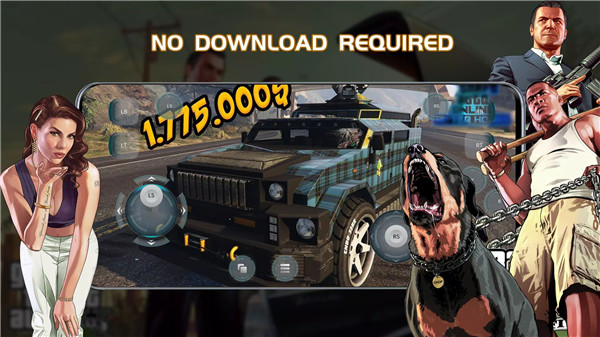
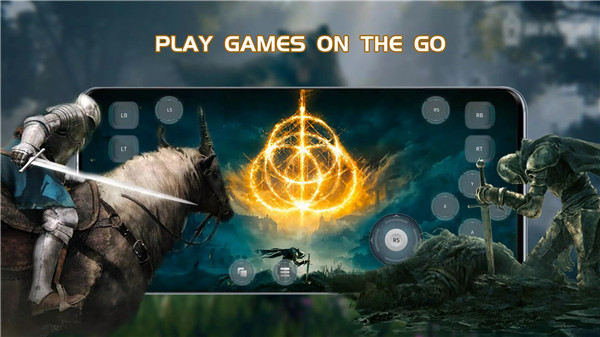




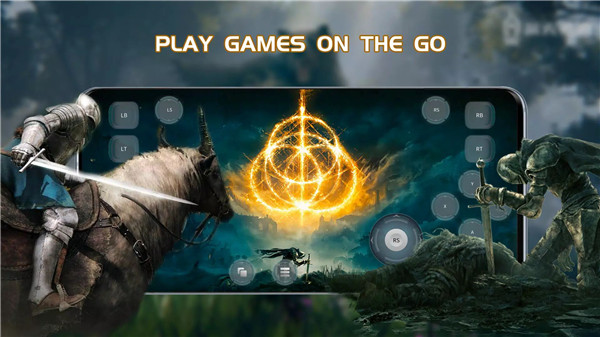









Ratings and reviews
There are no reviews yet. Be the first one to write one.