
Quick Cursor: One-Handed mode APK
2.1.0
Quick Cursor: One-Handed mode
Quick Cursor: One-Handed mode APK
Download for Android
The app simplifies one-handed use of large smartphones by providing a cursor that can be controlled with a single finger by swiping from the screen's edge.
User-Friendly Instructions:
1. Swipe from the left or right edge of the bottom half of the screen.
2. Navigate the top half of the screen by dragging the tracker while keeping your hand on the bottom half.
3. Tap the tracker to click the cursor. The tracker will vanish if you perform any action outside of it or after a period of inactivity.
This app is free and ad-free!
PRO Version Features:
• Directly trigger actions from the edge of the screen.
• Initiate actions from the tracker itself.
• Perform actions using the cursor from the screen's edge.
• Use Floating Tracker Mode, allowing the tracker to remain on the screen like a floating bubble.
• Tailor triggers, tracker and cursor appearances, as well as animations.
• Adjust tracker settings such as inactivity hide timer and behavior on external actions.
• Access a full range of actions for triggers, trackers, and edge functions, including:
- Expanding notifications or quick settings
- Triggering home, back, or recent functions
- Performing screenshot, flashlight, lock screen, app switching, and clipboard actions
- Launching apps or app shortcuts
- Media controls: play, pause, next, previous
- Adjusting brightness, volume, auto-rotate, and more
• Customize vibrations and visual feedback.
• Backup and restore all settings.
• Support the developer of this free and ad-free application.
Privacy Policy:
• The app does not collect or store any data from your device and operates without an internet connection, ensuring no data is transmitted.
To use Quick Cursor, please enable its accessibility service, which is solely utilized for the app's functionality.
Permissions required include:
• Viewing and controlling the screen (needed for trigger zones).
• Viewing and performing actions (necessary for touch interactions).
• Observing actions (required for the "temporarily disable" feature, which pauses Quick Cursor when switching apps).
The accessibility features are exclusively for app functionality, with no data collection or network transmission.
Feedback Channels:
• Telegram group: Quick Cursor Telegram
• XDA forum: Quick Cursor XDA
• Reddit: Quick Cursor Reddit
• Email: support@quickcursor.app
FAQ
Q: How does the app ensure my privacy?
A: Quick Cursor prioritizes user privacy. It does not collect or store any data, operates offline, and does not transmit data over the internet. The app only utilizes accessibility services for its functionality, ensuring no data is collected during your use.
Q: Can I backup and restore my settings?
A: Yes! The app includes a feature that allows you to easily backup and restore all your settings in case you need to reinstall the app or switch devices.
Q: What should I do if the tracker disappears?
A: The tracker will vanish if you perform any action outside of it or after a period of inactivity. Simply swipe from the edge of the screen again to bring the tracker back up for one-handed navigation.
Version History
v2.1.0——19 May 2025
Makes it easier to use large smartphones with one hand by using a cursor. Download the latest version of Quick Cursor: One-Handed mode to enjoy new features and updates immediately!
*2.1.0:
- add "Real-time gestures" action on Android 16 (drag & drop, swipe, scroll, etc)
- add "Thinner triggers" option when keyboard is visible
- add Android 15 click issue info and workarounds
- fix settings crashes
- fix free version settings reset bug
- add trigger length customization (short, medium, tall) on simple triggers mode
*2.0.1:
- foldable devices support
- trigger actions, designs
- add many new configs to the FREE version
- add "When keyboard opens"
*2.0.0
- foldable devices support - different triggers config for each resolution
- trigger actions
- trigger designs
- add many new configs to the FREE version
- add "When keyboard opens" feature
- add 'Hide tracker after' option to tracker actions
- advanced triggers: cursor area fully configurable and tracker area scale from cursor area option
- enhance Toggle sound profile, brightness and volume bar actions
- fix blacklist checkbox bug
- update dependencies and translations
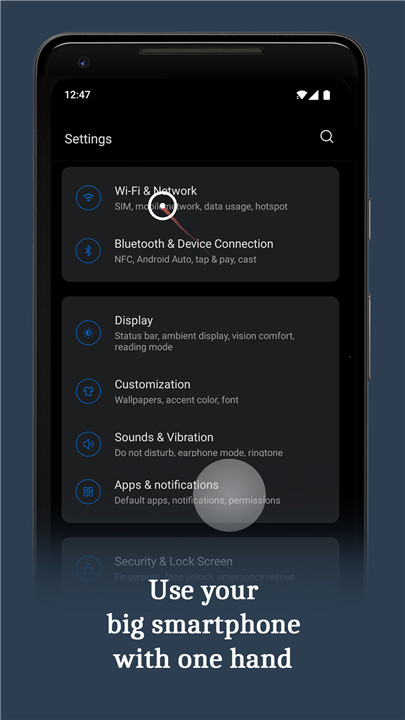
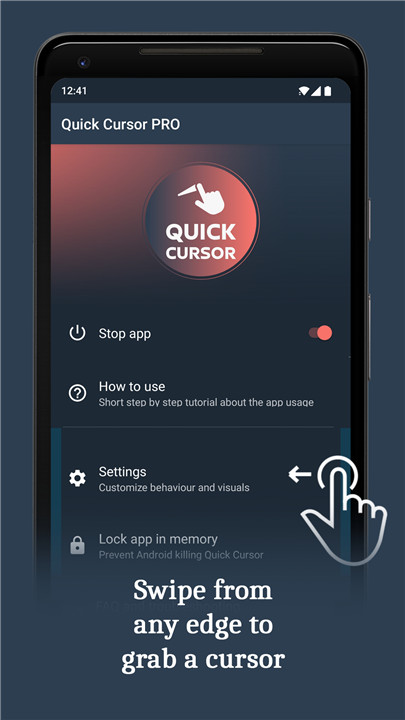
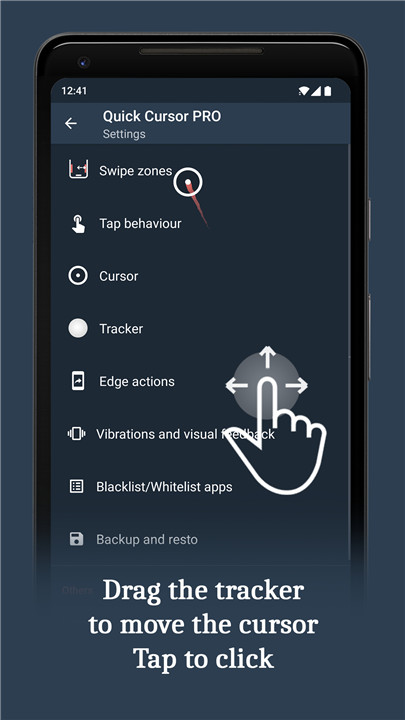
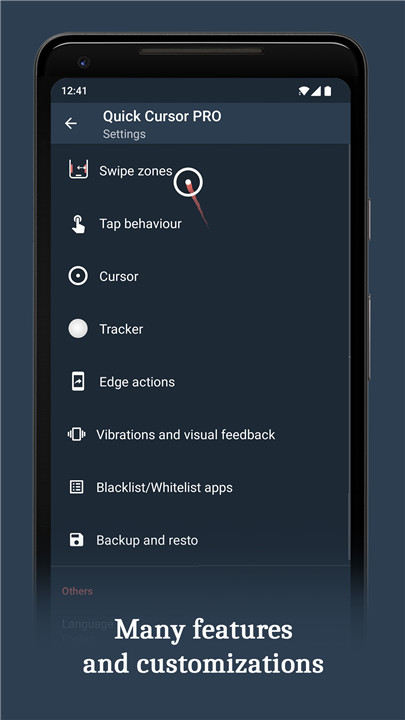
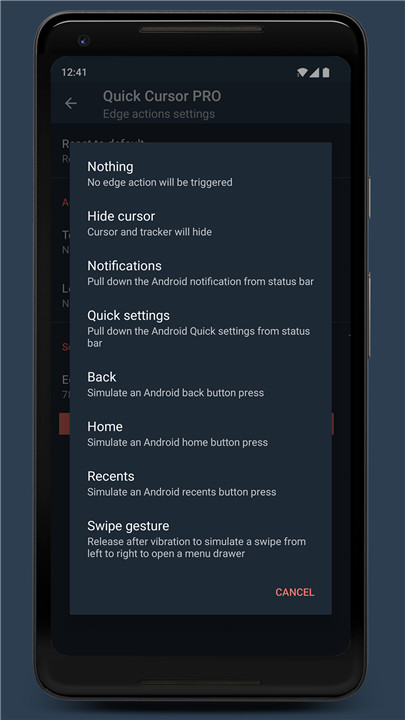
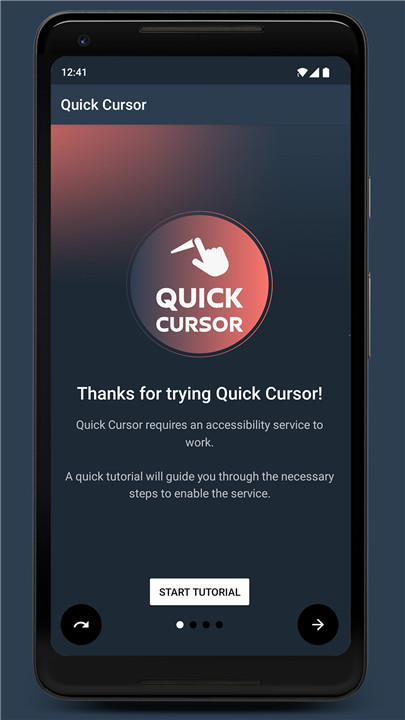

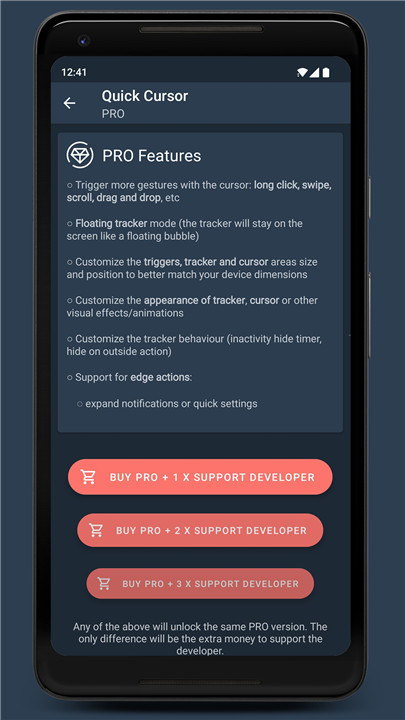









Ratings and reviews
There are no reviews yet. Be the first one to write one.