SambaLite
Overview
• SambaLite is a streamlined, open-source Android client built for smooth and secure access to SMB/CIFS (Samba) network shares.
• It focuses on delivering a minimalist experience—fast, reliable, and free from ads or unnecessary extras.
• The goal is simple: to let you connect to and manage your network shares effortlessly while keeping your data safe and private.
Who It’s For
• SambaLite is designed for users who appreciate efficiency and transparency—those who value open-source tools, data security, and a clutter-free interface.
• It’s perfect for anyone who prefers substance over flash and control over compromise.
Key Features
• Connection Management: Add SMB servers by hostname or IP, define share paths, and set username, password, and optional domains.
• Multiple Profiles: Create and manage several connections, each with its own custom label.
• Connection Verification: Built-in testing with clear and detailed error feedback.
• Secure Credential Storage: All sensitive details are safely kept using the Android Keystore system.
Browsing & File Handling
• Browse through shared directories with full details—file name, type, size, and last modification date.
• Refresh your current view easily with pull-to-refresh.
• Sort listings by name, date, or size to find what you need quickly.
• Perform essential file operations including download, upload, rename, and delete.
• Access file properties at a glance.
• Choose between dark or light mode, following your device’s theme.
Security & Privacy
• Absolutely no telemetry, tracking, or background connections to third parties.
• Sensitive data is never stored in plain text.
• Minimal permissions—only for network access and user-approved storage locations.
SambaLite is the open-source Samba client for Android users who’ve been waiting for a smart, light, and trustworthy solution.
It delivers everything necessary for everyday access to SMB shares—nothing more, nothing less—crafted with care for performance, privacy, and simplicity.
FAQ
Q: How is SambaLite different from other Samba clients for Android?
A: Unlike many clients packed with ads or premium restrictions, SambaLite focuses on being lightweight and transparent. It offers all the essential features—such as secure credential storage, file browsing, and upload/download support—without bloat or hidden data collection.
Q: Who will benefit most from using SambaLite?
A: SambaLite is ideal for users who value efficiency, privacy, and open-source software. If you like clean interfaces, minimal permissions, and direct control over your network connections, SambaLite is tailored for you.
Q: Does SambaLite require any special setup to connect to a network share?
A: Setup is straightforward. You simply add a new connection by entering the server’s hostname or IP, the share path, and your login credentials. Optional fields like domain names can also be defined if your network requires them.
Version History
v1.3.1——27 Oct 2025
A lightweight, modern, and open-source Android client for SMB/CIFS shares. Download the latest version of SambaLite to enjoy new features and updates immediately!
*1.3.1
* Added multi-select for files with batch Download and Delete actions.
* Selection UX: long-press to enter selection mode, tap toggles items, toolbar shows selected count; contextual FAB icons in multi-select mode (Download, Delete).
*1.3.0
Added
* Per-connection security options in Add/Edit Connection: toggles to "Require encryption (SMB3)" and "Require signing".
* Translations for the new security options: de, es, fr, nl, pl, zh.
*1.2.8
Improvements
* Share intent: Long uploads will no longer be aborted prematurely.
* Google Photos (Share): More robust URI handling.

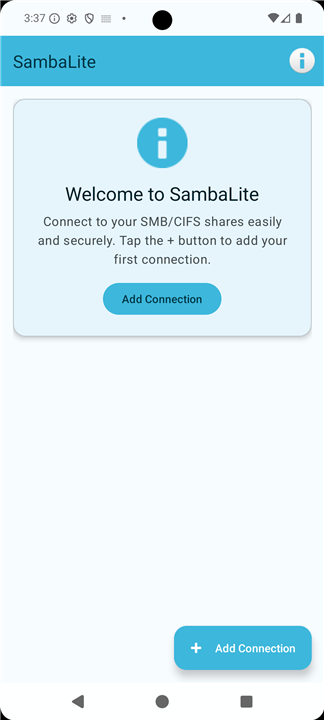
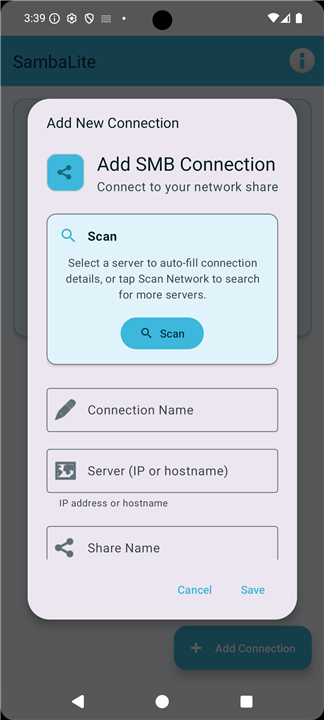

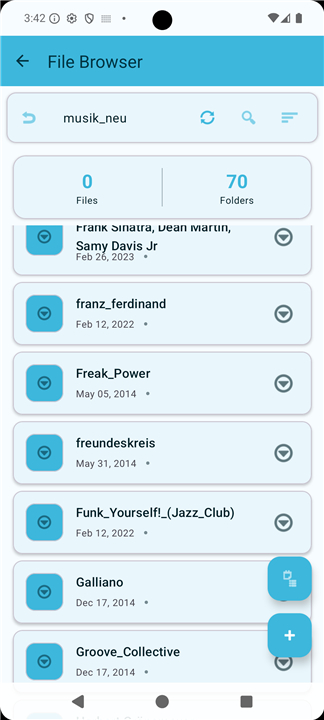

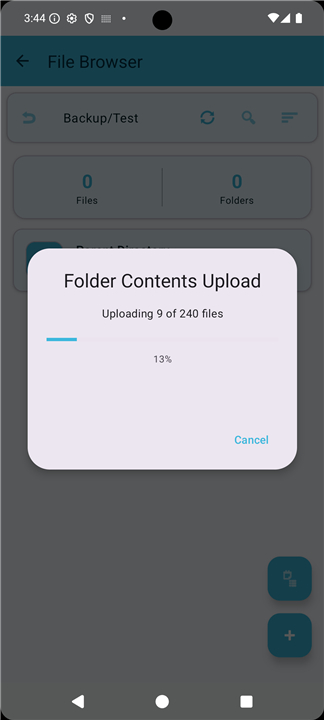
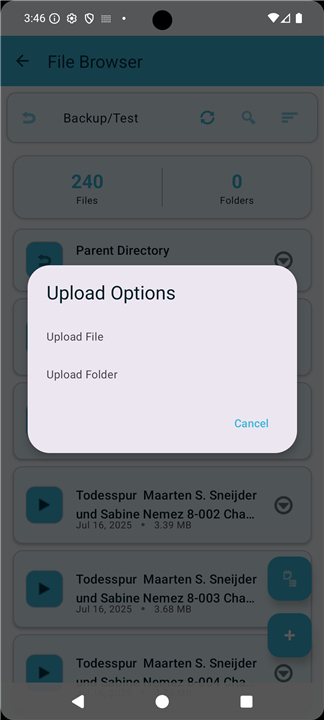
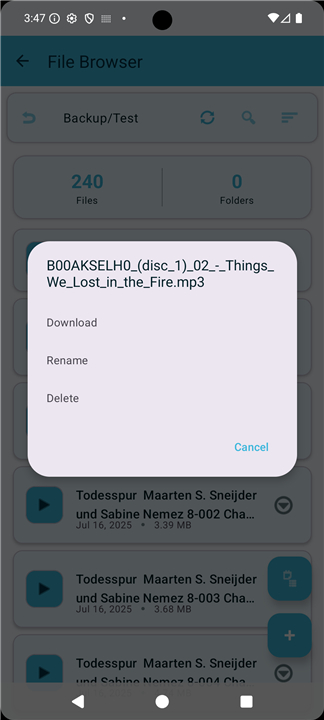









Ratings and reviews
There are no reviews yet. Be the first one to write one.