
Samsung Internet Browser Beta APK
25.0.0.20
Samsung Internet Browser Beta
Samsung Internet Browser Beta APK
Download for Android
Samsung Internet Browser Beta offers users the opportunity to test out the latest features and improvements before they are released to the stable version of Samsung Internet. By offering early access to new features and improvements, Samsung Internet Browser Beta allows users to provide feedback and contribute to the development of a better browsing experience on Samsung devices.
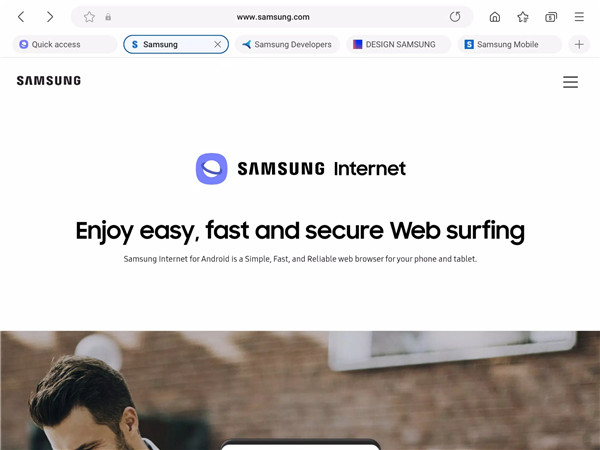
Here's an overview of Samsung Internet Browser Beta key features and functionalities
Features:
Enhanced Browsing Experience:
Samsung Internet provides a top-notch web browsing experience with features like Video Assistant, Dark Mode, Customize Menu, and Extensions such as Translator. These features aim to enhance user convenience and productivity while browsing the web.
Menu Bars While Scrolling:
A new feature allows users to show menu bars while scrolling through a webpage. This user-selectable option ensures easy access to menu options even during scrolling.
Bug Fixes and Stability Improvements:
Regular bug fixes and stability improvements are implemented to enhance the overall performance and reliability of the browser.
Security & Privacy:
Smart Anti-Tracking:
Samsung Internet employs Smart Anti-Tracking technology to intelligently identify domains with cross-site tracking abilities and block storage access (cookies) from these domains. This feature enhances user privacy and security while browsing the internet.
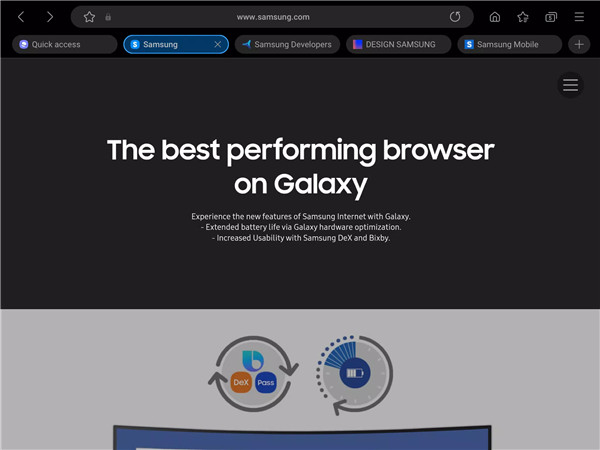
Protected Browsing:
Users are warned before accessing known malicious sites, helping to prevent data theft and other security threats.
Content Blockers:
Samsung Internet supports third-party content blockers, allowing users to install filters for blocking unwanted content. This feature contributes to a safer and more streamlined browsing experience.
Usability and Testing:
A/B Testing: Starting from Samsung Internet version 21.0 and later, A/B testing may be conducted to improve usability. This involves testing different versions of features to determine their effectiveness and user preferences.
Data Collection: Information collected through A/B testing is used to evaluate the usage rate of features, excluding users' personal information. This helps in making informed decisions regarding feature enhancements and improvements.
Here's a breakdown of Samsung Internet Browser Beta optional permissions and their purposes
Optional Permissions:
Location:
Used to provide location-based content requested by the user or location information requested by the webpage in use. This permission enables the browser to access location data for relevant content or services.
Camera:
Utilized to provide the webpage shooting function and QR code shooting function. This permission allows users to capture images from within the browser and scan QR codes directly.
Microphone:
Used to provide the recording function on webpages. This permission enables users to record audio directly from within the browser when interacting with certain web content.
Phone (Android 11):
Requires access permission to check the mobile phone information in order to provide country-specific feature optimization. This permission is specific to Android 11 devices and is used for optimizing features based on the user's country or region.
Nearby Devices (Android 12 or higher):
Utilized to find and connect to nearby Bluetooth devices when requested by the website. This permission allows the browser to discover and interact with nearby Bluetooth devices as needed for certain web-based functionalities.
Music and Audio (Android 13 or higher):
Used to upload audio files on webpages. This permission enables users to upload audio files directly from their device's storage to webpages.
Photos and Videos (Android 13 or higher):
Utilized to upload photos and videos on webpages. This permission allows users to upload media files (photos and videos) from their device's storage to webpages.
Files and Media (Android 12 or lower):
Used to upload files stored in storage spaces on webpages. This permission enables users to upload files from their device's storage to webpages.
Notifications (Android 13 or higher):
Utilized to display the download progress and website notifications. This permission enables the browser to show notifications related to downloads and other website-specific alerts.
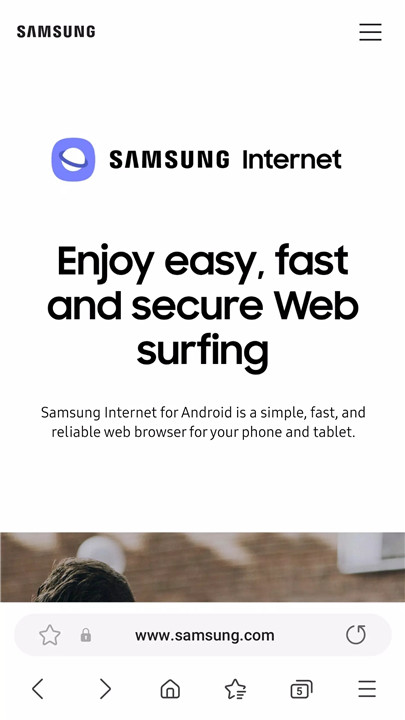
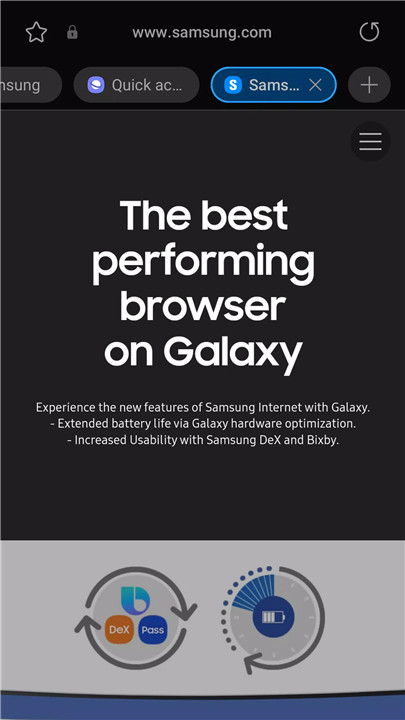
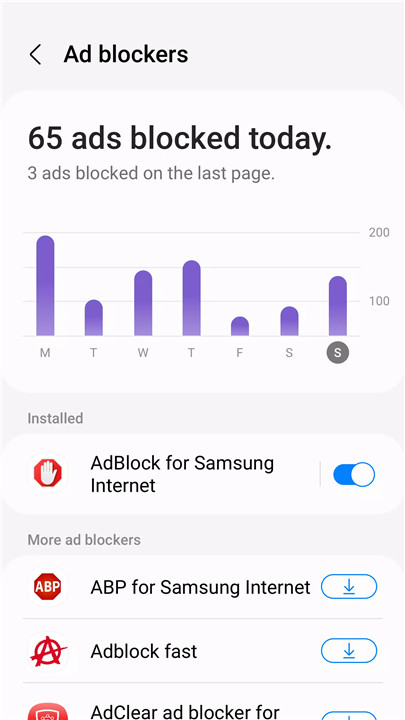
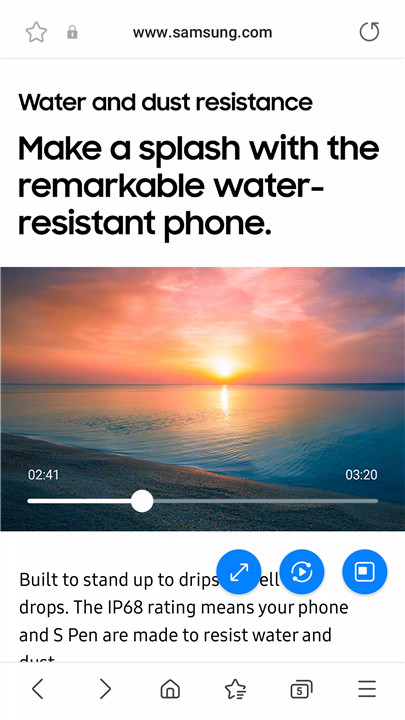
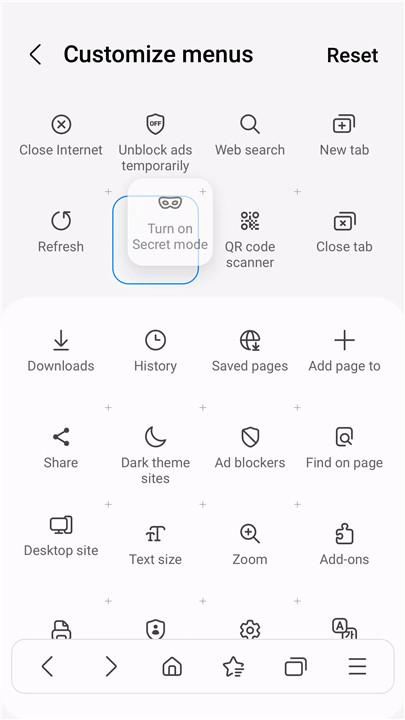
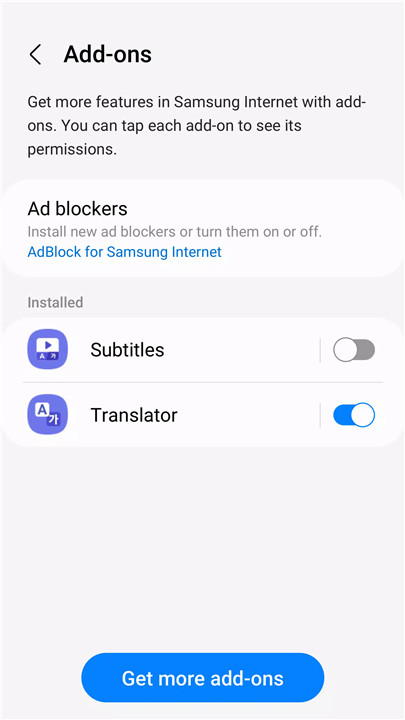









Ratings and reviews
There are no reviews yet. Be the first one to write one.