Description
This app enables users to access Japanese and multilingual content by scanning Uni-Voice audio codes found on printed materials using their smartphone cameras. It directs users to company or product information websites and provides translated content in multiple languages. The information is extracted from Japanese print materials distributed in various locations.
The app automatically reads translated text information stored in Uni-Voice audio codes or on servers using the smartphone’s text-to-speech (TTS) function.
Permissions
+ Camera (Required): Needed for scanning. Without this permission, the scanning feature cannot be used.
+ Location (Required): Required for the NAVI/SPOT code feature. Without this permission, the navigation function will not work.
+ Storage (Required): Necessary for saving Voice, NAVI, or SPOT codes to local storage. Without this permission, files cannot be saved.
How to Use
1. Tap the camera button to start the app.
2. When using Uni-Voice audio codes printed on a page, position the guide marker about 5 cm above the code. Slowly lift your smartphone approximately 8 cm away from the code until the screen focuses, and wait for the content to be automatically imported. The text will be displayed and read aloud.
General Functions
+ Save imported text information to your library.
+ Edit file names.
+ Tap on phone numbers or URLs in the text to make calls or visit websites (a communication connection is required).
Explanation of Uni-Voice
+ Uni-Voice is a two-dimensional audio code developed by JAVIS (Japan Association for the Visually-Impaired Information Support) that can store up to approximately 800 characters for reading on mobile devices.
+ Users can display and save text data by capturing Uni-Voice codes with a camera.
+ The codes distribute audio, text, videos, and multilingual translation information via devices such as Raku-Raku-phone Basic 3 (NTT DOCOMO), KantanKeitai (au), smartphones (iPhone, Android), and more.
+ Uni-Voice was first introduced in April 2012 on the personal information form in the "Regular Pension Mailer." It has since been integrated into systems like the Hospital Medical Management System and Pharmacy Receipt Computer System through notifications from the Ministry of Health, Labour, and Welfare.
+ With the implementation of the Disability Discrimination Act in 2016, Uni-Voice is expected to expand into various fields as a universal design technology for the "Omotenashi (hospitality)" initiative in the Inbound Travel Promotion Project (Visit Japan Project).
Operating Requirements
Compatible with Android 4.0.4 or later and Samsung Galaxy S3 or later. Other devices may also be supported.
Troubleshooting Tip
If the text audio does not play, ensure the auto text reading function is enabled.
Creating Uni-Voice Codes
You can order the creation of Japanese-to-foreign-language text along with Uni-Voice codes via the website: http://www.honyaku.uni-voice.co.jp/.
FAQ
Q: Can I save text information in the app?
A: Yes, the app allows you to save imported text information to your library for future reference. You can also edit file names, and interact with phone numbers or URLs by tapping on them.
Q: What should I do if the audio does not play?
A: If the text audio does not play, ensure that the auto text reading function is enabled in the app settings.
Q: What are the operating requirements for the app?
A: The Uni-Voice App is compatible with Android 4.0.4 or later and works on devices like the Samsung Galaxy S3 and newer models. Other devices may also be supported.
Version History
v5.0.77——22 Apr 2025
An app that allows users to get multilingual content by Uni-Voice audio codes Download the latest version of Uni-Voice to enjoy new features and updates immediately!
*5.0.77
This update includes several improvements and bug fixes.
*5.0.75
Various improvements and bug fixes have been made.
*5..0.74
Some improvements and bug fixes have been made.


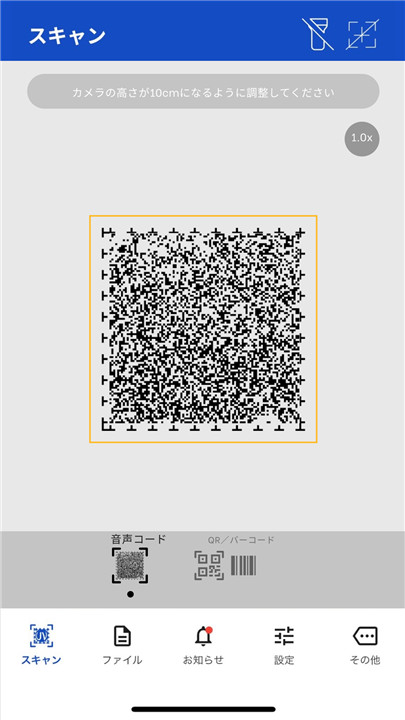
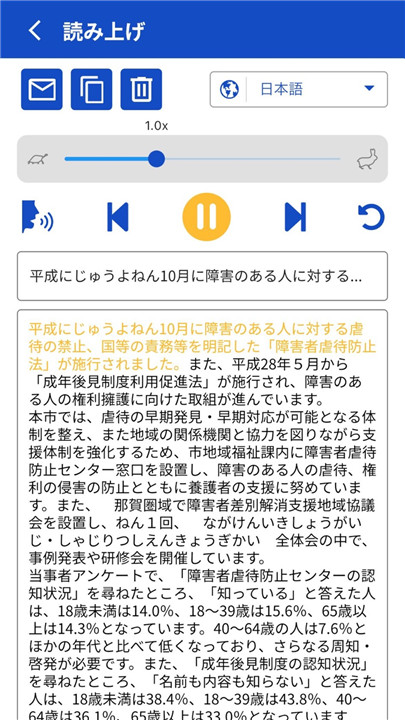













Ratings and reviews
There are no reviews yet. Be the first one to write one.