Features of the Sound Effect DJ:
Diverse Soundboard:
Includes 79 sound effects for different situations.
Customize the sound button positions.
Example Sound Effects:
“Scratching,” “Quack Quack,” “OH NO!,” “Kiss,” “Fart Sound,” “Ha Ha Ha,” “Cry,” “Cow,” “Gun,” “I Love You,” and more.
Simple UI:
Easy-to-use interface.
Stop Sound Button:
Quickly silence any sound effect.
How to Use Sound Effect DJ:
Download and Install:
First, download and install the Sound Effect DJ app.
Open the App:
Launch the app after installation.
Explore the Features:
The app provides a simple and user-friendly interface.
You’ll find 75 sound effects (SFX) available for use.
Customize Sound Buttons:
Edit or swap the sound button positions to create groups of sounds you use frequently.
If you want to revert to the default sound button positions, click the edit button and then the revert button.
Play Sound Effects:
Tap on any sound button to play the corresponding effect.
Explore different sounds like “Scratching,” “Quack Quack,” “OH NO!,” “Kiss,” “Fart Sound,” “Ha Ha Ha,” “Cry,” “Cow,” “Gun,” and more.
Stop Sound:
If you want to stop a sound effect, use the provided stop sound button.
Benefits of the Sound Effect DJ:
Entertainment: Use it to create funny moments or lighten the mood.
Customization: Arrange sound buttons as you like.
Versatility: Suitable for various occasions.

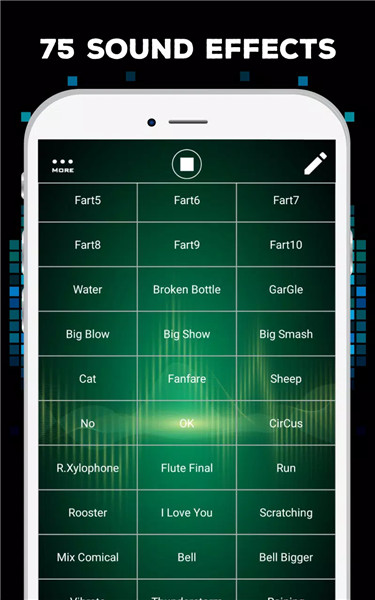
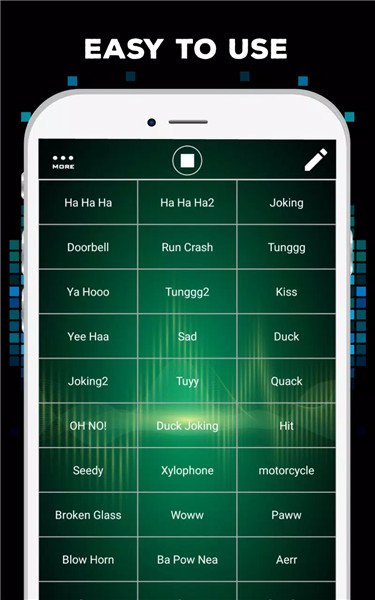
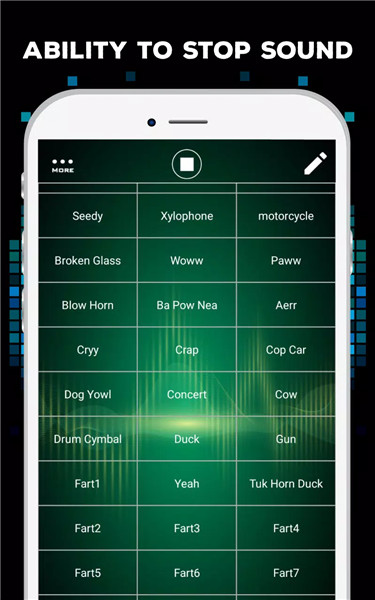
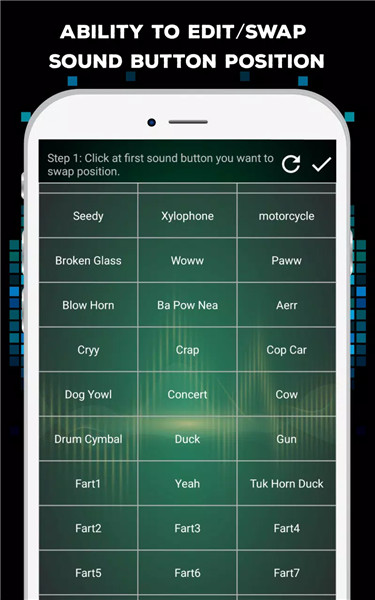
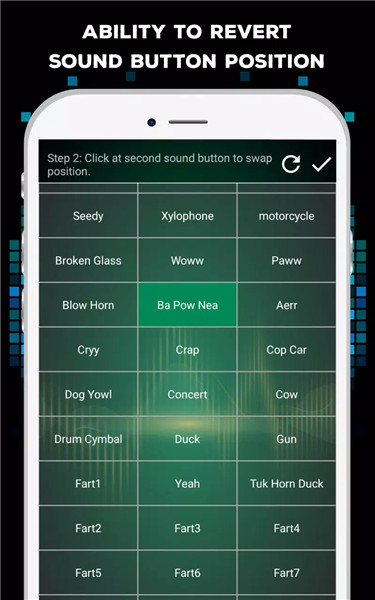









Ratings and reviews
There are no reviews yet. Be the first one to write one.