
AirMirror: Remote Control APK
1.1.5.0
AirMirror: Remote Control
AirMirror: Remote Control APK
Download for Android
Features of AirMirror: Remote Control:
✓ Remote device access: Access and control your Android device from another Android device or computer, allowing you to view and interact with your device's screen from anywhere.
✓ Screen mirroring: Mirror your device's screen in real-time to another device or computer, enabling seamless collaboration, presentations, and demonstrations.
✓ Remote support: Provide technical support to friends, family, or colleagues by remotely accessing and troubleshooting their Android devices, saving time and effort on both ends.
✓ File transfer: Transfer files between your devices easily and securely using AirMirror's built-in file transfer feature, allowing for convenient sharing of documents, photos, videos, and more.
✓ Secure and encrypted connection: Ensure the security of your remote sessions with AirMirror's encrypted connection, protecting your data and privacy while accessing your device remotely.
Reasons to download AirMirror: Remote Control:
✓ Remote device management: Access and control your Android device remotely for troubleshooting, technical support, or remote assistance with AirMirror's intuitive and easy-to-use interface.
✓ Screen sharing and collaboration: Share your device's screen with others for presentations, demonstrations, or collaborative work, making it easy to collaborate and communicate effectively.
✓ Convenient file transfer: Transfer files between your devices seamlessly and securely using AirMirror's file transfer feature, eliminating the need for physical connections or third-party apps.
✓ Secure and encrypted connection: Enjoy peace of mind knowing that your remote sessions are protected with AirMirror's encrypted connection, ensuring the security and privacy of your data.
FAQ from AirMirror: Remote Control:
✓ Is AirMirror: Remote Control by SAND STUDIO free to use?
Yes, AirMirror is available for free download and use, providing access to its basic remote control and screen mirroring features. Some advanced features or premium options may require payment or a subscription.
✓ Can I control my Android device from another Android device or computer?
Yes, AirMirror allows users to control their Android device from another Android device or computer, providing a convenient solution for remote device management and control.
✓ Is AirMirror compatible with all Android devices?
AirMirror is compatible with most Android devices running Android 5.0 and above. However, compatibility may vary depending on device specifications and software version.
✓ Is the connection between devices secure?
Yes, AirMirror ensures the security of remote sessions with encrypted connections, protecting your data and privacy while accessing your device remotely.
Latest Version 1.1.5.0
Last updated on Jan 3, 2024
Bug fixes and finetunes that improve stability and user experience.

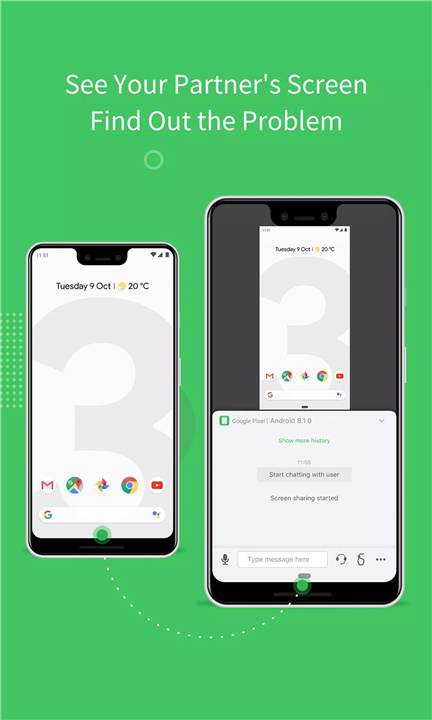

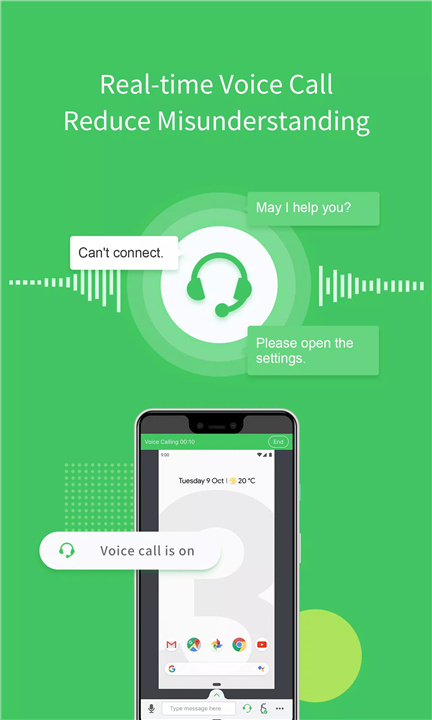
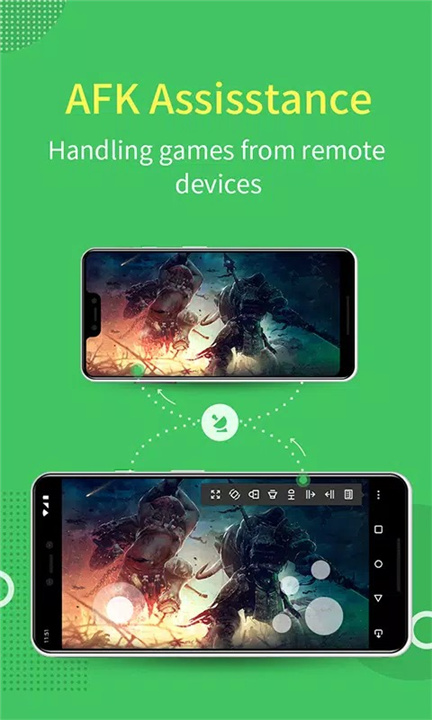
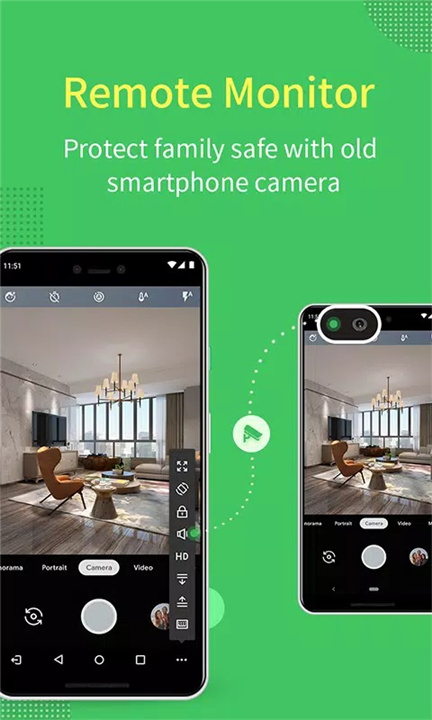









Ratings and reviews
There are no reviews yet. Be the first one to write one.