Snapseed, created by Google, is a fully-fledged and professional photo editing software.
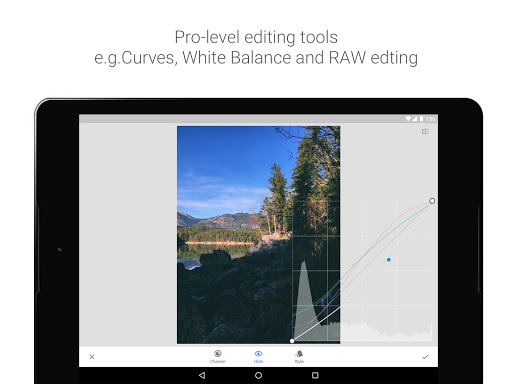
KEY FEATURES
1. Discover 29 tools and filters, like Healing, Brush, Structure, HDR, and Perspective, to effortlessly enhance your photos.
2. Edit both JPG and RAW files seamlessly.
3. Save and apply your unique editing styles effortlessly.
4. Make precise adjustments with the selective filter brush for targeted enhancements.
5. Fine-tune all styles with utmost control for the perfect edit.
TOOLS, FILTERS AND FACE
• RAW Develop – edit RAW DNG files without quality loss, save as JPG or export non-destructively.
• Tune image – adjust exposure and color automatically or manually with fine, precise control.
• Details – enhance image surface structures with our "Details" feature.
• Crop – crop to standard sizes or freely.
• Rotate – Rotate images or straighten skewed horizons for perfect alignment.
• Perspective – fix skewed lines and perfect the geometry of horizons or buildings.
• White Balance – adjust the colors so that the image looks more natural.
• Brush – selectively retouch exposure, saturation, brightness or warmth.
• Selective – the renown “Control Point” technology: Position up to 8 points on the image and assign enhancements, the algorithm does the rest magically.
• Healing – remove the uninvited neighbor from a group picture.
• Vignette – add a soft darkness around the corners like a beautiful, wide-aperture would do.
• Lens Blur – add a beautiful Bokeh to images (background softening), ideal for photographic portraits.
• Glamour Glow – add a fine glow to images, great for fashion or portraits.
• Tonal Contrast – boost details selectively in the shadows, midtones and highlights.
• HDR Scape – bring a stunning look to your images by creating the effect of multiple exposures.
• Drama –add drama with doomsday-inspired styles of Drama for six dramatic effects.
• Grunge – an edgy look with strong styles and texture overlays.

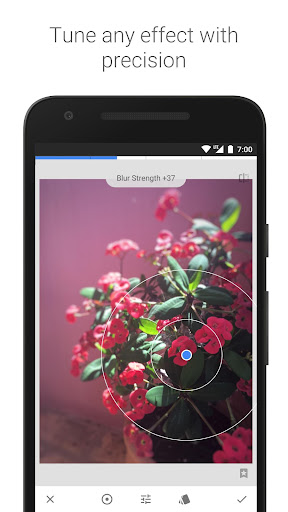
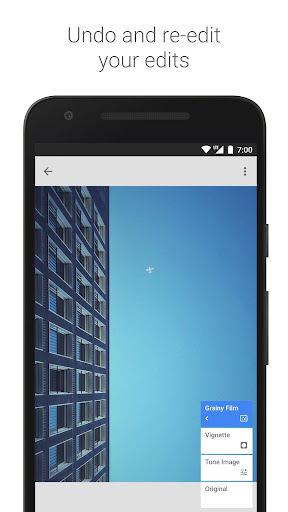

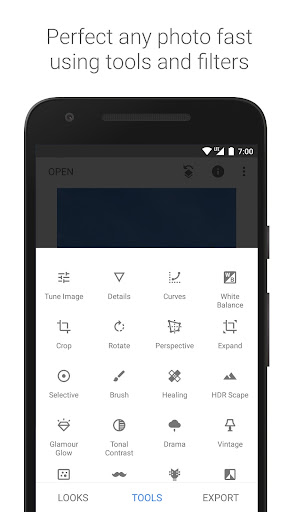









Ratings and reviews
There are no reviews yet. Be the first one to write one.