
Prequel: Photo& Video Editor APK
1.73.1
Prequel: Photo& Video Editor
Prequel: Photo& Video Editor APK
Download for Android
Prequel is a powerful photo and video editing app designed to help users create unique and aesthetic content with ease. Prequel is a versatile and intuitive editing app that empowers users to unleash their creativity and express themselves through stunning visual content. Whether you're editing photos for social media or creating captivating videos, Prequel has everything you need to bring your vision to life.
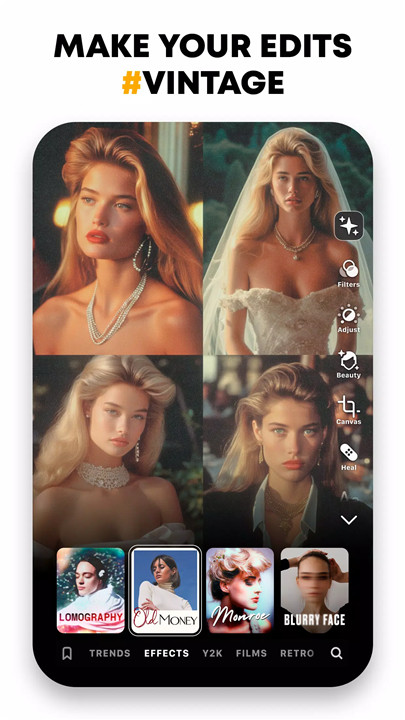
Here are some key features and highlights of Prequel
AI Editing Presets: Prequel offers a wide range of AI-powered editing presets that allow users to enhance their photos and videos with just a few taps. These presets include popular aesthetic styles like Kidcore, VHS, Dust, Indie Kid, Teal, Grain filter, Canvas, Renaissance, Fisheye, and Cartoon.
Avatar Creation: With Prequel, users can create personalized avatars using AI filters, effects, and presets. These avatars can be customized to reflect the user's unique style and personality.
Christmas AI: Prequel features a special Christmas AI filter that transforms ordinary photos into retro albums, adding a nostalgic touch to holiday memories.
Foto & Video Filters: Prequel offers a curated selection of filters for both photos and videos, allowing users to enhance their content with vintage, trendy, and artistic effects.
User-Friendly Interface: Prequel is designed with a user-friendly interface that makes it easy for users to navigate and explore its features. Editing tools and presets are easily accessible, allowing users to create stunning content quickly.
Creative Effects: In addition to traditional filters, Prequel offers creative effects like Canvas, Fisheye, and Cartoon, allowing users to add a unique touch to their photos and videos.
Social Media Integration: Prequel is seamlessly integrated with social media platforms, allowing users to share their edited photos and videos directly to platforms like Instagram, Facebook, and TikTok.
Customization Options: Users have the flexibility to customize their edits by adjusting parameters like brightness, contrast, saturation, and more. This allows for greater creative control and personalized results.

Here are some additional features of Prequel
Customizable Templates: Allow users to create and customize their own templates for photos and videos, enabling them to apply consistent themes and styles to their content.
Overlay Effects: Introduce a variety of overlay effects such as light leaks, bokeh, and textures to add depth and dimension to photos and videos.
Text and Typography: Incorporate a wide range of fonts, typography styles, and text effects for users to add captions, quotes, and titles to their creations.
Background Music: Provide a library of royalty-free music tracks and sound effects for users to enhance their videos with audio that matches their desired mood and atmosphere.
Green Screen Effects: Enable users to replace the background of their videos with custom images or videos using green screen technology, opening up creative possibilities for storytelling and visual effects.
Collaborative Editing: Introduce features that allow users to collaborate on editing projects with friends or teammates, enabling real-time sharing and feedback for collaborative content creation.
Augmented Reality (AR) Filters: Integrate AR filters and effects that respond to facial expressions and gestures, allowing users to create engaging and interactive content that reacts to their movements.
Advanced Color Grading: Offer advanced color grading tools and presets that allow users to fine-tune the color balance, saturation, and tone of their photos and videos to achieve the desired aesthetic.
Social Media Integration: Expand social media integration to include additional platforms and features such as direct publishing to Instagram stories, Snapchat, and YouTube, as well as scheduling posts for optimal timing and engagement.
User Feedback and Community: Implement features for users to provide feedback, share tips and tutorials, and connect with other users through community forums and discussion boards within the app.
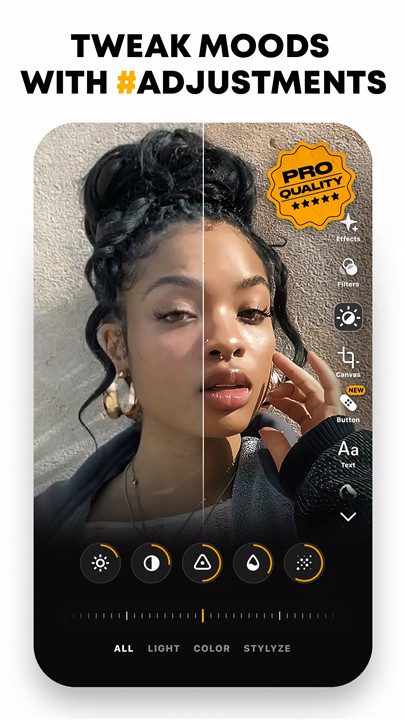
Here are some additional functions of Prequel
Customizable Effects: Allow users to adjust the intensity and application of each preset and effect, giving them full control over the look and feel of their photos and videos.
Real-Time Editing: Enable real-time preview and adjustment of filters and effects, allowing users to see the changes instantly as they apply different styles to their content.
Advanced Editing Tools: Introduce advanced editing tools such as curves, levels, and selective color adjustments to give users more flexibility in fine-tuning their images and videos.
Batch Editing: Implement batch editing capabilities that allow users to apply presets and effects to multiple photos or videos simultaneously, streamlining the editing process for large collections of media.
Integrated Tutorials and Tips: Provide built-in tutorials and tips within the app to help users learn new editing techniques, discover creative ideas, and make the most of the available features.
Community and Inspiration: Foster a community within the app where users can share their creations, collaborate on projects, and draw inspiration from each other's work, creating a vibrant and supportive creative environment.
AR Filters and Effects: Integrate augmented reality (AR) filters and effects that overlay virtual elements onto the real world, allowing users to create immersive and interactive experiences in their photos and videos.
Integration with Social Platforms: Enable seamless sharing of edited content directly to popular social media platforms such as Instagram, TikTok, Snapchat, and Facebook, enhancing user engagement and visibility.
Cross-Platform Compatibility: Ensure compatibility with multiple devices and operating systems, allowing users to access and edit their content across different platforms and devices seamlessly.
Regular Updates and New Content: Commit to providing regular updates with fresh presets, templates, and features to keep the app relevant and exciting for users, encouraging continued usage and exploration of creative possibilities.
These additions enhance the functionality and user experience of Prequel Editor:
Advanced Editing Toolkit: Empower users with a comprehensive set of editing tools that enable them to manipulate every aspect of their photos and videos, from color and exposure adjustments to cropping and resizing.
Customizable Presets: Allow users to save their favorite combinations of filters, effects, and adjustments as custom presets for quick and easy editing in the future.
Enhanced Text and Sticker Options: Introduce a wider variety of fonts and animated stickers, including custom Giphy options, to help users add personality and flair to their creations.
PREQUEL Gold Subscription: Offer users access to exclusive features, effects, and tools through a subscription-based model, providing them with unlimited creative possibilities and advanced editing capabilities.
Flexible Subscription Plans: Provide users with a range of subscription options tailored to their individual preferences and budget, ensuring that everyone can access the features they need without breaking the bank.
Special Offers and Discounts: Reward loyal users with special promotions, discounts, and seasonal offers to encourage engagement and retention within the app.
User-Friendly Interface: Maintain a clean and intuitive interface that makes navigating the editing process seamless and enjoyable for users of all skill levels.
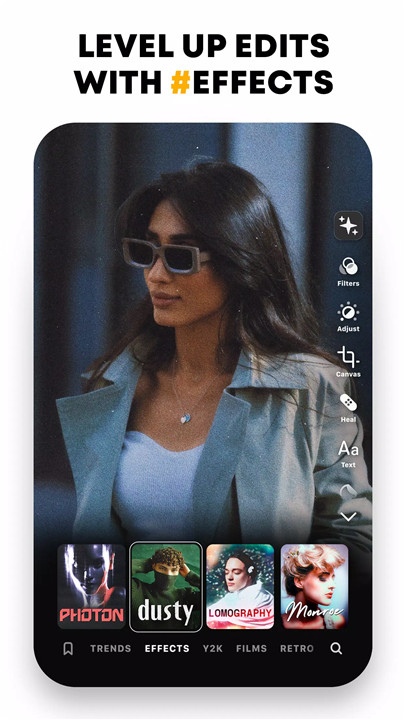
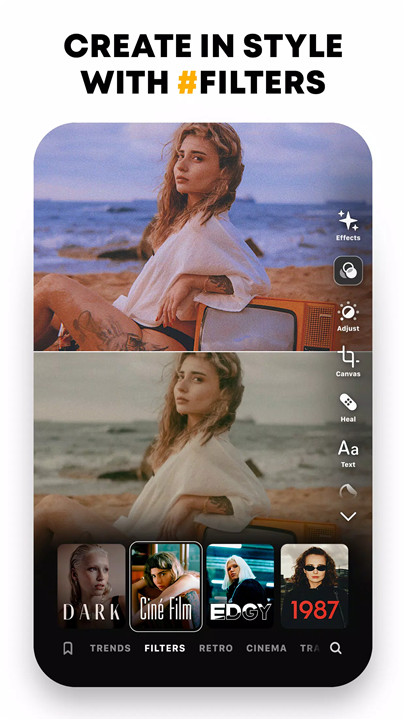
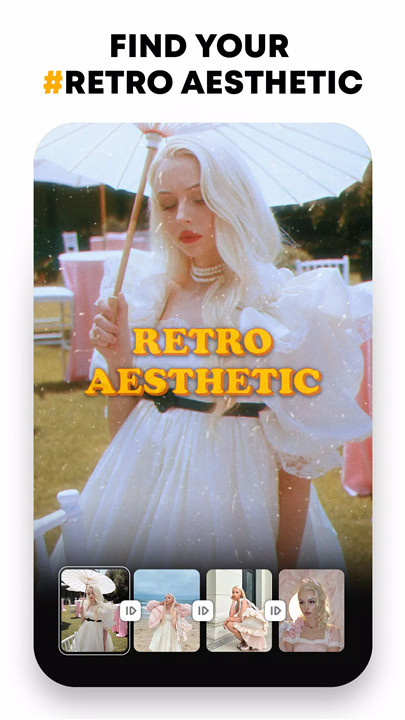
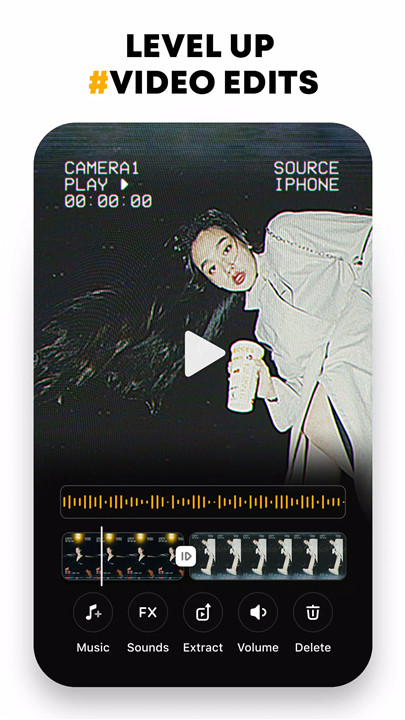
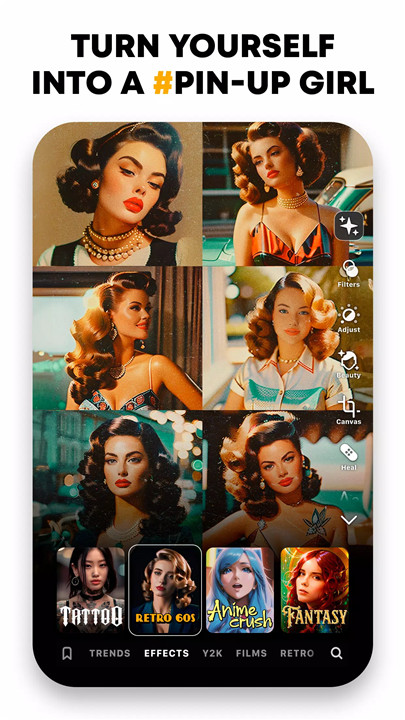









Ratings and reviews
There are no reviews yet. Be the first one to write one.