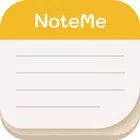
NoteMe: Easy Notepad, Notebook APK
1.1.4
NoteMe: Easy Notepad, Notebook
NoteMe: Easy Notepad, Notebook APK
Download for Android
NoteMe is the ultimate note-taking app designed to capture, organize, and share your thoughts with ease. With its user-friendly interface, powerful features, and customization options, it’s time to elevate your note-taking experience. Say goodbye to cluttered notes and hello to an organized, connected lifestyle with NoteMe!
Powerful Editor
NoteMe’s advanced editor allows you to unleash your creativity by customizing your notes. Use different styles, fonts, and formats to make your notes not just functional, but fun and visually appealing.
Voice to Text
Quickly convert your spoken words into written notes with NoteMe's voice-to-text feature. Capture your thoughts quickly and effortlessly, and never miss a moment of inspiration.
After Call Feature
NoteMe introduces a unique after-call feature that helps you capture important details immediately after a call. The app identifies the caller by showing their name (if available in your contacts) or the number if not. You can then create custom notes or checklists, ensuring you don’t forget critical details from your conversations.
Image Insertion
Add depth and clarity to your notes by incorporating images directly into your entries, which enhances the context and helps you visualize your thoughts.
Customizable Backgrounds
Tailor your note-taking experience with customizable backgrounds. Choose from a range of colors or images to match your mood and make your workspace more enjoyable. With NoteMe, your note-taking environment is entirely in your control.
Easy Sharing
Sharing your thoughts and ideas has never been easier. With NoteMe, you can share your notes at the tap of a button, whether it's with friends, colleagues, or family. Collaborate seamlessly and stay connected with the people who matter most.
Folder Management
Keep your notes organized and easily accessible by sorting them into specific folders. This feature ensures that your notes are never lost, and you can quickly locate the one you need.
Secure Notes
For added privacy, NoteMe offers a secure lock feature to keep sensitive notes private. You can also take advantage of password recovery options to ensure your data remains safe.
Trash Recovery
Accidentally deleted a note? No worries! With the trash recovery feature, you can retrieve deleted notes before they’re gone for good. Your valuable thoughts are always safe with NoteMe.
Home Screen Widgets
Access and create notes quickly right from your home screen with NoteMe’s convenient widgets. It’s never been easier to add new thoughts to your collection on the go.
Quick Shortcuts
Save time and increase your productivity with quick shortcuts. Add new notes or edit existing ones with just a tap, streamlining your note-taking process.
Backup & Restore
Move your notes between devices effortlessly with NoteMe’s backup and restore feature. Use Google Drive or a local backup to ensure your notes are always available, no matter where you are.
Pin/Unpin Notes
Pin important notes to the top of your list to ensure you never forget them.
Sort Options
Personalize your note organization with various sorting options. Choose how you want to view your notes—whether by date, title, or any other preference that works best for you.
FAQs
1. What is NoteMe?
NoteMe is a versatile and user-friendly note-taking app that helps you capture, organize, and share your thoughts and ideas. With powerful features like voice-to-text, customizable backgrounds, and easy sharing options, NoteMe makes staying organized effortless.
2. How does the voice-to-text feature work in NoteMe?
NoteMe’s voice-to-text feature allows you to convert spoken words into written notes. This makes it easy to capture thoughts on the go, especially when typing isn’t an option. Simply speak into your device, and NoteMe will transcribe your words.
3. Can I add images to my notes in NoteMe?
Yes! NoteMe allows you to insert images into your notes, giving you the flexibility to document visual ideas or add context to your written entries.
4. Is NoteMe secure?
Yes, NoteMe offers a secure lock feature that ensures your private notes are protected. You can also recover your password if needed to maintain full access to your data.
5. Can I share my notes with others?
Absolutely! NoteMe makes it easy to share your notes with friends, family, or colleagues.
v1.1.4--Jun 15, 2024
- Add select primary color.
- If you don't want to see Ads while taking note, you can purchase the Pro version.
- Fix bug to improve app performance
v1.1.2--May 30, 2024
V1.1.2: NoteMe fix bug & ads optimization. Thank you for downloading and supporting us!
v1.1.0--May 1, 2024
V1.1.0: NoteMe apply new UX. Thank you for downloading and supporting us!
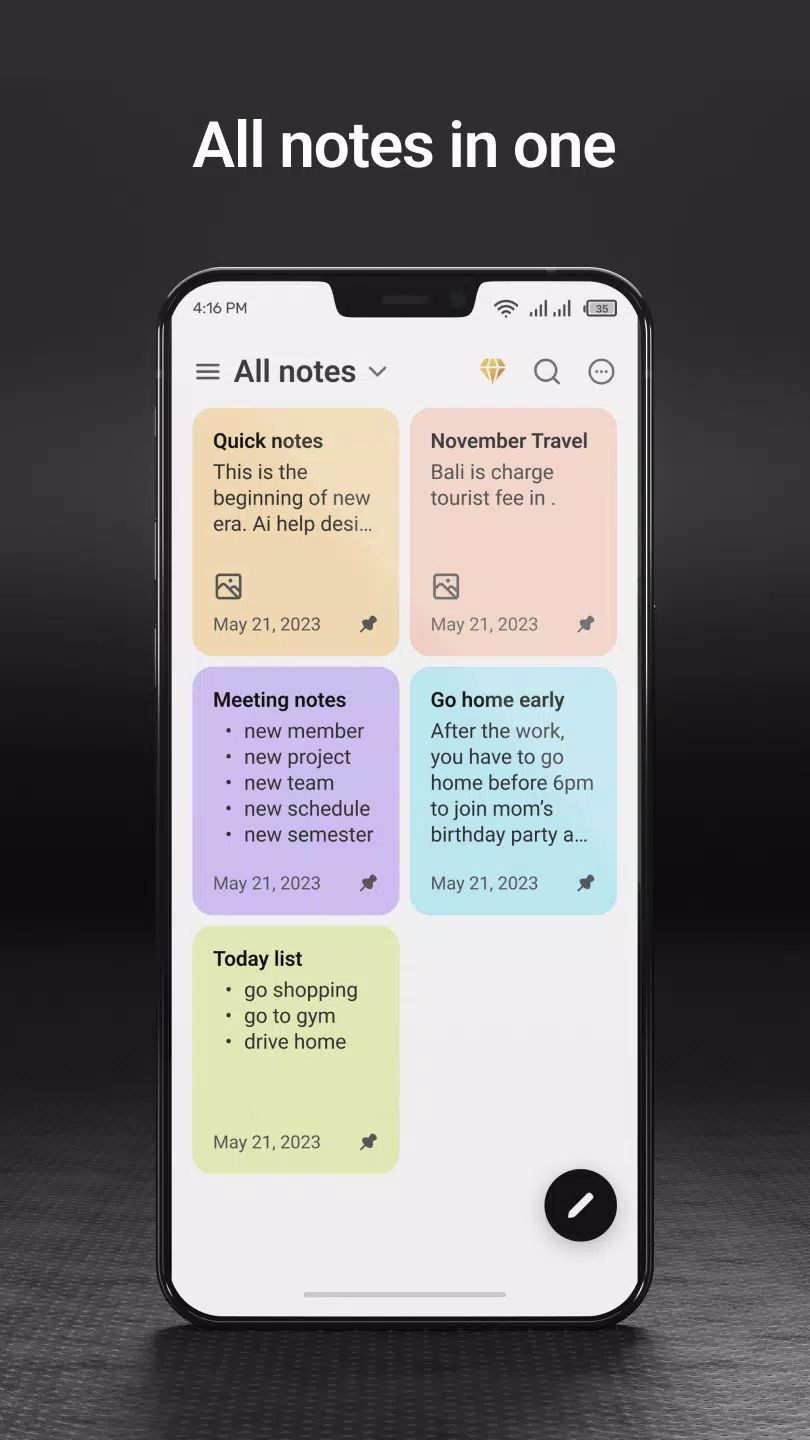
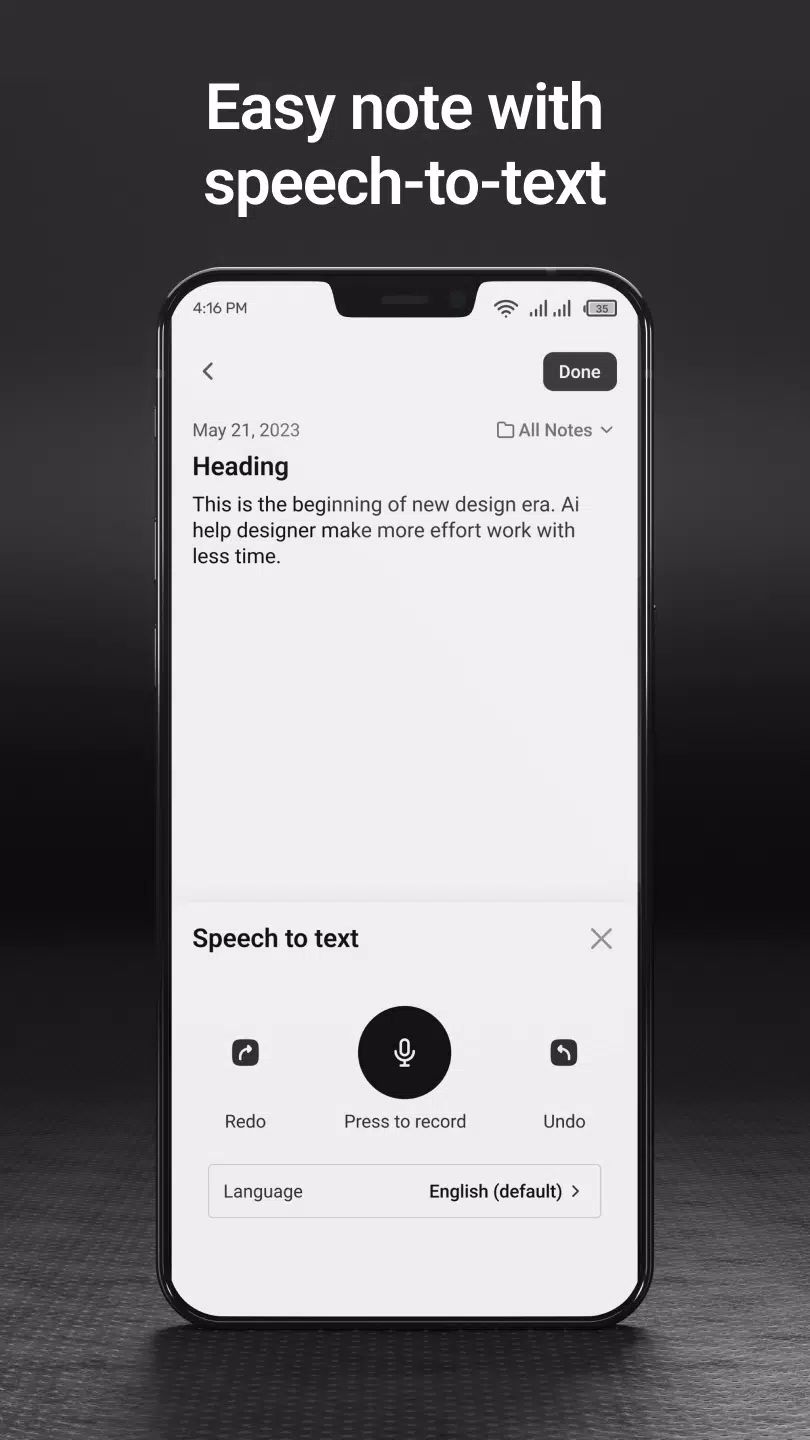
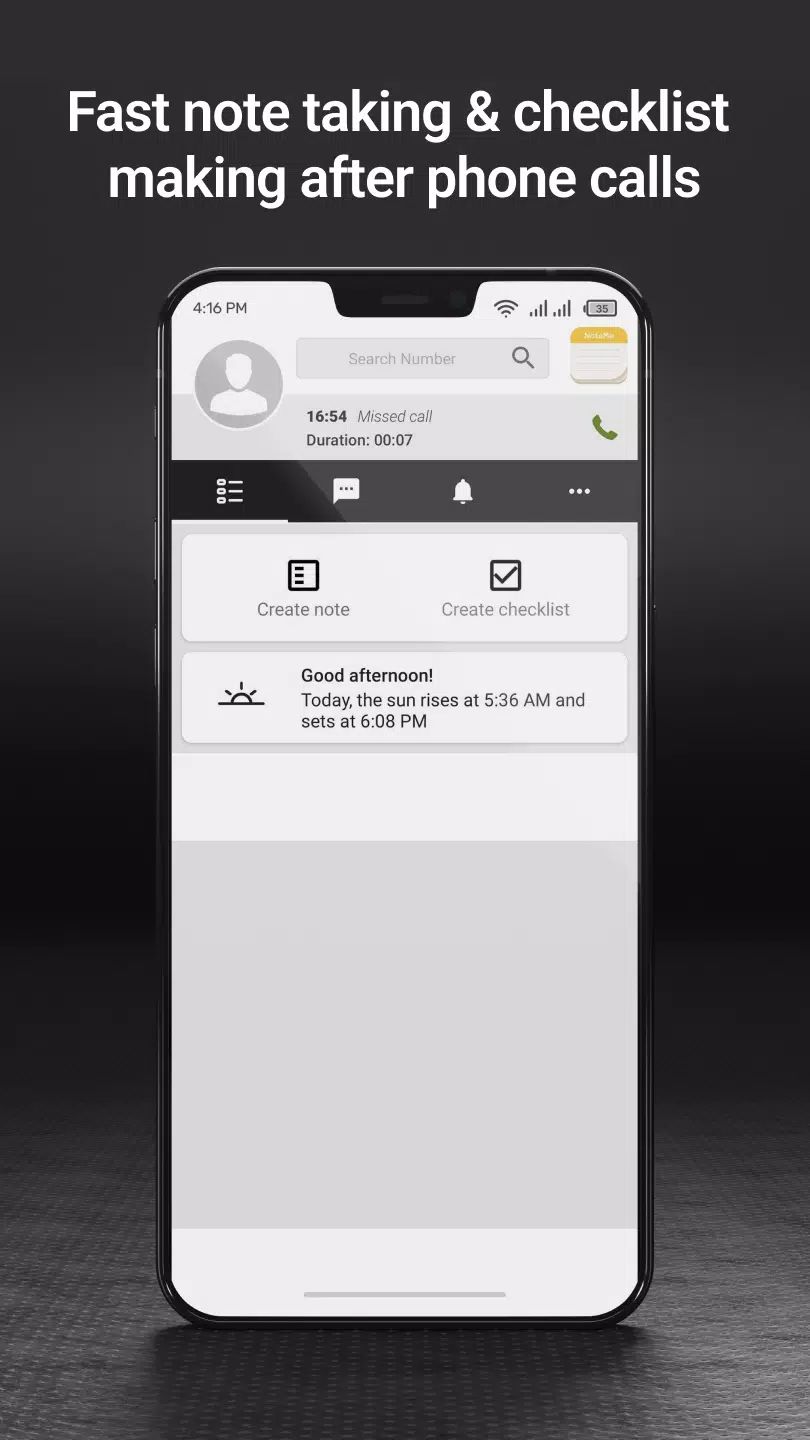
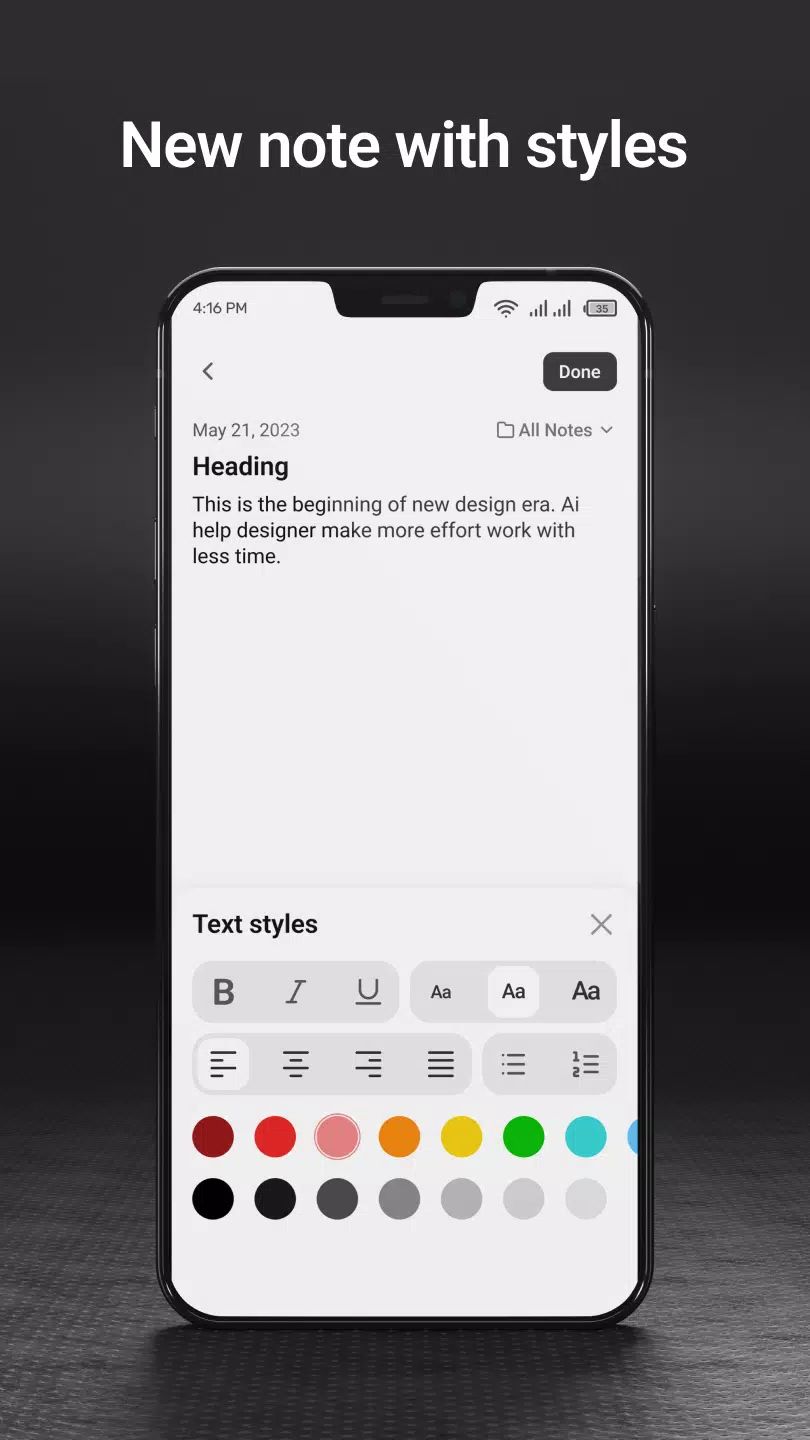
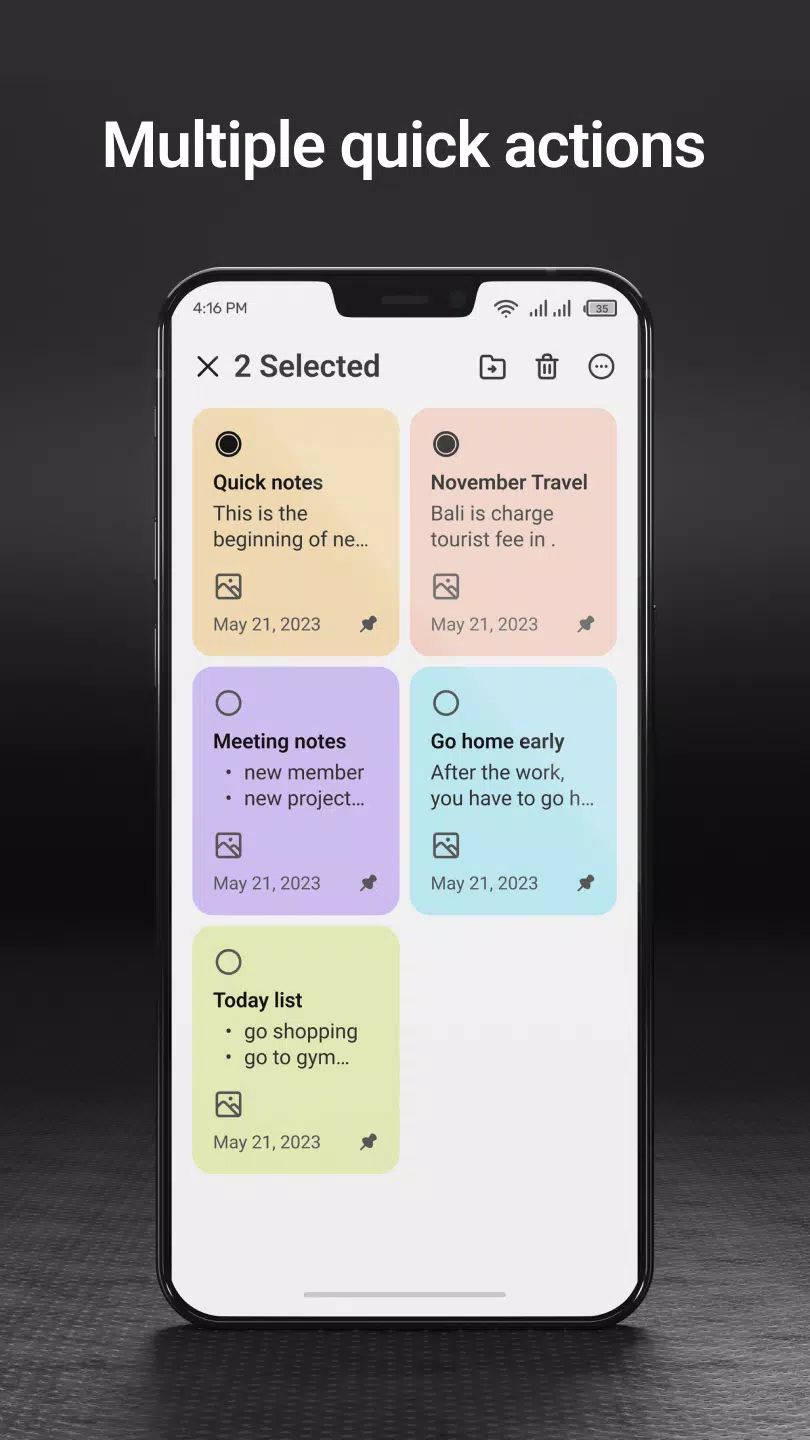
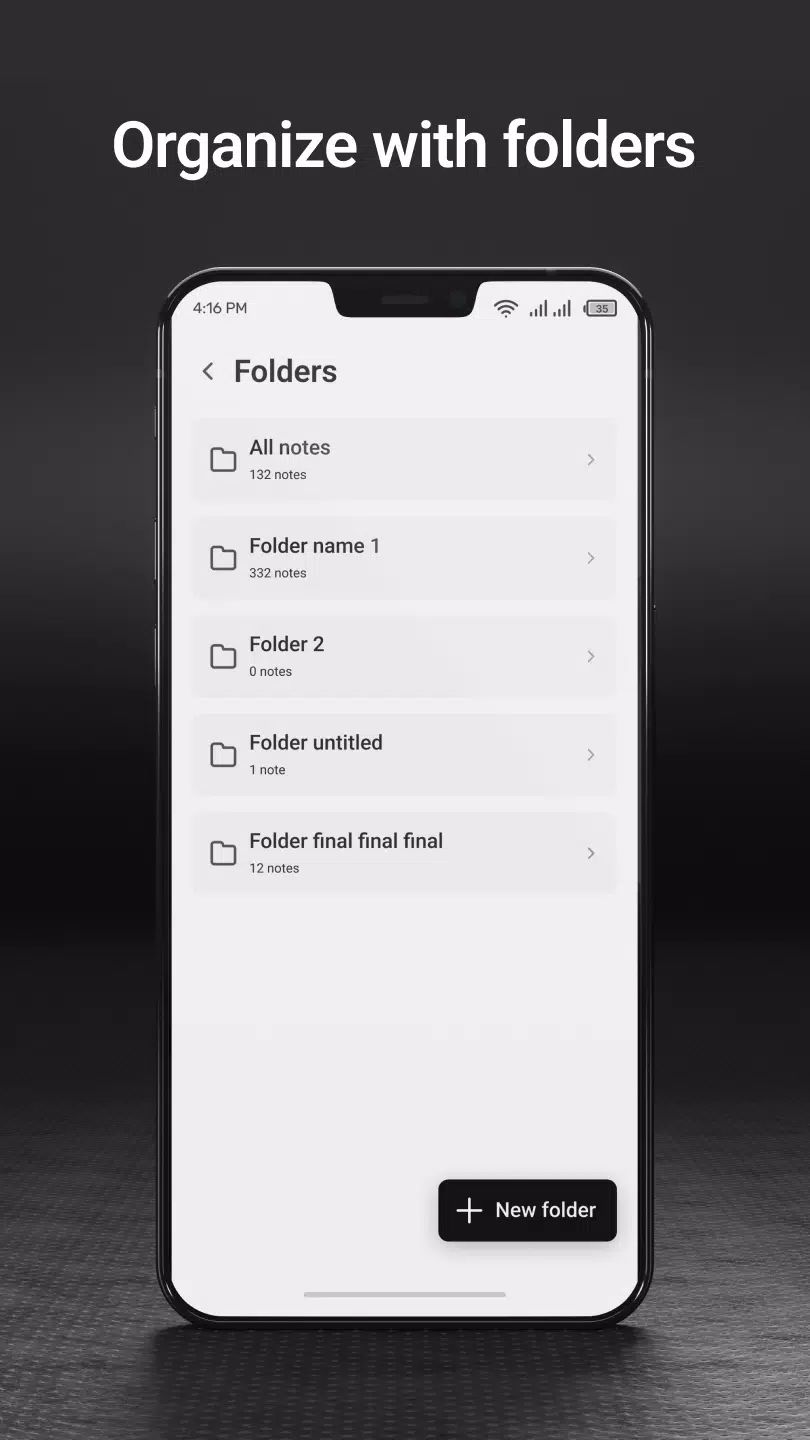
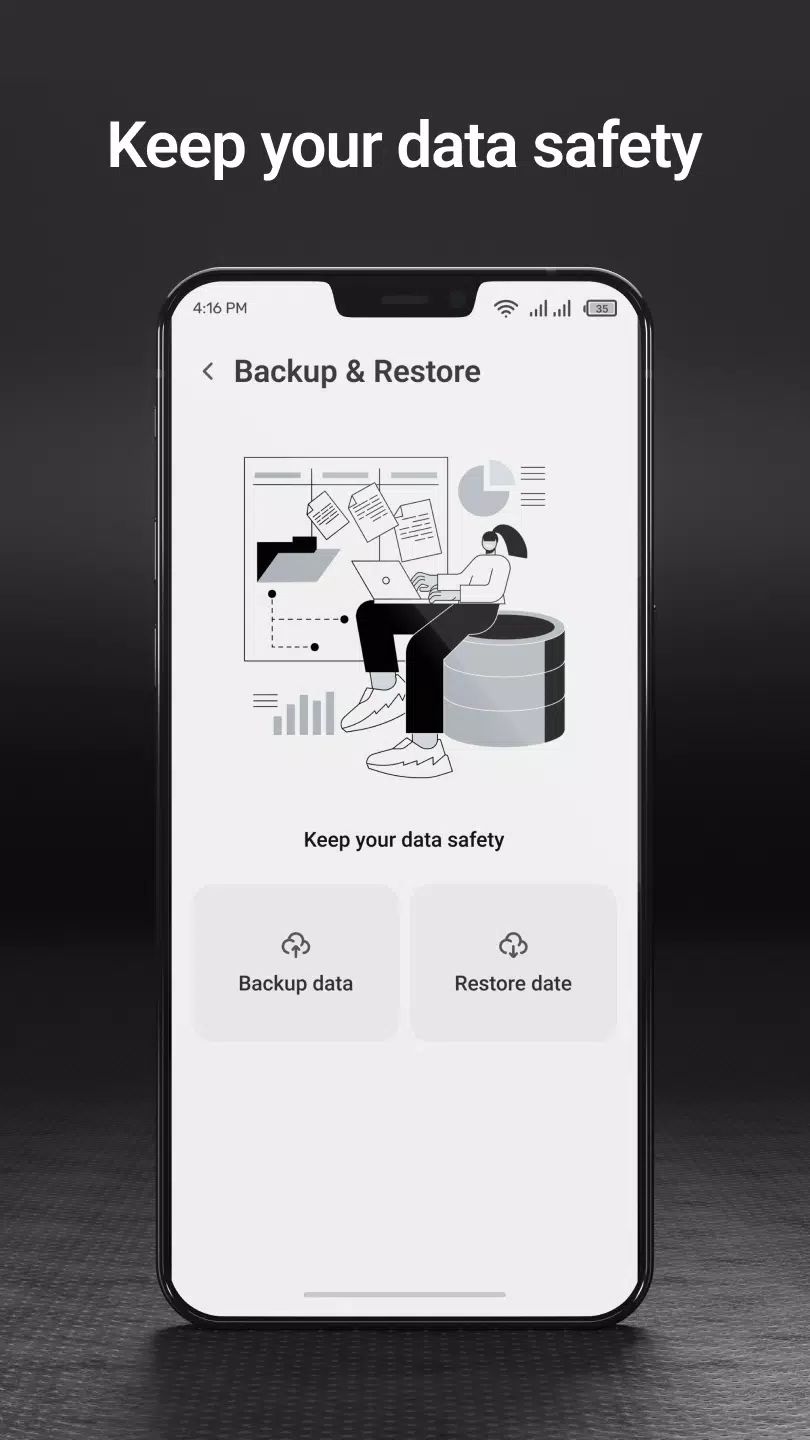
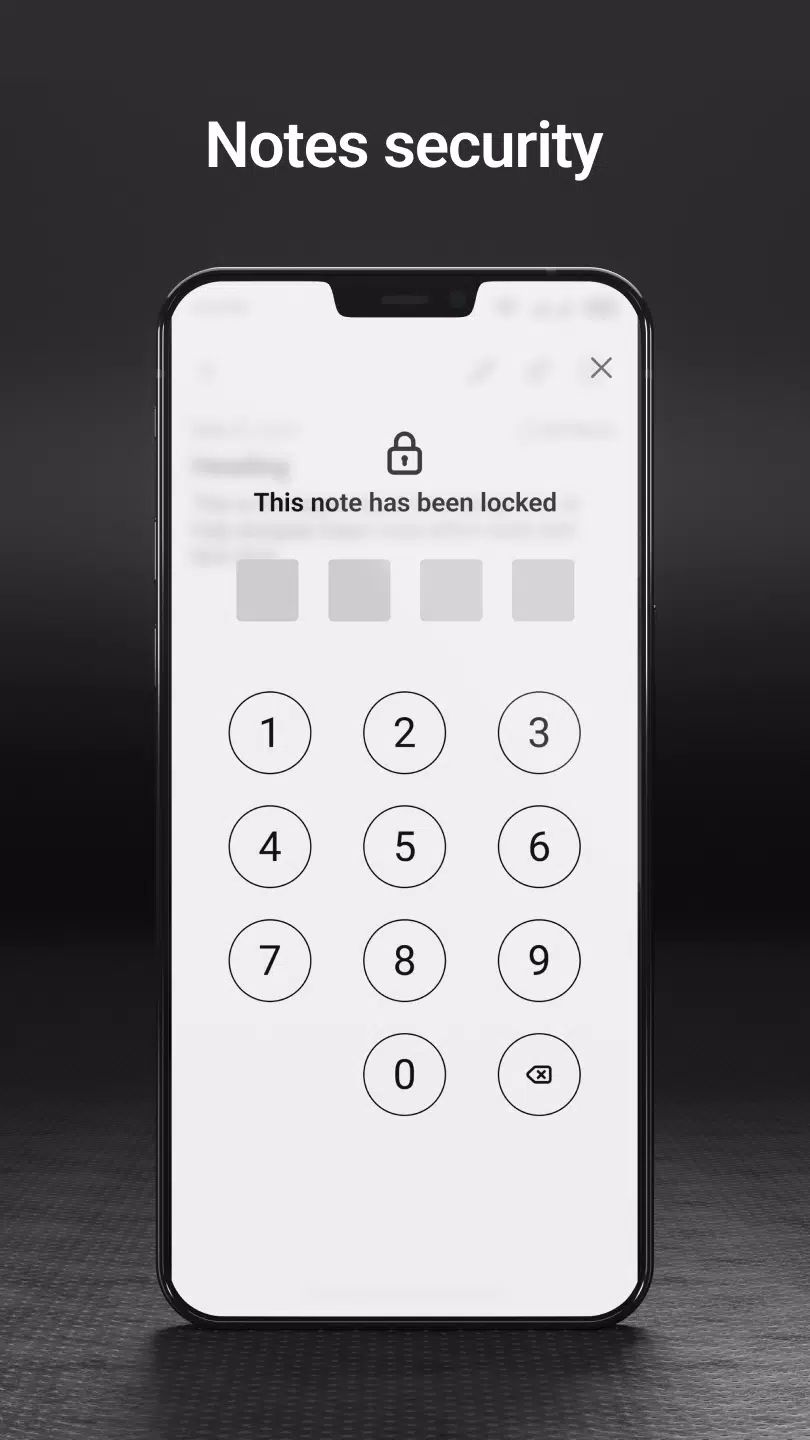









Ratings and reviews
There are no reviews yet. Be the first one to write one.