
Telnet Server & Network adb APK
2.8.8
Telnet Server & Network adb
Telnet Server & Network adb APK
Download for Android
Telnet Server & Network adb
Overview
• The Telnet Server & Network ADB application is designed to provide users with a lightweight and convenient way to run a Telnet server on their Android device without requiring root permissions on most systems.
• In addition to Telnet functionality, the app allows you to switch your device’s ADB (Android Debug Bridge) connection from a traditional USB cable to a network-based or Wi-Fi connection.
• This means that instead of physically connecting your device to a computer, you can initiate ADB commands wirelessly, such as using the "adb connect IPAddress" command.
Installation and Setup
Compatible with Android 2.1 and newer versions.
• For devices running Android 3.1 or later, it is essential to launch the application at least once after installation or updating.
• This step ensures that the Telnetd auto-start service is correctly registered within the Android operating system.
• Once set up, the Telnet service can be configured to automatically start in the background, streamlining your workflow.
Root Requirements for Network ADB
• On some hardware platforms or custom ROMs, root access may be necessary to enable ADB over a network.
• If required, you should root your device before activating the "Rooting ADB" option found in the app’s settings menu.
• Common tools to achieve root access include Superuser and Z4Root, which are popular utilities for enabling administrative privileges on Android devices.
Key Features
• Runs as a background service for uninterrupted operation.
• Supports Android OS versions from 2.1 onward.
• Provides Telnet server capability without mandatory root access on most devices.
• Enables switching from USB-based ADB debugging to network or Wi-Fi based connections.
• Allows advanced users with rooted devices to unlock additional control and flexibility for remote debugging.
FAQ
Q: Can I use the Telnet server without rooting my Android device?
A: Yes, on most standard devices and official ROMs you can run the Telnet server without rooting. However, certain custom ROMs or hardware setups may impose restrictions, and in those cases root access might be needed for some features, particularly network-based ADB.
Q: How does network-based ADB differ from USB ADB?
A: USB ADB requires a physical cable connection between your device and computer, while network-based ADB works over Wi‑Fi or your local network. This allows you to send commands wirelessly, which is more convenient if you want to move around freely or work without cables.
Q: Do I need a special Android version to use this app?
A: No, the app supports Android versions starting from 2.1. However, if you’re using Android 3.1 or newer, you should open the app at least once after installing or updating to ensure that the Telnet service auto‑start function registers properly with the system.
Version History
v2.8.8——24 Nov 2025
1) Telnet server without root permission; 2) adb connection via network/WiFi. Download the latest version of Telnet Server & Network adb to enjoy new features and updates immediately!
*2.8.8:
1)Fix support for Android 15 and above.
*2.8.5:
1)Fix Telnet service support for Android 10 and above;
2)Fix other known bugs.
*2.8.0:
1)Fix Telnet service support for Android 10 and above;
2)Fix other known bugs.

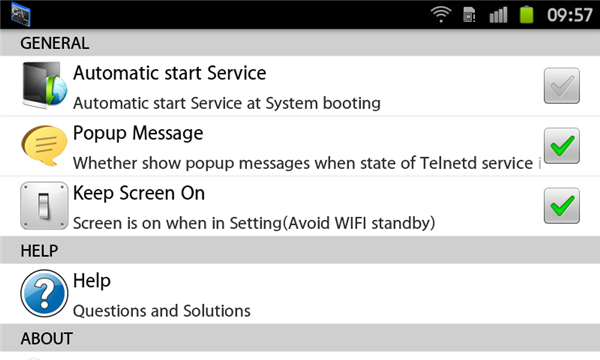









Ratings and reviews
There are no reviews yet. Be the first one to write one.